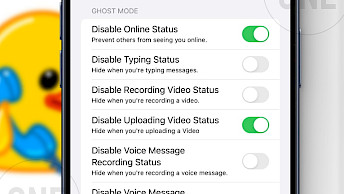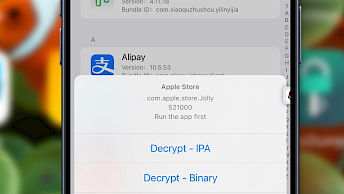Cardculator Download
Download Cardculator and finalize the installation setup on your device. To finish the download process, simply click on one of the links provided below. You may find multiple options available. Once the download is finished, continue with the installation process. Remember to select the appropriate version for your operating system, whether it's for iOS, Windows, Linux, or macOS.
Cardculator 2.1.1 Changelog
- Percentage button is now shown by default on "Stock" and "Square" styles.
- Square root button can be brought back using a newly added option in settings.
Cardculator 2.1 Changelog
- Pressing "0" before pressing "." after an operator is no longer required, just like in stock Calculator app. E.g. "300 × .5".
- Percentage button functionality.
- Haptic Feedback. Can be disabled or altered in Settings.
- "Divide and Equal buttons swapped" option for "Square" style.
Cardculator 2.0 Changelog
- Rootless support.
- New preferences look.
- Removed Activator dependency as it is not supported on iOS 15 just yet. If you need it, use version 1.2.
- Replaced Cephei dependency with Comet.
Cardculator 1.2.1 Changelog
- Fixed arm64e crash (A12 and above).
Cardculator 1.2 Changelog
- Bug fixes.
Cardculator 1.1 Changelog
- 4 new button layouts to choose from.
- CC (Control Center) button to show calculator.
Cardculator 1.0 Changelog
- Open Cardculator with a swipe from bottom-right corner of your device.
- Configurable in settings and in Activator.