Cardculator
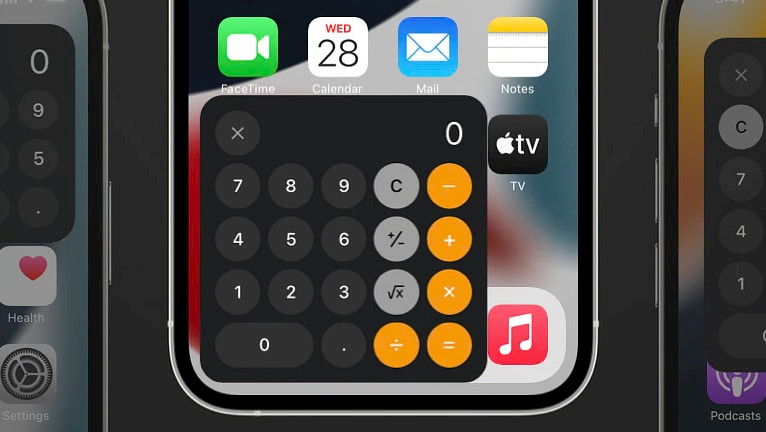
When you make a lot of calculations on your iPhone or iPad or when you need quick access to a calculator you should consider installing a tweak like Cardculator. It enables multitasking by running a floating calculator window on top of other apps. The most recent version of the Cardculator tweak supports modern rootless jailbreaks running iOS 15 and iOS 16, including the newly released Dopamine 2 and Palera1n 2.0.
Highlights:
- Cardculator is a paid tweak, but you can also download the same version for free because it was released as an open-source project.
- There are two ways to install the tweak on iOS devices. You can add the official repository to Sielo or get the free compiled DEB packages and install them manually.
- This tweak requires a jailbroken environment to work on devices running iOS 14 through iOS 16. Rootless jailbreaks are also supported.
- To launch the tweak open Control Center in the Settings app and add the Cardculator module to active controls.
Repository
Cardculator was released as a paid package that can be purchased from the Havoc Store at $1.99. Add the official Cardculator Repository to your package manager and install the tweak for iOS 14.0 – iOS 16.7.5. However, you can also compile the tweak from sources and get it for free.
What is Cardculator?
Cardculator is a really well-designed calculator tweak for iOS that allows you to display a small, floating Calculator app-inspired interface from just about anywhere on demand. It works on all modern jailbreaks running iOS 14 up to iOS 16, a rootless environment is also supported. You can open the mini calculator anywhere by pressing a button from the Control Center.
Once installed, Cardculator adds a dedicated preference pane to the Settings app from where you can configure all options to your liking. Toggle the tweak on/off on demand, define moving speed, enable snap to corners, or select the desired look from a card, card alt, stock, or square.
To open the mini calculator just swipe anywhere from a corner of your device. Another option to launch the calculator app is to enable a Control Center module from the Settings app. This will add a new button to quickly open the Cardculator tweak on your iDevice.

What's new
- Percentage button is now shown by default on "Stock" and "Square" styles.
- Square root button can be brought back using a newly added option in settings.
- Pressing "0" before pressing "." after an operator is no longer required, just like in stock Calculator app. E.g. "300 × .5".
- Percentage button functionality.
- Haptic Feedback. Can be disabled or altered in Settings.
- "Divide and Equal buttons swapped" option for "Square" style.
If the tweak is not working, ensure that you have the following packages installed: Activator (BigBoss), Cephei Tweak Support (Chariz), Orion Runtime (Chariz), libswift (BigBoss), and CCSupport (BigBoss). Those are required to make the Cardculator run without any issues.
In version 2.0, Cardculator has introduced support for rootless jailbreaks, including Palera1n, XinaA15, and Dopamine. Alongside this update, a modified preferences interface has been implemented. Additionally, users can now enjoy haptic feedback with customizable vibration options directly from the tweak's preference pane.
How to install Cardculator for iOS
The latest version of the Cardculator package was released for $1.99 through the Havoc Store. Add the official Cardculator Repo to your favorite package manager and start using the Calculator app on the Home Screen. It works on jailbroken iOS 14.0 - iOS 16.
- Open the Sileo app from the Home Screen and tap on the Sources tab.
- Tap on Edit → Add buttons and enter the Repo URL.
https://havoc.app https://repo.chariz.com - Install the Cardculator tweak from the newly added repository.
- To apply all changes respiring your iPhone.
- Configure the Cardculator tweak from the preference pane added to the Settings app.
Alternatively, please use the quick links available at the top of this page to add the repository to your favorite package manager (Cydia, Sileo, Installer, Zebra) with just one tap.
Cardculator for free
SourceLocation has released the Cardculator source code as an open-source project under the GPL-3.0 license. However, he has chosen to distribute the compiled version exclusively through Havoc Store. He also provided a comprehensive tutorial for those interested in building the project themselves, but it's not available anymore. Here's a compiled version of Cardculator.
To install Cardculator DEB on your iPhone with Sileo, follow the steps:
Step 1. Open the Sileo app from your Home Screen.
Step 2. Download the Cardculator tweak for your device.
Step 3. Share the downloaded DEB file with the Sileo app.
Step 4. Tap on “GET” and install Cardculator package.
Step 5. Respring the device to enable the tweak.
Step 6. Add the Cardculator module to Control Center.




