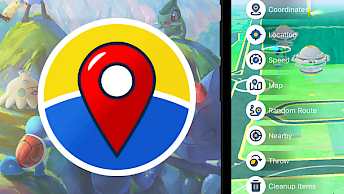Broque Ramdisk Pro Download
Download Broque Ramdisk Pro and finalize the installation setup on your device. To finish the download process, simply click on one of the links provided below. You may find multiple options available. Once the download is finished, continue with the installation process. Remember to select the appropriate version for your operating system, whether it's for iOS, Windows, Linux, or macOS.
Screenshots
What is Broque Ramdisk PRO?
Broque Ramdisk Pro is an easy-to-use bypass tool packed with powerful features to unlock iPhones. It allows you to bypass passcodes, skip the Hello Screen, generate activation files, bypass Screen Time, change the serial number, and remove Apple IDs—all for free. The tool is available for both Windows and macOS.
Like many other iCloud bypass tools, Broque Ramdisk Pro uses the checkm8 exploit to access the device's file system and make necessary modifications for activation or bypass – RamDisk or Checkra1n.
Broque Ramdisk Pro allows you to bypass the iCloud activation lock by creating a custom ramdisk on your iOS device. This ramdisk helps remove restrictions, giving you access to essential functions like the Home Screen. It also includes an option to jailbreak your device for greater control. You can hover over any option in the tool to see a detailed explanation.
Download Options for Broque Ramdisk PRO
Download Broque Ramdisk Pro for Windows or macOS and install the iPhone unlock tool for free. To use the application it's required to register your device via a Telegram boot @broque_bot. After registering your iPhone's ECID you will gain access to all features of Broque Ramdisk Pro iCloud Bypass.
Broque Ramdisk for Windows can be easily installed on Windows through the Installation Wizard. However, Broque Ramdisk for macOS can inform you with a "damaged app" warning. To fix it go to → System Settings → Privacy & Security, and allow the app to run on your macOS (or disable Gatekeeper).
Please note that there are different version numbers for Broque Ramdisk for Windows (2.8.2) and Broque Ramdisk for macOS (1.3). Both have been updated to support the latest Apple server patch.
How to register ECID for Broque Ramdisk Pro
Here's how to register ECID for Broque Ramdisk Pro Activation:
- Connect your iPhone to your Mac or Windows and copy the ECID.
- Install the Telegram app and start a chat with @broque_bot.
- Execute the following chat command to register ECID: /register 0x01122abc...

How to install Broque Ramdisk Pro latest version on Windows
Here’s an easy installation guide for Broque Ramdisk Pro for Windows PC:
- Download Broque Ramdisk Pro's latest version for PC.
- Extract the Broque Ramdisk PRO ZIP file. Password for ZIP: 123.
- Open Broque Ramdisk Pro exe from the new folder.

How to download and run Broque Ramdisk Pro on macOS
Here’s a quick guide to download Broque Ramdisk Pro for macOS:
- Download Broque Ramdisk Pro installer and open the downloaded file to start the installation.
- Open → System Settings → Privacy & Security and in the Security section, click on the "Open anyway" button.
- Click "Open" when macOS cannot verify the developer of "Broque Ramdisk Pro.pkg" will appear.
- Reopen the Broque Ramdisk Pro Installer for macOS and follow the on-screen instructions.

Release notes
Version 3.0.0 for Windows
- Added A12+ bypass [Tethered to Untethered] (iOS 15 to iOS 18)
- Added Customization tools (inspired by Nugget) (iOS 16 to iOS 18.1)
- Added a check on invalid activation files (so u don’t erase).
- Made Broque Ramdisk into a standalone app (Backup and Boot folder in Documents for reusability)
Version 2.8.4 for Windows
- Fixed DCSD cable (not working) problem when changing Serial Number
- A potential fix for wrong ECID showing
- Fixed a bug that disallowed bypass on devices with iOS 9.0
- Fixed stuck on “Exploiting iDevice” (Tool will now abandon exploitation and throw an error)
- Fixed ”iCloud sign In” issues on iCloud bypassed devices
- Fixed a couple of bugs reported
- Introduced a couple of new bugs (I will fix them later)
Version 2.8.3 for Windows
- Added option to disable auto driver fix
- Improved server connectivity up to 3x faster now
Version 2.8.2 for Windows
- Bug fix release
Version 1.3 for macOS
- New ability to change your iPhone’s Serial Number more easily than any other program
Version 2.8.1 for Windows
- Bug fix release
Version 2.8.0.1 for Windows
- Bug fix release
Version 2.8.0 for Windows
- It's packed with bug fixes and improvement
Version 2.7.9.2 for Windows
- This version brings you a tethered iCloud bypass (with rootful jailbreak) for iOS 15 to 17.
Version 2.7 for Windows
- New boot files from iOS 7 to 17.
- Fixed iOS 7-9 backup and activation.
- Added Block OTA and Reset features.
- Added a new SN for iCloud bypass with SN change.
- Now supports for iOS 7 up to iOS 17.
- Jailbreak for iOS 17 is now supported [Normal + Verbose].
- Overall improvements and bug fixe.
- Added support for iOS 16.
- Added support for iPad.
- Implemented Auto pwnDFU mode.
- Fixed driver issue when booting.
- Added DFU helper.
- Fixed sign in iCloud on Hello bypass.
- Fixed IC-Info.sisv (permission denied).