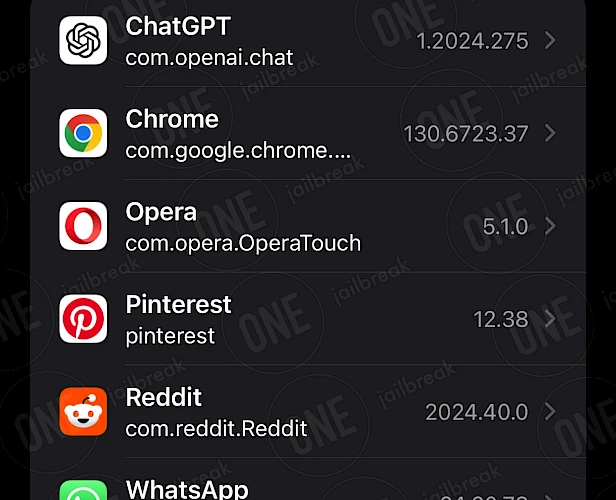TrollFools Download
Download TrollFools and finalize the installation setup on your device. To finish the download process, simply click on one of the links provided below. You may find multiple options available. Once the download is finished, continue with the installation process. Remember to select the appropriate version for your operating system, whether it's for iOS, Windows, Linux, or macOS.
Screenshots
Release notes
Version 3.7-41
- Inject .bundle additionally if .deb file contains both .dylib and .bundle.
- Import .zip files.
Version 3.5-38
- Fixed an issue where dylib files located in subdirectories in ZIP archives could not be imported correctly
- Added “All Applications” category
- Added disclaimer
Version 3.3-34
- Support importing Debian packages (DEB)
Version 3.2-32
- Fix a crash when exporting plug-ins
- Fix a bug that the exported ZIP archives were not importable
Version 3.0-28
- Added Italian localization
- Another ldid implementation
Version 2.12-27
- Search & Pull-to-Refresh support for iOS 14
- Updated Vietnamese localization
Version 2.11-28
- Use last preference
- Use latest injection record for quick injection
- Need to be effective after first injection
- Injection status icon not refreshed in time
- Unofficial code problem
- Details of notification message of a certain software
- Access path of startup pop-up status
Version 2.11-25
- Fixed a bug that caused ejecting to fail when the previous inject was not successful
Version 2.10-2
- Bug fix release
Version 2.9-21
- Fix the old version residue that caused the injection to failed
Version 2.9-20
- Re-write the injector entirely to be more modular and easier to maintain.
- Speed up the injector
- Choose a smaller framework to inject into
- Update ChOma to its latest commit
Version 2.8-17
- Synchronize the official warehouse code
- Use the official import scheme
- Rewrite the DEB selection function
- Optimize the injection framework selection logic (there are many problems, it has been restored for the time being)
- Optimize the search box (if the bold text crashes, you can go to the settings to block this software separately)
- Handle the iOS 14 search box separately
- Add does not support the display of the number of apps
- Fixed some language errors
Version 2.8-16
- Added some explanation about the “No eligible framework found” error
- Patch MachOKit to avoid potential crashes when parsing certain Mach-O files
Version 2.8-15
- Avoid in-box document renaming.
- Removed ads and prevented the app from crashing.
Version 2.8-12
- Receive .dylib files from share sheets and inject them into specified applications.
Version 2.7.11
- Fix the problem that some software does not display due to the cache clearing function
- Add missing translations
Version 2.7.10
- New growth press the APP menu [clear cache]
- Replace the SwiftUI native search box to solve the cold text crash of some devices (no solution)
- Fix the problem that the software does not display when airdrop deb files
- Fix the problem of uncaptured errors in some devices
- Optimize file-sharing judgment
- Optimize iOS 14 search box and classification typesetting errors
- Optimize the search box and classification alignment