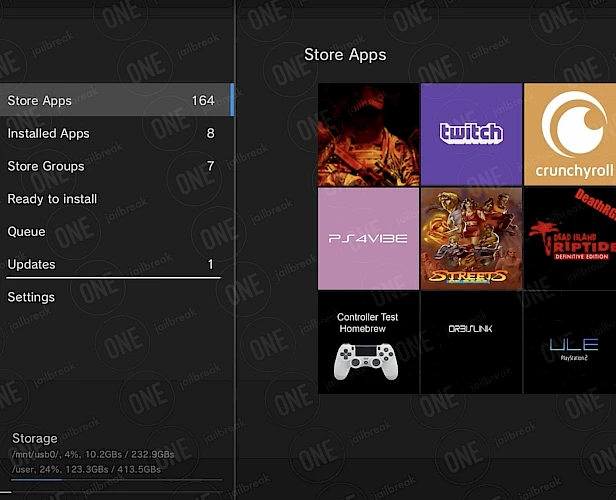HomeBrew Store Download
Download HomeBrew Store and finalize the installation setup on your device. To finish the download process, simply click on one of the links provided below. You may find multiple options available. Once the download is finished, continue with the installation process. Remember to select the appropriate version for your operating system, whether it's for iOS, Windows, Linux, or macOS.
Screenshots
Release notes
Version 2.5
- Implemented C++
- App will now check for database updates in the background automatically every 5 mins
- Added the Updates section (BETA)
- Added an Update thread (DB and App updates)
- Added Icon pre-loading on startup (setting)
- Added the ability to upload crash logs after crashing
- Improved overall responsiveness
- Improved the Search feature to not be case sensitive
- Improved readability and memory safety
- Improved background texture/icon loading
- Bug fixes