Vē tweak: notification logger for iOS 14 - iOS 16
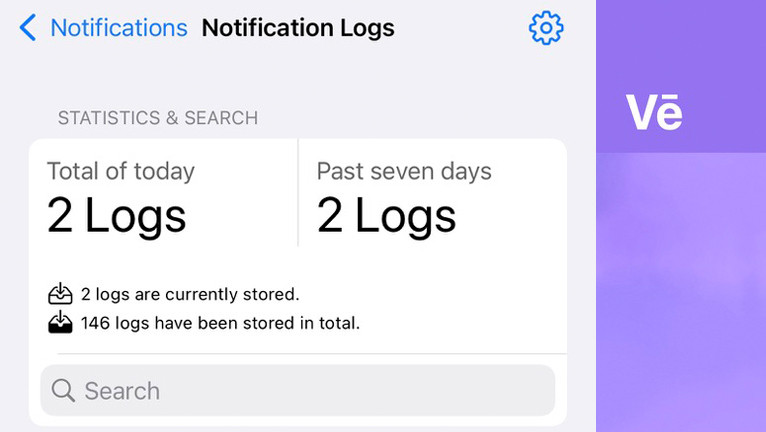
When you receive notifications on your iPhone, you can either tap on the notification to view its contents in the respective app, or you can choose to delete and ignore the notification, effectively discarding it forever. However, with Vē installed on your device, there is a third option available: the ability to save all of your notifications.
What is Vē?
Vē is a jailbreak tweak that enables you to log all notifications on iOS. The tweak integrates into system notifications allowing you to view all logs saved by the tweak in one place. Vē can help you to keep track of important notifications that you may have missed or deleted accidentally, or monitor your device's usage for security or productivity reasons. It supports iOS 14 up to iOS 16.
Once installed, the tweak adds a dedicated preference pane to the Settings app, and it integrates seamlessly into the system notifications, enabling you to view all saved logs conveniently in one place. Additionally, Vē tweak comes with customizable settings that let you limit the number of logs saved, include attachments, automatically delete logs, and more.
With Vē's preference pane, you have access to a range of powerful features that let you customize your notification logging experience. For example, you can enable biometric protection to prevent unauthorized access to your log files, block specific bundle identifiers to avoid clutter, and exclude certain phrases to filter out unwanted notifications. Additionally, Vē allows you to save attachments along with your logs, and customize date formatting.
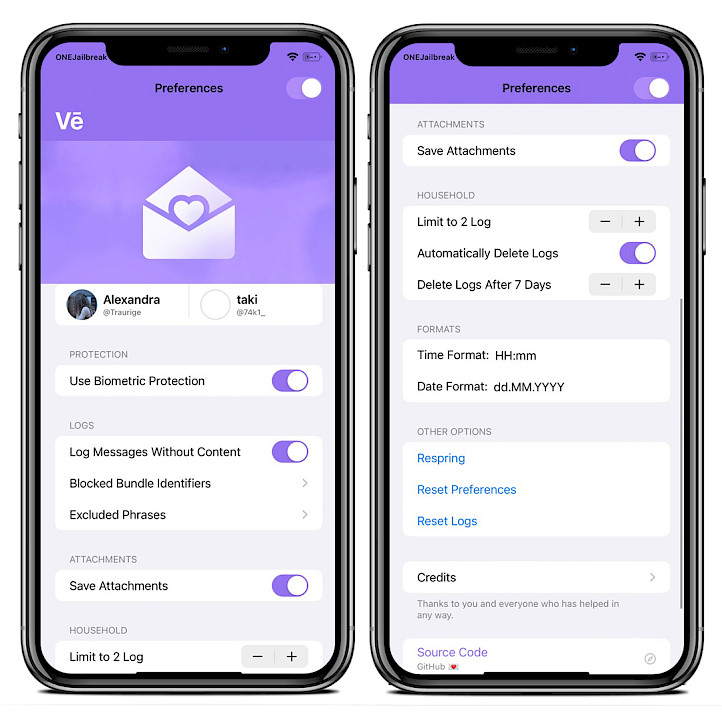
If you want to see the complete list of log files generated by Vē, simply open the Settings app on your iOS device and navigate to the System Notifications section. Once you're there, you can access all your log files by opening the “List all Notification List” feature. From here, you can easily view detailed statistics, search for specific data, and manage your logs as needed.
What's new
- Added support for iOS 15 and iOS 16.
- Fixed a rare crash when a notification comes in.
- Added log amount statistics back.
- Added a hint to the detail page.
- Changed the attachments' folder from Vē to Ve.
- Reduced the default amount of days until logs are deleted.
- Renamed the entry limit to log limit.
- Made the tweak enabled by default.
- Completely cleaned up the code.
- Changed the package ID.
Vē is an open source jailbreak tweak that was released under the GPL-3.0 license. The tweak's source code can be easily downloaded from the official GitHub repository, making it accessible to developers and users alike. The majority of Vē's codebase is written in Objective-C, a popular programming language for iOS development. Theos libraries are required to compile the project.
Recently, the tweak was updated by Alexandra Aurora G. to ensure compatibility with the latest iOS releases. Now, Vē works on the latest modern jailbreaks such as Palera1n and XinaA15.
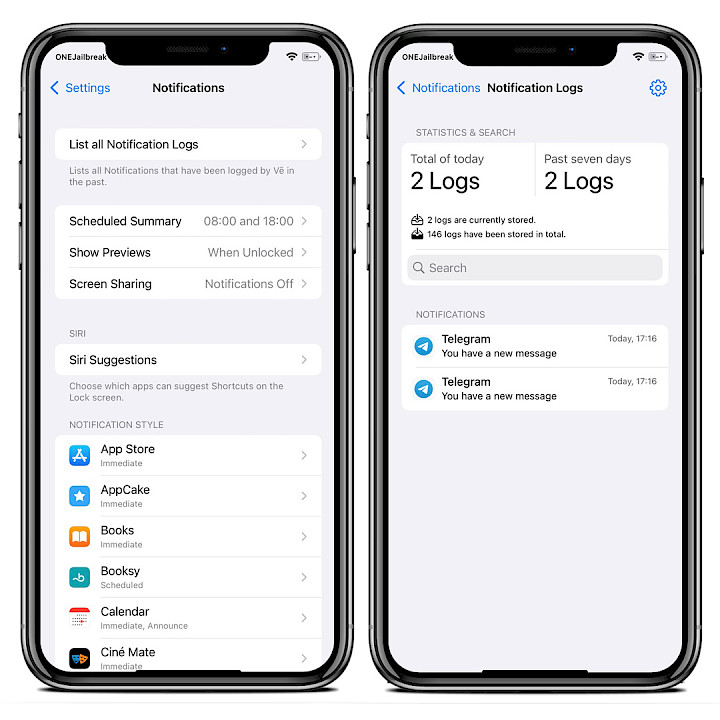
How to install Ve tweak for iOS
Ve tweak has been released as a DEB package that can be installed on your iOS 14 to iOS 16 device using either Sileo or Filza. To install Ve tweak on your device, simply download all the required packages. Once installed, you can view the logs from Notifications in the Settings app.
To install Ve tweak on your iPhone or iPad with Sileo, follow the steps:
- Open the Sileo app from the Home Screen.
- Tap on the Sources tab, then select the Edit button.
- Add the following repository URL:
https://havoc.app - Download Ve tweak for your device.
- Share the downloaded DEB file with the Sileo app.
- Tap on “GET” and install Ve package.
- Access the Ve tweak from the Settings app.




