TrollFools IPA: How to Download & Use on iOS Devices to inject tweaks into Apps

TrollStore is a powerful IPA installer for iOS allowing users to sideload permanently apps and games without any limitations. It's so far the best IPA installer available that I'm installing on my personal iPhones. Lessica brings now a added feature to TrollStore to inject tweaks into apps with TrollFools.
Where to download TrollFools IPA?
TrollFools was released as an IPA package that can be installed on supported devices with TrollStore. It is compatible with all iOS versions supported by opa334's TrollStore (i.e. iOS 14.0 - 17.0). TrollFools also offers a separate version for iOS 14 for download. You can download TrollFools IPA from this website.
What is TrollFools?
TrollFools is a new iOS app that lets you inject tweaks into apps and games installed via TrollStore. While tweak injection can be done with various tools, TrollFools is specifically designed to work directly on your device with IPAs installed through TrollStore. It uses insert_dylib and ChOma for seamless in-place tweak injection.
This tool supports both user and TrollStore apps. When you open it, you'll see a list of all compatible apps on your iPhone, along with useful details like the App ID and installed version. If you have many apps like I do, the developer added a convenient search bar on the main screen to help you quickly find the app you want to tweak.
TrollFools isn't the only option for injecting tweaks into sideloaded apps. You can also use Sideloadly on a PC, or Esign if you prefer an on-device solution. Those solutions work on all devices with regular sideloading tools.
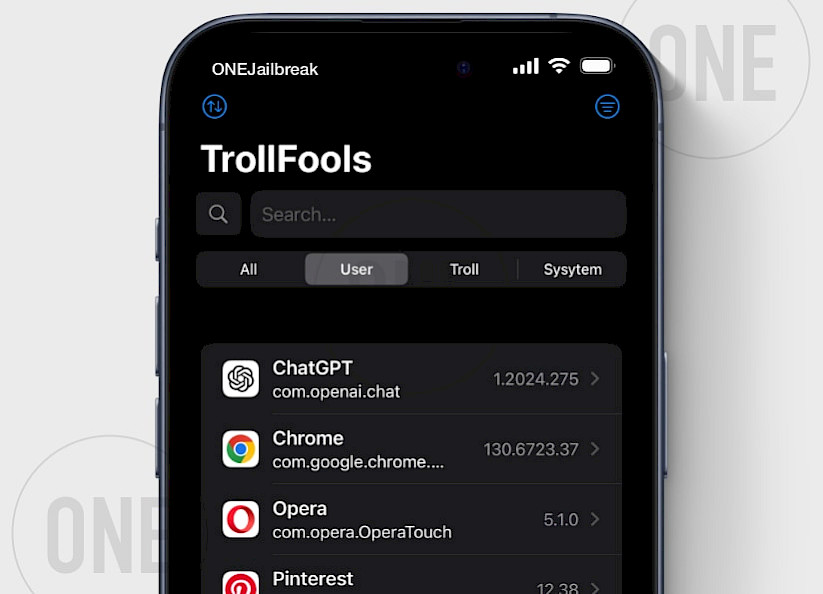
TrollFools Features and Supported Formats
The app is a legal development tool and doesn't offer any additional or illegal tweaks on its own. It's designed for developers, but it can also be used to disable ads in apps, unlock premium features for free, tweak settings, and more. Most of the available tweaks have been created by the jailbreak community.
Lessica, the main developer, released TrollFools as an open-source project under the MIT license. This way users can learn how the app works and create their own modifications. TrollFools source code can be downloaded from the official GitHub Repository. Lessica has proudly written TrollFools in SwiftUI.
TrollFools supports the following file formats: bundle, dylib, framework, and ZIP. Depending on distribution there are various tweak formats available. Fortunately, the most recent version of TrollFools supports all popular ones.
I also appreciate that Lessica included a tweak manager in TrollFools. This feature allows you to easily turn injected tweaks on or off for specific apps, making it much easier to test tweaks and run apps only with the ones you find useful. It's worth noting that Calculator and MobileMail are also supported.

TrollFools: Inject tweaks into iOS apps
According to the TrollFools project GitHub page, the tool is compatible with removable system apps, decrypted App Store apps, and encrypted App Store apps that include a bare dynamic library.
TrollFools can be installed by sideloading the IPA, which I recommend for the fastest updates. Alternatively, if you have a jailbroken device, you can download the tweak injector for iOS from the Havoc Repository.
Previously, you needed to enable Developer mode on iOS to use TrollFools. However, with the release of TrollFools 2.6, Developer Mode is no longer required, making the installation process simpler. This version also introduced support for iCloud Drive, allowing you to access all files directly from within TrollFools.
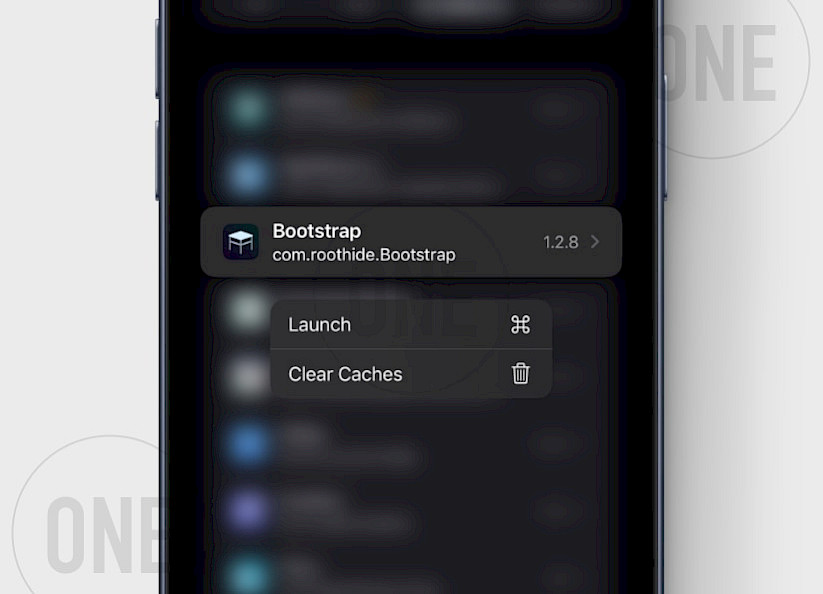
TrollFools was inspired by Patched-TS-App, developed by iOS developers Huy Nguyen and Nathan. However, TrollFools offers a better user experience and greater attention to detail, making it the superior choice.
It's worth mentioning that Lessica, the developer of TrollFools, is also behind TrollRecorder. Given this, you can be confident that TrollFools is a high-quality app. I recommend installing it for anyone using TrollStore—it's a must-have! TrollFools was released for free and there is a dedicated version for iOS 14.
How to Install TrollFools IPA on iPhone & iPad
TrollFools IPA allows users to inject tweaks into apps on iOS devices using TrollStore. Installing the TrollFools IPA is a straightforward process once TrollStore is set up on your device. The IPA enables advanced features, offering users more control over their apps and system tweaks without the need for a computer or jailbreak.
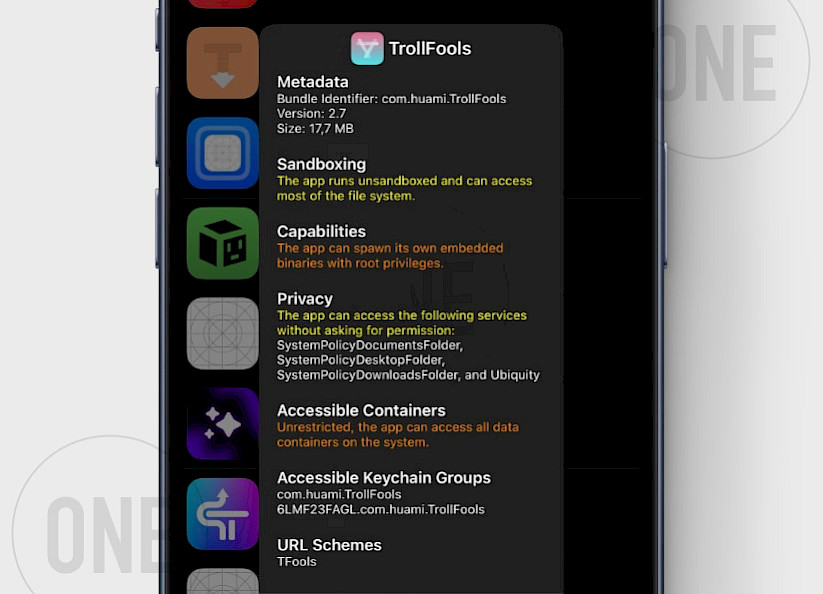
Here's how to install TrollFools with TrollStore:
- Install TrollStore on firmware between iOS 14 to iOS 17.0.
- Visit the TrollFools IPA Download page.
- Tap "Install via TrollStore" to download.
- TrollStore will install the IPA automatically.
- Launch the TrollFools App from your Home Screen.
How to use TrollFools: Complete Tutorial
Once the TrollFools app is installed, using it is simple. This guide will help you inject tweaks into your apps using TrollFools. The process is quick and user-friendly, allowing you to customize your apps with tweaks in just a few steps. Follow along to inject modifications you want into iOS apps.
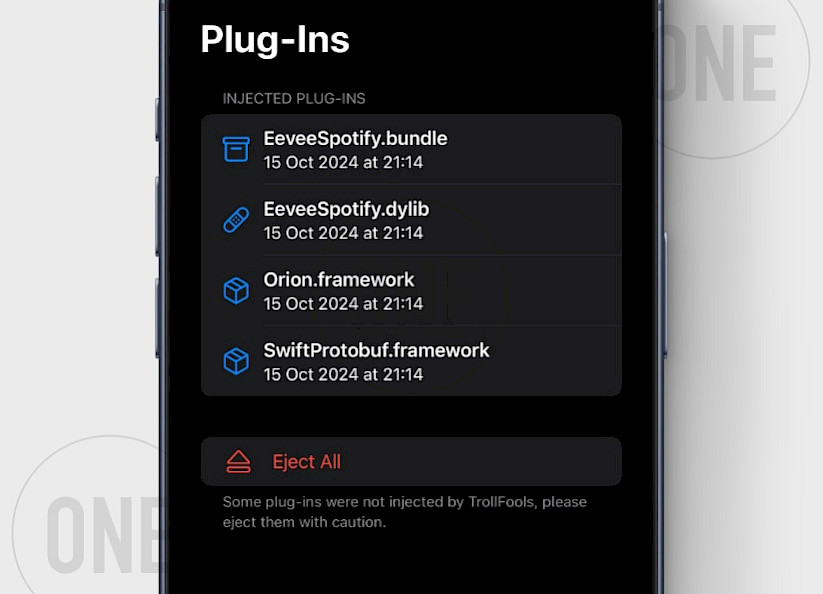
Here's how to use TrollFools to inject tweaks:
- Open the TrollFools app from your Home Screen.
![Open TrollFools.]()
- Choose the app you want to modify.
![Select App.]()
- Tap "Inject" and select the tweak or ZIP file.
![Inject tweak.]()
- After applying tweaks a 'Completed' message shoud apear.
![Injection Completed.]()
- To review all installed tweaks tap on 'Eject'.
![Installed tweaks.]()
FAQ
TrollFools supports various file formats, including bundle, dylib, framework, and ZIP (multiple tweaks), making it compatible with most tweak formats available.
Yes, TrollFools installed via TrollStore can inject tweaks into system apps including Calculator or MobileMail, as well as third-party apps installed via TrollStore.
TrollFools App lets users inject tweaks into iOS apps, including system and third-party apps installed through TrollStore. It's designed for both developers and advanced users.
Yes, TrollFools is a legal tool and is open-source under the MIT license. It does not provide any illegal tweaks, and its primary purpose is for development.









