How to jailbreak iPhone 6 iOS 12.5.7

On September 9, 2014, Apple unveiled the groundbreaking iPhone 6, introducing two remarkable models equipped with 4.7-inch and 5.5-inch Retina HD displays. These devices boasted innovative technologies housed within an exceptionally thin and seamless design. Fast forward to 2023, the iPhone 6, though now considered outdated, can still find new life with the aid of a jailbreak, allowing users to leverage its potential despite running on the older iOS 12.5.7. This is how to jailbreak iPhone 6 iOS 12.5.7.
iPhone 6 was initially shipped with iOS 8 and received software updates until the release of iOS 12.5.7. Remarkably, even by June 2017, the iPhone 6 and its larger counterpart, the iPhone 6 Plus, had amassed an impressive sales figure of 222.4 million units globally. This achievement solidified the iPhone 6 series as the best-selling Apple mobile device to date, underlining their enduring popularity and widespread adoption among users worldwide.
As of the release of iOS 17, the iPhone 6 has started to show its age, making it appear outdated in comparison to the latest devices. However, for users still holding onto their iPhone 6 running iOS 12.5.7, there's a workaround available through jailbreaking. By employing an iOS 12.5.7 jailbreak, users can breathe new life into their devices. This process allows them to install tweaks that enhance the overall experience, revamping the system's appearance by modifying icons, incorporating widgets, and enabling various tweaks on iPhone 6 iOS 12.5.7.
When you Jailbreak iPhone 6 with iOS 12.5.7 you will access tweaks that can not only make your phone look fresh by replacing icons and changing the overall appearance of iOS 12, but also give you new features never allowed by Apple like for example modifying the Status Bar.
You can check all supported devices with our web-based iOS Signing Status Tool by providing in this case iOS 12.5.7 value. The application will list all devices compatible with the selected firmware version and also display sill signed IPSW for iPhones and iPads.
Jailbreak iPhone 6 iOS 12.5.7
To jailbreak an iPhone 6 iOS 12.5.7, users can choose from popular jailbreak tools such as unc0ver, Chimera, or checkra1n. All three options are compatible with the iPhone 6 model on iOS 12. However, there is a key distinction with checkra1n — it requires a PC to jailbreak iPhone 6 when it restarts. This means users relying on checkra1n will need to connect their device to a computer whenever they reboot to maintain the jailbroken status.
In contrast, unc0ver and Chimera (also iOS 12.5.7) offer a more convenient experience, allowing users to jailbreak their iPhone 6 directly from the device without the need for a computer, providing a more accessible and user-friendly jailbreaking solution.
Jailbreak iPhone 6 iOS 12.5.7 with Odyssey
Chimera Jailbreak for iOS 12 is a great tool to enable Cydia tweaks support on iPhone 6. The tool was updated to support the most recent security release of iOS 12.5.7 which can be installed on iPhone 6. Follow the guide to jailbreak iPhone 6 with iOS 12.5.7 in 2023.
Step 1. Download Chimera IPA, the iOS 12.5.7 jailbreak.
Step 2. Install Sideloadly for Windows or macOS.
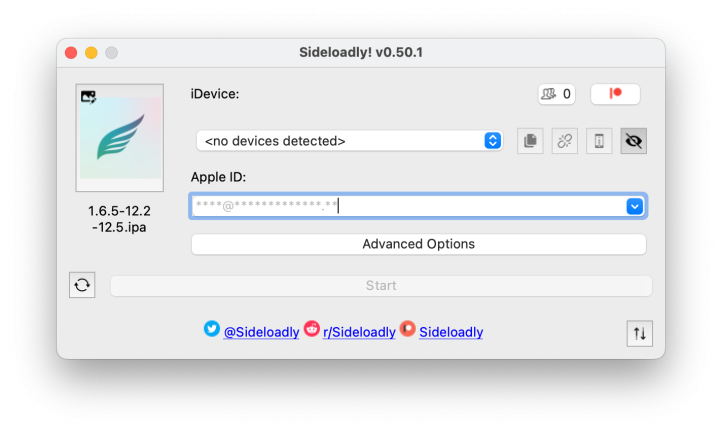
Step 3. Sideload Chimera IPA by following the guide Installing IPA on iPhone.
Step 4. Open Chimera App from your Home Screen.

Step 5. Tap on the arrow button to reveal if your iPhone is compatible.
Step 6. Click on Jailbreak to start the jailbreak iOS 12.5.7 process.
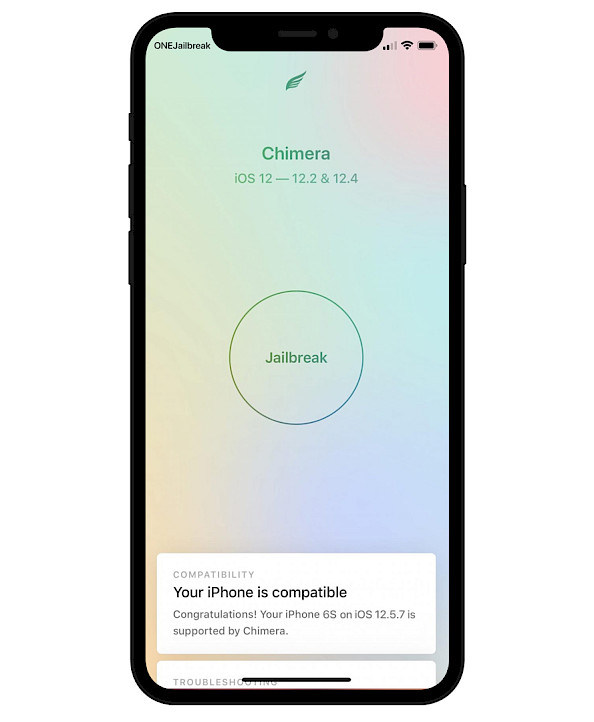
Step 7. Please wait for the iDevice to respring and apply changes.
Step 8. Open Sileo app from the Home Screen.

Step 9. Refresh all sources and upgrade available packages.
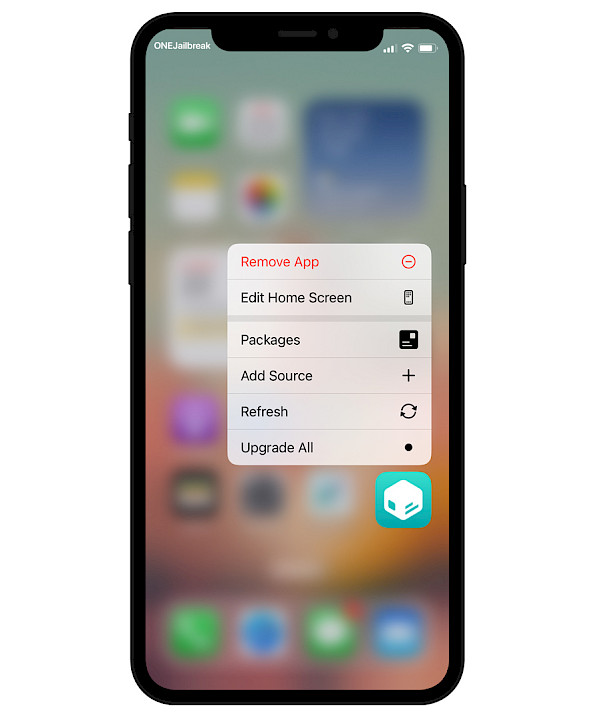
Step 10. Respring iPhone 6 iOS 12.5.7 device to apply changes.
Jailbreak iPhone 6 iOS 12.5.7 with checkra1n
checkra1n is another solution to jailbreak iPhone 6 iOS 12.5.7 by exploiting the device with checkm8. By default, it installs Cydia as the package manager. Unlike Chimera, checkra1n uses a computer to jailbreak the iDevice and will support any iPhone 6 security updates in the future.
Step 1. Download checkra1n, the iOS 12.5.7 jailbreak tool.
Step 2. Move the checkra1n app to Applications.
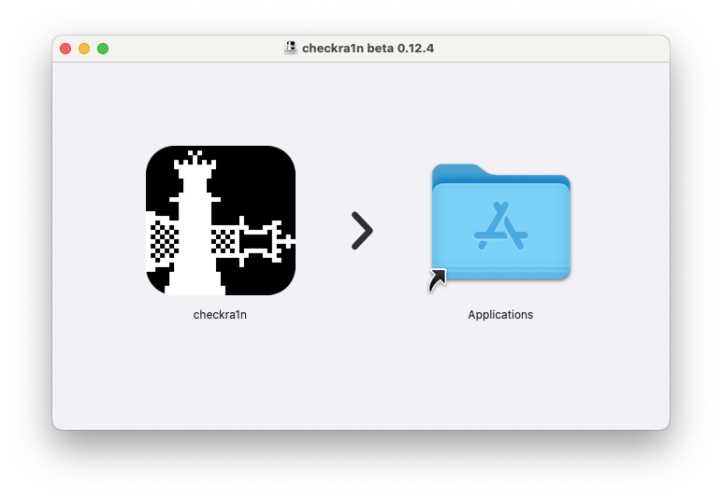
Step 3. Double-click on the checkra1n app.
Step 4. Tap on → System Preferences → Privacy & Security.
Step 5. In the Security section allow checkra1n app with “Allow anyway”.

Step 6. Open checkra1n to start the iPhone 6 jailbreak process.
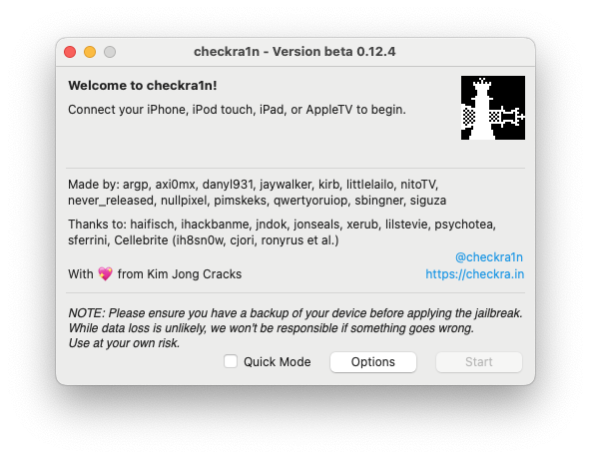
Step 7. Enter DFU mode and follow the on-screen instructions.
Step 8. Follow the on-screen instructions.
Step 9. Open checkra1n Loader from the Home Screen.
Step 10. Install Cydia and update all jailbreak packages.
Conclusion
In summary, jailbreaking an iPhone 6 running iOS 12.5.7 can introduce a host of new features and enhancements to the device, even if it hasn't received official updates from Apple beyond iOS 12. Despite Apple discontinuing support for these older devices, the jailbreaking community has developed numerous Cydia tweaks specifically tailored for the iPhone 6 in 2023. These tweaks enable users to customize their devices, ensuring a more tailored user experience.
Jailbreaking becomes a valuable solution for users seeking to maximize the potential of their older devices such as iPhone 6, especially when official support for iOS 12 has ceased, allowing them to breathe new life into their technology rather than letting it go to waste.





