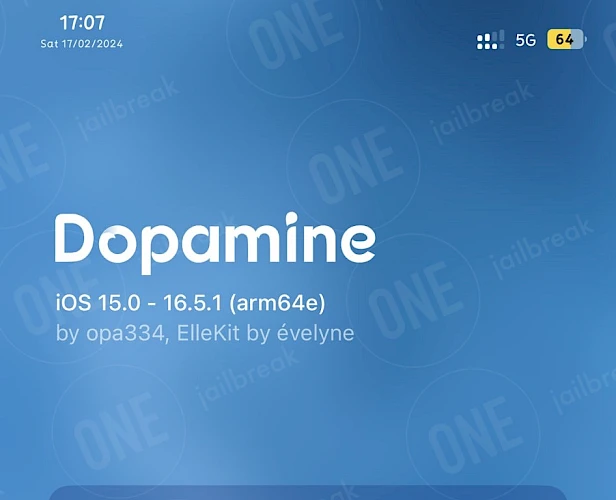Dopamine Download
Download Dopamine IPA file and finalize the installation setup. Simply click the link provided below to begin the download process. Alternatively, you can use the Direct Install links to seamlessly send the Dopamine IPA file to your preferred signing application for iOS, including TrollStore, Sideloadly, AltStore, Scarlet, and ReProvision. You can also download the IPA and install it manually using tools like Bullfrog Assistant, Esign, Feather, or Gbox.
Screenshots
What is Dopamine IPA?
Dopamine IPA is an installation package of the semi-tethered jailbreak tool for iOS, designed to unlock advanced customization and system-level control on compatible iPhones and iPads. The latest version, Dopamine 2.4.5, supports iOS 15.0–16.6.1 and targets A8-A16 devices (iPhone 6 to iPhone 14 Pro Max). Built for stability and user freedom, it offers an open-source foundation, seamless tweak integration, and a hassle-free re-jailbreak process after reboots.
Key features include a sleek interface for easy activation, tweak injection for customizing iOS behavior, and compatibility with popular package managers like Sileo or Zebra. Users can enable/disable the jailbreak without a computer, retain OTA update functionality, and enjoy broad tweak support for themes, system tools, and privacy enhancements. Its lightweight design minimizes battery drain, prioritizing performance alongside customization.
However, Dopamine IPA isn’t available on the App Store and requires sideloading via tools like AltStore or TrollStore. Jailbreaking voids warranties, poses potential security risks, and may cause instability if misconfigured. Always use trusted sources (like our site) for downloads, stay updated with official patches, and back up your device to mitigate issues.
Dopamine IPA Versions for Sideloading
- Dopamine IPA is a regular package that can be installed on all supported iOS devices running firmware 15.0–16.6.1. Use any IPA Installer to sign and sideload the jailbreak.
- Dopamine (T)IPA is a dedicated version of the jailbreak app for TrollStore IPA Installer. If you don't have TrollStore, download the regular IPA and install this release using your favorite IPA sideloading tools like SideStore, AltStore, Sideloadly, or Esign. TIPA is a renamed IPA package configured for TrollStore.
Release notes
Version 2.4.5
- Revert compiler optimizations for libjailbreak since this broke 15.x arm64 support [2.4.4 regression]
Version 2.4.4
- Improve fix from 2.4.3 to also work in processes for which tweak injection has been disabled
- Fix in-app respring button not working when jailbreak is hidden
- Improve error message that appears when libgrabkernel2 does not work
- Add password authentication for when changing mobile password
- Add compiler optimizations to some jailbreak components
- Update ChOma and XPF
Version 2.4.3
- Fix an issue where calling dlopen in a fork child would fail (on iOS 15) or crash the process (on iOS 16)
Version 2.4.2
- Extend library validation bypass to also work when something manually invokes fcntl in the dyld_shared_cache
- Remove stray macho magics from patched dyld, works around issues where third party software (e.g. Frida) would mistake the wrong page to be the start of dyld, causing it to fail in unpredictable ways
- Update bootstrap tarball
Version 2.4
- Add a workaround for spinlock panics on iOS 15 arm64e that fully prevents them in all cases (except one, see below*)
- Make "Hide Jailbreak" fully hide the jailbreak, to the point where it should be undetectable (see notes below)
- Apply sandbox patches before linking, fixes issues when a process directly links against a library inside /var/jb
- Improve and optimize library validation bypass
- Slightly improve forkfix
- Fix/reenable tweak injection into WebContent on iOS 16
- Fix a rare system deadlock during "Initializing Jailbreak"
Version 2.3
- Add an oldABI implementation that doesn't use C function hooks and therefore (unlike the ellekit oldABI)
- Rework forkfix to not do any C function hooks on iOS 15 arm64e in an attempt to reduce spinlock panics on iOS 15 arm64e
- Wire down libraries whose text page faults are known to cause the stock bug (race condition) that results in a spinlock panic on iOS 15 arm64e
- Fix a rare system deadlock during "Initializing Jailbreak"
Version 2.2
- Due to the better hooking techniques, a lot of unnecessary code has been able to be removed.
- Fix kcall on iOS 15 arm64 not working from libkrw and iDownload.
- Fix frida-ps -U panicing the device
- Improve launchd crash reporter in various different ways.
- Code cleanup.
Version 2.0.11
- Fix jailbreaking not working when developer mode was disabled (Developer mode will now be enabled in a non persistent way for the current boot).
- Fix NECP connections failing after some time on arm64 (Apple Watch, VPN...).
- Fix terminusd crashes on arm64, reenable injection into it and nesessionmanager.
- Automatically fix wrong permissions for /private and /private/preboot when jailbreaking.
- Fix app icons disappearing or no longer opening on OTA updates (Will only be fixed for future updates, not for the one to 2.0.10, also requires TrollStore 2.0.13).
Version 2.0.7
- More KFD adjustments, should be even more reliable now.
- Fix a random panic caused by a launchd crash when trusting certain files.
- Fix boomerang zombie processes getting created when userspace rebooting.
- Workaround a stock bug where nano launch daemons would not get registered after a userspace reboot.
- Various UI improvements.
- Fix a race condition resulting in an app crash during jailbreaking.
- Fix support for iOS 16.4b1 – 16.4b3.
- Properly abort with an error if creating /var/jb fails.
- Prefer physpuppet over landa on devices that support it.
- Fix smith and physpuppet being selectable on iOS 15.x, even on versions that they do not support.
Version 2.0
- Add support for arm64e iOS 15.5 – iOS 16.5.1.
- Add support for arm64 15.0 – 16.6.1 (A8 not supported for now).
- Support installation via sideloading.
- Rewrite the jailbreak app in Objective C with flexibility in mind.
- Add exploit picker (only kfd for now, more exploits for older versions will be added later).
- Add themes to app (in app + icon).
- Add support for using NSTask from tweaks.
- Remove libfilecom, switch to using XPC for handoff communication.
- Deprecate jailbreakd in favor of launchd hook.
- Instead of boot_info.plist, all jailbreak related info is now stored inside launchd and can be retrieved via XPC.
- Rework kcall handoff to be stateless.
- Rework trustcaching to be stateless.
- Replace kernel patchfinder with XPF.
- Fix various issues with trustcaching
- Include libroot provider library.
How to install Dopamine IPA on iOS in 2025
Method 1: Sideload Dopamine IPA with Sideloadly
Sideloadly, based on the AltStore IPA installer, is a popular tool for sideloading the Dopamine IPA onto your iOS device. It uses a free signing certificate provided by Apple and supports all iPhones and iPads.

Here's how to sideload Dopamine IPA via Sideloadly:
- Download the latest Dopamine IPA for iOS.
- Install Sideloadly for Windows or macOS.
- Sideload Dopamine IPA by following the guide Installing IPA on iPhone.
- Open the Dopamine App from your Home Screen.
Method 2: Install Dopamine IPA via TrollStore
Dopamine was released as an IPA package that can be sideloaded onto your iPhone using the TrollStore 2 IPA Installer. If you have a compatible device running iOS 14 to 17.0 with TrollStore, you can install the Dopamine IPA permanently without needing a signing certificate.

Here's how to install Dopamine IPA with TrollStore:
- Install TrollStore on firmware between iOS 14.0 to iOS 17.0.
- Download Dopamine IPA for iOS and save it on iCloud.
- Share the downloaded IPA file with the TrollStore app.
- TrollStore will automatically install Dopamine when the file is loaded.
- Access Dopamine App from the Home Screen.