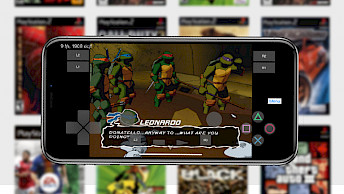Delta IPA Download: All-in-one Classic Video Game Emulator for iOS & iPadOS

Modern mobile devices are packed with powerful processors and graphic chips that can easily handle classic video games from popular video game systems. With Delta you can play your favorite games from GBA, N64, SNES, DS, GEN, and NES on iPhone or iPad.
Key Takeaways
- Finally, after years Delta the long-rejected game emulator has been approved by Apple. Now you can officially download Delta from the App Store (USA).
- This classic video game emulator supports 6 consols including GBA, GBC, Nintendo 64, Nintendo DS, NES, Super Nintendo Entertainment System, and Sega Genesis.
- For European users, Delta can be easily installed via AltStore PAL without needing a computer, or you can opt to sideload the IPA using your preferred IPA installer.
- Delta, the classic video game emulator, is compatible with iPhone or iPad running iOS 12 – iOS 18 Additionally, there's a specialized version tailored for jailbroken devices.
- Play Delta with up to 4 players with newly added support for local multiplayer NES, SNES, and N64 games. Plus Delta fully supports console controllers.
Delta IPA Download: Get The Latest Version
Delta was released as an IPA package that can be installed on your iPhone using for example AltStore. Since 17 April 2024, Delta is now officially available for download from the App Store (USA). It means no revokes and the best experience installing the emulator.
What is Delta App?
Delta is an all-in-one classic video game emulator for iOS 12 – iOS 18 with support for several video game systems including Game Boy Advance, Nintendo 64, Nintendo DS, Nintendo Entertainment System, Super Nintendo Entertainment System, Game Boy Color, and Sega Genesis.
Basically, Delta turns any iPhone or iPad into a full-featured pocked size console emulator for top gaming systems. What's more, Delta is the spiritual successor to GBA4iOS which adds new features to the emulator including more emulation options and support for game controllers.
To play your favorite games on your iPhone or iPad, it's required to download ROMs. Those files contain a copy of the data from a read-only memory chip, often from a video game cartridge. Delta Emulator for iOS can import those files, allowing you to play your favorite games on iPhone.

Delta originally used DeSmuME to emulate DS games, but it was switched to melonDS which aims at providing fast and accurate Nintendo DS emulation. Unlike DeSmuME, melonDS requires several “BIOS” files in order to work, which can be found and downloaded from Googling.
Those DS Bios files include bios7.bin, bios9.bin, and firmware.bin.
On top of that, Delta uses multiple open-source emulator cores such as NES: Nestopia, SNES: Snes9x, N64: mupen64plus, GBC: Gambatte, GBA: visualboyadvance-m, DS: melonDS, and GEN: Genesis Plus GX. All console emulations are working at 100% speed on most new iPhones.
One of the last features implemented in Delta is JIT support on iOS. With Just-In-Time (JIT) compilations, supported apps can be compiled natively on the device, allowing them to run at full speed. As an example, Delta JIT compilation doubles the Fast Forward speed from 1.5x up to 3x.
Every Delta game system comes with its own custom-designed controller skin optimized for touch. Depending on the platform, you can experience different themes referring to the original hardware. There are available two skins for each platform in landscape and horizontal mode.
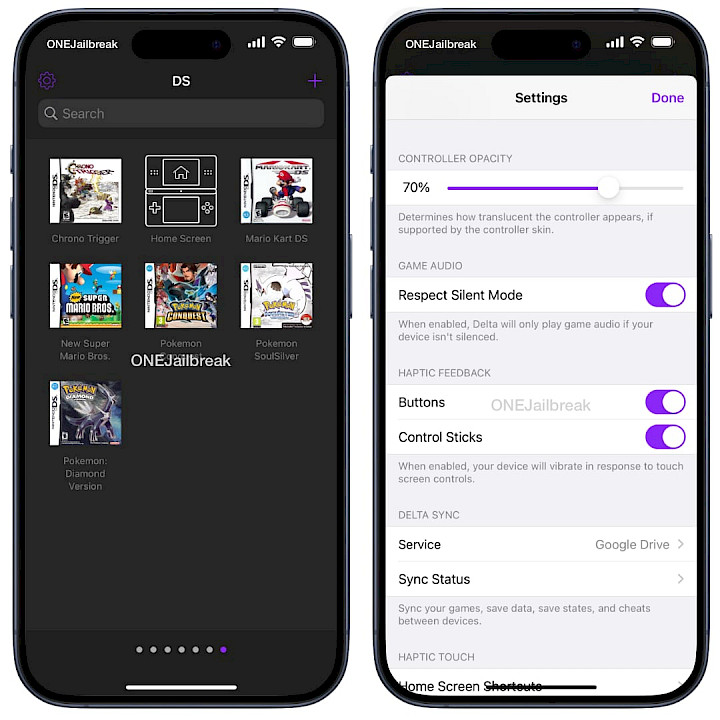
The emulator comes with a browser that not only shows all imported ROM files categorized by platform, but also will automatically display appropriate box art for imported games. It's also packed with a lot of useful features that are not available in the boxed consoles.
Let's mention just a few of them. Delta for iOS 15 can save states at any time of gameplay, enable cheats (Action Replay), activate Fast Forwarding (up to 3x with JIT, 1.5x without), and adds support for Game Controllers such as MFi, PS4, PS5, Xbox One S, and Xbox Series X.
What's more, you can connect to Bluetooth (and wired) keyboards, as well as the Apple Smart Keyboard. There is even an option to customize button mappings on a per-system basis and map buttons to special “Quick Save”, “Quick Load”, and “Fast Forward” actions.
Delta for iOS 15 allows you also to change game artwork to custom, change controller skin for a game, save and load save states for any game from the pause menu, speed through slower parts of games by running the game much faster than normal, and automatically backup saves.
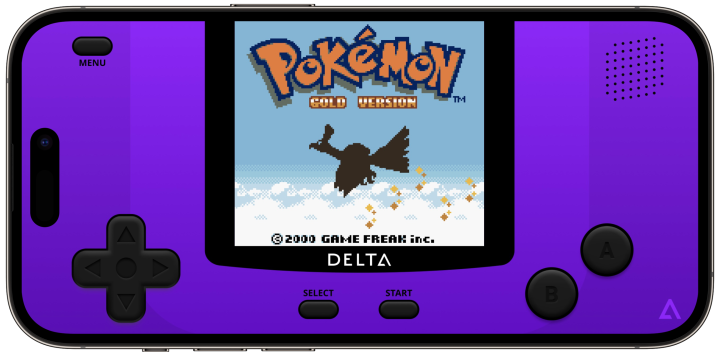
From emulator settings, you can import new skins for supported game platforms, change the controller opacity, disable haptic feedback (the device will not vibrate in response to touch screen controls), or activate Sync services to backup your games, save data, save states, and cheats.
With Delta emulation, you can play your favorite games from GBA (such as GTA, Donkey Kong, Pokémon, Legend of Zelda), Nintendo DS (Pokémon Diamond, New Super Mario Bros, Spider-Man – Shattered Dimensions), SNES (Mortal Kombat, Contra III, Doom), and many others.
What's new
- Pre-fills Games Database search bar with game name.
- Revises Patreon settings section/.
- Updates Caroline’s + Grant’s credit URLs to Threads.
- Adds “Credits” footer mentioning to follow Riley and Shane for Delta news.
- Initial App Store release.
- Experimental Features: Show Status Bar and Game Screenshots.
- Fixes the broken Real-Time Clock for some GBA games.
- Supports Just-in-time (JIT) compilation for enhanced performance on devices with A12 or later running iOS 14.2 – iOS 14.3.
- New core based on melonDS for DS emulation.
- DS settings screen to switch cores and import melonDS BIOS files.
- Fast-forward DS games.
- Action Replay cheat codes for DS games (melonDS core).
- Boot directly to Nintendo DS home screen and change system settings (melonDS core).
- Support for 8-character NES Game Genie cheat codes.
- Export save files for games from the context menu.
Delta Emulator for iOS was released as an open-source project licensed under AGPLv3. The source code was published by Riley Testut through the GitHub Repository. Delta was developed using Swift language. This allows the emulator to run fast on any iOS device.
To compile the project by yourself, it's required to install Xcode 12 on a macOS with Swift 5+ libraries. Delta Emulator can run on iOS 12.2, but if you're compiling the app yourself, however, you should be able to lower the deployment target to iOS 12.0 without any issues.
Delta supports iOS 12 – 18. It was designed for non-jailbroken iOS devices, but it also runs smoothly on all modern jailbreaks, such as unc0ver or checkra1n.
How to install Delta IPA using AltStore on iPhone
When you download Delta IPA it's required to sign and sideload the file on your iPhone or iPad with a free tool like AltStore (for Windows, macOS, Linux). Alternatively, you can do it with Sideloadly, but in this case, you will not be able to enable JIT compilations for Delta.
Step 1. Download AltStore for Mac or PC and install it on your device.
Step 2. Download Delta IPA from the link below.
Step 3. Connect your iOS device to your computer via a lightning cable.
Step 4. Open AltStore on your iPhone and navigate to the “Browse” tab.
Step 5. Find Delta, then press the “Free” button to start installing the app.
Step 6. Open Delta Emulator from your Home Screen and enjoy the app.
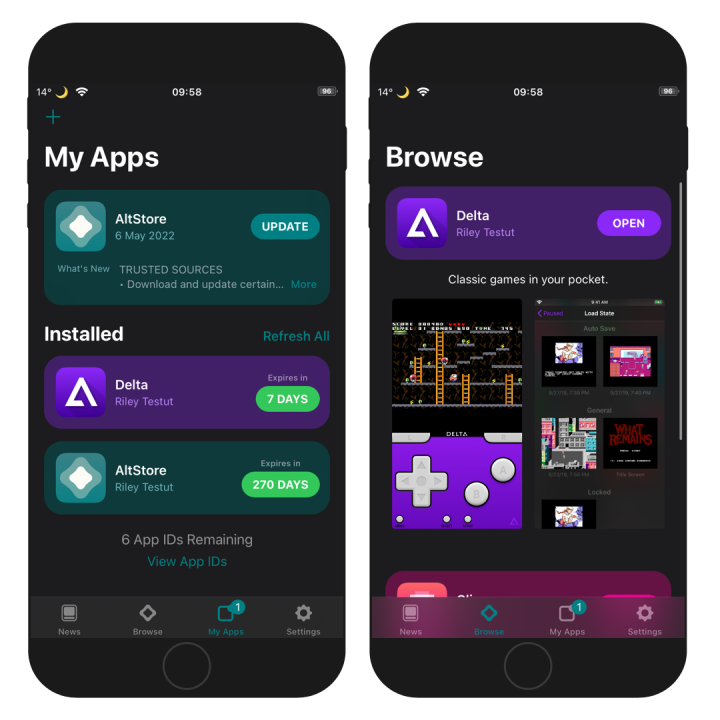
How to setup and install Delta via TestFlight
Delta can be downloaded and installed through the TestFlight App. It means that you can install it directly on your iPhone without the need to sideload the app. This method is also revoke-free for 90 days!
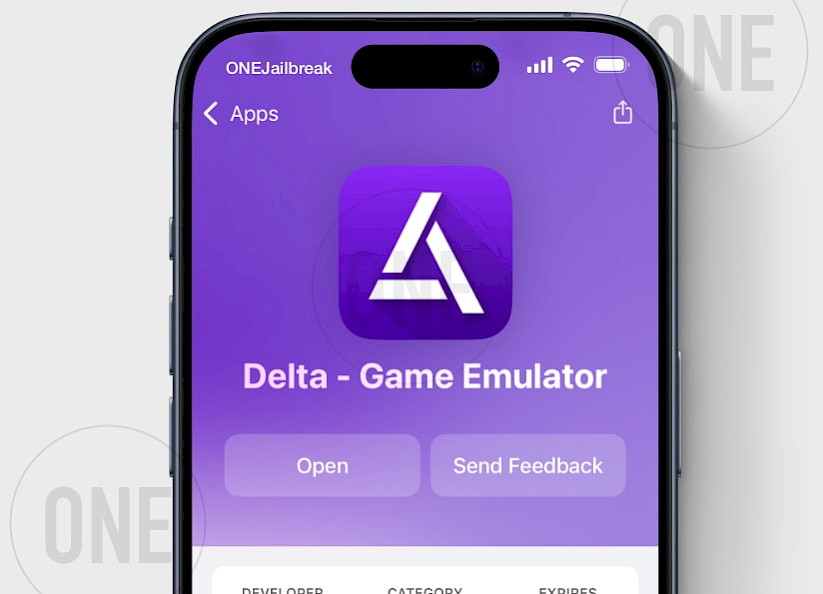
Here's how to install Delta via TestFlight Link:
Step 1. Install TestFlight App from the App Store.
Step 2. Download Delta and select the TestFlight Link from the available options.
Step 3. When the TestFlight app opens, approve the installation of the Delta app.
Step 4. Restart your iPhone after installation is completed.
Step 5. Open the Delta app from your Home Screen.
Install Emulator for Jailbreak via Delta Repository
The latest version of Delta for jailbroken devices is available through the private dtathemes Repository. To install Delta Emulator for iOS, add the unofficial Repository to your package manager and start playing your favorite games from various game consoles for free.
- Open from the home screen Sileo app.
- Tap Sources → Edit → Add the Repository URL.
https://cydia.dtathemes.com/repo/ - Sileo will automatically refresh packages available in the repository.
- Search for Delta Emulator and install the free package.
- Restart the Springboard to display the icon on the home screen.
How to enable Delta JIT for Best Performance
Delta supports JIT on iOS by mapping separate virtual memory addresses with different permissions to the same underlying memory. This can dramatically improve melonDS performance and speed on iOS 14.2 – iOS 15.4. Only AltStore can enable JIT compilation.
Once installed, you can enable Delta JIT compilation for the sideloaded app by tapping on the app icon and selecting the new “Enable JIT” menu option. Since AltServer 1.5 you can do it also from the many AltServer → Enable JIT → Your iPhone → Delta.