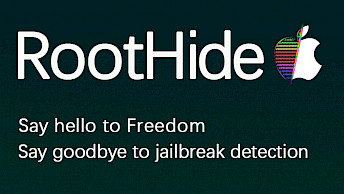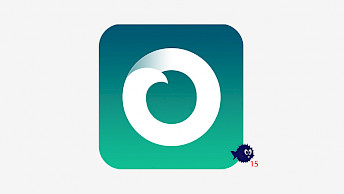Chimera Jailbreak for iOS 12 – iOS 12.5.7 (+ 12.5.6 fix)

iOS 12 has become outdated, and it's highly recommended to breathe new life into it by installing some amazing tweaks and tools. If your system version falls between iOS 12 and iOS 12.5.7, Chimera is an excellent option for A7, A8, A9, A10, A11, and A12 devices as it installs the highly versatile Sileo Package Manager to access jailbreak tweaks.
Install Chimera IPA for iOS 12.2 – iOS 12.5.7:
What is Chimera Jailbreak?
Chimera is an open-source jailbreak that supports A7 to A11 devices running iOS 12.1.3 to iOS 12.5.7, and all devices (including A12 devices like iPhone XS, iPhone XR, and some iPads) running iOS 12.0 to iOS 12.1.4. It's important to download the appropriate version based on your iOS version because Chimera Jailbreak was released in two separate versions.
This iOS 12 jailbreak features CoreTrust bypass, meaning that binaries don't need to be resigned on your iDevice. Chimera Jailbreak comes with Sileo, a modern package manager, to install tweaks, apps, and other hacks from Repositories. Sileo is a fast alternative for Cydia.
Chimera jailbreak detects automatically supported devices, and it allows you to switch between different exploits (machswap2, voucher_swap, sockpuppet) to jailbreak the iOS 12 system. It also features an option to disable tweaks. Use this option to fix system issues with re-jailbreak.
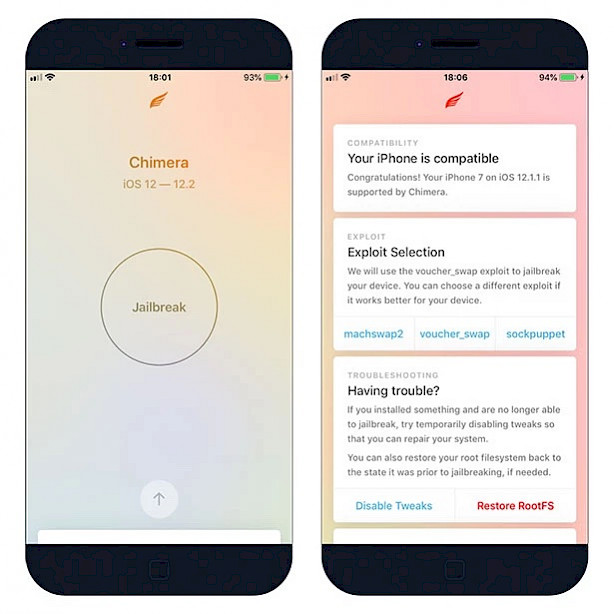
Chimera 1.6.4 is the latest jailbreak for iOS 12.0 – iOS 12.5.7, developed by the same team behind Taurine Jailbreak on iOS and iPadOS 14 – iOS 14.3 devices, the Odyssey jailbreak on iOS 13 devices, and Electra for iOS 11 – iOS 11.4.1. This is a stable jailbreak for iOS 12.
Similar to most modern jailbreaks, the Chimera app includes the Restore RootFS feature. This enables you to restore your root file system to the state before jailbreaking, should the need arise. It's particularly useful when you want to completely remove the jailbreak, along with all the installed tweaks and apps. Restore RootFS is the quickest option to restore stock iOS.
Note: Chimera Jailbreak was never updated to support iOS 12.5.6 (released on August 31, 2022) for iPhone 5s, iPhone 6, iPhone 6 Plus, iPad Air, iPad Mini 2, iPad Mini 3, and iPod touch (6th gen). There is an unofficial fix to make it work on iOS 12.5.6.
Chimera jailbreak comes in two versions. One is dedicated to iOS 12.0 – iOS 12.1.4 for all devices including A12 (iPhone XS and newer) and the second one for iOS 12.2 – iOS 12.7 (before iPhone XS, all A7 – A11 devices). Nonce setter works only on iOS 12.1.2 – iOS 12.4.1 on A12.
The jailbreak is using libhooker as Injection Library. This framework is used by tweak developers to create all kinds of tweaks running on your device. Libhooker created by CoolStar is an alternative for Substitute and Substrate, but it looks like the frameworks is abandoned now.
After installation, the app will be revoked and will stop working and opening. Therefore, it is a good practice to use the ReProvision app to sign and install Chimera Jailbreak directly on an iOS 12 iDevice. Reborn will do it automatically, so you will never forget to re-sign.
The developers released Chimera Jailbreak source code through the GitHub Repository. If you are a developer, and you want to learn more about this jailbreak and used exploits for iOS 13 feel free to pull a request. Chimera13 is licensed under the 3-Clause BSD License.
Recent changes to the code were added on 29 May 2020. Chimera13 was developed in Swift language (83% of the code) and Objective-C and C for exploits. Xcode and macOS are required to compile the app for iOS. The application is no longer under active maintenance.
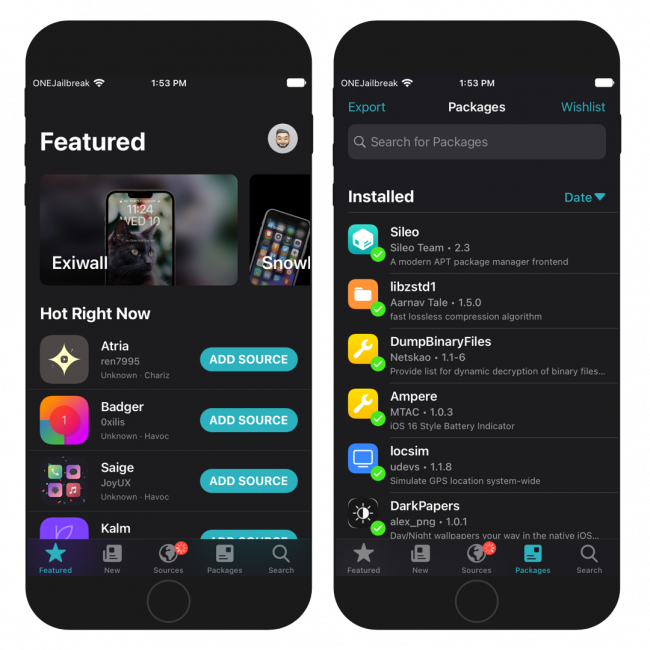
Chimera Jailbreak is not the only tool that supports iOS 12 – iOS 12.5.5. Alternatively, download unc0ver jailbreak to install Cydia on iOS 12. It uses Substitute, a tweak injection system that runs on jailbroken iPhone or iPad. A5-A11 iDevices are also supported with checkra1n on iOS 12.
Chimera for iOS 12.5.6
Even when Chimera Jailbreak was never updated by CoolStar to support iOS 12.5.6 there is a fix available. mineek, the palera1n developer, created a hacky solution to get Chimera also work with iOS 12.5.6. He released, a DEB package that can be injected into Chimera IPA.
ChimeraFix was published as an open source project through GitHub. You can inject the DEB package manually with Sideloadly, or any other tool with an option to inject deb into IPA files. We provide for download also the Chimera IPA for iOS 12.5.6 with already injected chimerafix.deb.
Supported devices
for iOS 12 – 12.5.7 (+ 12.5.6 with fix)
- A5 – iPad 2, iPhone 4S, iPad Mini (1st gen).
- A5X – iPad (3rd generation).
- A6 – iPhone 5, iPhone 5C.
- A6X – iPad (4th gen).
- A7 – iPhone 5S, iPad Air, iPad Mini 2, iPad Mini 3.
- A8 – iPhone 6, iPhone 6 Plus, iPad Mini 4.
- A8X – iPad Air 2.
- A9 – iPhone 6S, iPhone 6S Plus, iPhone SE, iPad (2017) 5th gen.
- A9X – iPad Pro (12.9 in.) 1st generation, iPad Pro (9.7 in.).
- A10 – iPhone 7 and iPhone 7 Plus, iPad (2018, 6th gen).
- A10X – iPad Pro 10.5” (2017), iPad Pro 12.9” 2nd gen (2017).
- A11 – iPhone 8, iPhone 8 Plus, and iPhone X.
for iOS 12.0 – 12.1.4
- A12 – iPhone XS & iPhone XS Max, iPhone XR,
- A12 – iPad Air (2019, 3rd gen), iPad (2020, 8th gen), iPad Mini (5th gen).
How to download Chimera IPA
Chimera Jailbreak was released, an IPA package that can be sideloaded on your iPhone or iPad and jailbreak the iOS 12 – iOS 12.5.7. The best way to install the iOS 12 jailbreak on your device is to use a tool like Sideloadly. First download the right version that works on your iOS device.
Cydia Impactor doesn't work anymore, and it will not sideload the Chimera Jailbreak IPA file. Instead, use Sideloadly released for macOS and Windows. If you don't own a computer, I would recommend signing and install the IPA directly on your device with Bullfrog Assistant.
Download Chimera IPA
Chimera IPA, the iOS 12 Jailbreak, can also be sideloaded with on-device IPA installers such as Esign, or Bullfrog Assistant. These apps don't require a jailbreak and work on stock iOS.
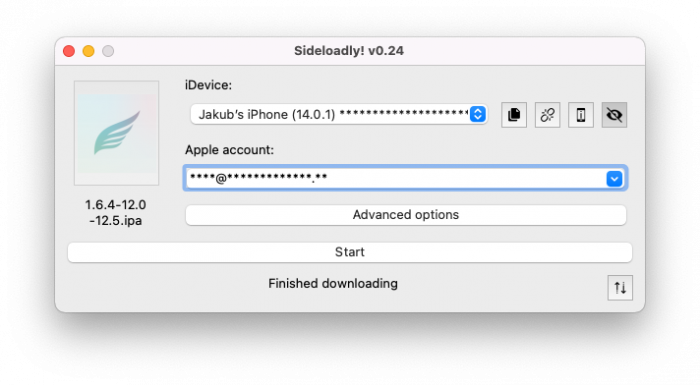
Step 1. Navigate to the top of this page.
Step 2. Tap on “Install via Sideloadly” and tap Allow.
Step 3. Sideloadly will automatically download and load Chimera IPA.
Step 4. Provide your Apple ID to sign IPA file.
Step 5. Click the Start button to install the IPA file on your iDevice.
Step 6. Enter the password for your Apple ID.
Step 7. Open Settings app from the home screen.
Step 8. Navigate to General → Profiles & Device Management.
Step 9. Click on the developer app with your e-mail.
Step 10. Tap on Trust to allow the application to run.
Jailbreak iOS 12
Chimera allows you to jailbreak iOS 12 easily. After you install the latest version of Chimera 1.6.4 IPA on your iPhone, you are just a few steps from jailbreaking and installing Sileo. To jailbreak iOS 12.5.7 you must download a modified version of Chimera app or do it by yourself.
- Open Chimera app from the Home Screen.
- Tap on “Jailbreak” button from the main screen.
- Chimera will exploit the system and install libraries.
- Please wait for the device to respring and apply changes.
- Launch Sileo app from the Home Screen to install tweaks.
Tip: Whenever you reboot, the jailbreak will be disabled. Open the app again and tap on “Jailbreak”. If the app expires, install it again with the preferred method.
What's new
- Updated Chimera app to version 1.6.5.
- Added support for iOS 12.5.7.
- Included ChimeraFix DEB with support for iOS 12.5.6.
- Adds full support for iOS 12.5.5.
- Updated Sileo to 2.2.3.
- Removes fancy animation background.
- Uses libhooker instead of Substitute to apply patches.