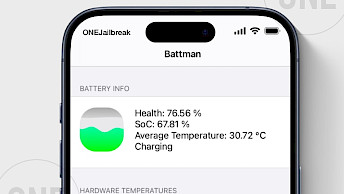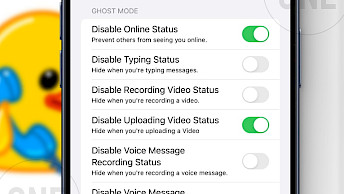Chimera Jailbreak Download
Download Chimera Jailbreak IPA file and finalize the installation setup. Simply click the link provided below to begin the download process. Alternatively, you can use the Direct Install links to seamlessly send the Chimera Jailbreak IPA file to your preferred signing application for iOS, including TrollStore, Sideloadly, AltStore, Scarlet, and ReProvision. You can also download the IPA and install it manually using tools like Bullfrog Assistant, Esign, Feather, or Gbox.
Release notes
Version 1.6.4
- Adds full support for iOS 12.5.5
- Updates Sileo to 2.2.3
- Removes fancy animation background on iPhone 5S, iPhone 6, iPad Air 1, iPod touch 6, iPad mini 2 & iPad Mini 3
- Supported: iOS 12.0 - 12.1.2 (all devices), iOS 12.1.3 - 12.5.5 (A7-A11)
- Original Release Date: 2021-09-24
Version 1.6.2
- Fully reliable userspace reboot
- Sileo icon now shows up reliably on fresh bootstraps
- uicache runs on rootfs restore and removes jailbreak app icons
- New Chimera splash screen on userspace reboot
Version 1.6.1
- Userspace reboot is now fully completed and reliable
- Userspace reboot is now enabled by default and runs during the jailbreak process instead of ldrestart
- Officially validated for iOS 12.5.1
Version 1.6.0
- Officially verified to work on iOS 12.5 (Chimera 1.5.1 already worked on 12.5)
- Backports more of Odyssey's changes to Chimera
- the platform-application entitlement is now no longer required for binaries to run
- skip-library-validation entitlement is now no longer required for libraries to load into binaries
- improves efficiency and reliability of Chimera
- (Note: These backported changes were adapted to use kexec [pac bypass], as such Chimera still only supports A12 devices up to iOS 12.1.2)
- Fix potential app black screen issue during the jailbreak process
- Fix reliability issues with injecting into launchd during the jailbreak process
- Fix potential post-jailbreak kernel panics on 4K devices (A7/A8) improving reliability of the jailbreak
- jailbreakd plist has been moved to improve compatibility with odysseyra1n (jailbreakd no longer runs or crashes when booted with odysseyra1n)
- Fixes memory leak and slow performance if jailbreakd is restarted
- Experimental support for full userspace reboot
- Userspace reboot should complete in about 15 seconds
- Userspace reboot works about 50% of the time (hence the jailbreak itself is still using ldrestart as it's more reliable)
How to install Chimera Jailbreak IPA on iOS in 2025
Method 1: Sideload Chimera Jailbreak IPA with Sideloadly
Sideloadly, based on the AltStore IPA installer, is a popular tool for sideloading the Chimera Jailbreak IPA onto your iOS device. It uses a free signing certificate provided by Apple and supports all iPhones and iPads.

Here's how to sideload Chimera Jailbreak IPA via Sideloadly:
- Download the latest Chimera Jailbreak IPA for iOS.
- Install Sideloadly for Windows or macOS.
- Sideload Chimera Jailbreak IPA by following the guide Installing IPA on iPhone.
- Open the Chimera Jailbreak App from your Home Screen.
Method 2: Install Chimera Jailbreak IPA via TrollStore
Chimera Jailbreak was released as an IPA package that can be sideloaded onto your iPhone using the TrollStore 2 IPA Installer. If you have a compatible device running iOS 14 to 17.0 with TrollStore, you can install the Chimera Jailbreak IPA permanently without needing a signing certificate.

Here's how to install Chimera Jailbreak IPA with TrollStore:
- Install TrollStore on firmware between iOS 14.0 to iOS 17.0.
- Download Chimera Jailbreak IPA for iOS and save it on iCloud.
- Share the downloaded IPA file with the TrollStore app.
- TrollStore will automatically install Chimera Jailbreak when the file is loaded.
- Access Chimera Jailbreak App from the Home Screen.