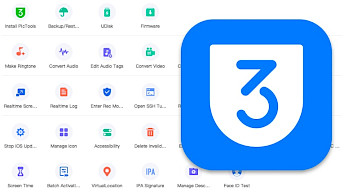YTMusicUltimate Download
Download YTMusicUltimate herunter und schließen Sie die Installation auf Ihrem Gerät ab. Klicken Sie dazu einfach auf einen der unten stehenden Links. Möglicherweise stehen Ihnen mehrere Optionen zur Verfügung. Fahren Sie nach Abschluss des Downloads mit der Installation fort. Wählen Sie die passende Version für Ihr Betriebssystem aus, egal ob iOS, Windows, Linux oder macOS.
Release notes
Version 2.3.1
- Fixed downloads tab not working
- Fixed local network permissions
Version 2.3
- Move to light version of mobile-ffmpeg
- Move downloading to native download button
- Fix workflow issues
Version 2.1
- Downloading original audio without converting to mp3.
- Removed premium banner in settings on newest YT Music versions.
- Added AVSwitching support on newest YT Music versions.
- Improved Oled theme.
Version 2.0.7
- Fixed tab icon not showing in new versions.
- Adapted rename audio text view border for OLED mode.
- Fixed skip warning not working.
- Enabled mini player for all media.
Version 2.0.4
- Improved SponsorBlock.
Version 2.0.2
- Fixed crash issues when tapping the download button on iPad devices.
- Improved iPad support.
- Switched to YT Musics native context menus and alerts.
- Improved Regional restriction message.
Version 2.0.1
- Added YTMUltimate button under player to download Audio/Artwork image.
- Added option to hide Downloads tab (Tab options).
- Added options to manage downloading features (Player options).
- Added clear cache feature (YTMUltimate settings).
- YTMusic updated to 6.37.1.