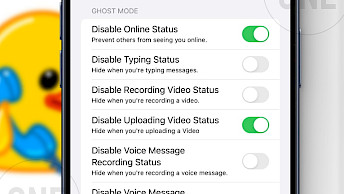YouTube Plus IPA: Download and enable YouTube Premium for Free, a great YouTube++ Alternative
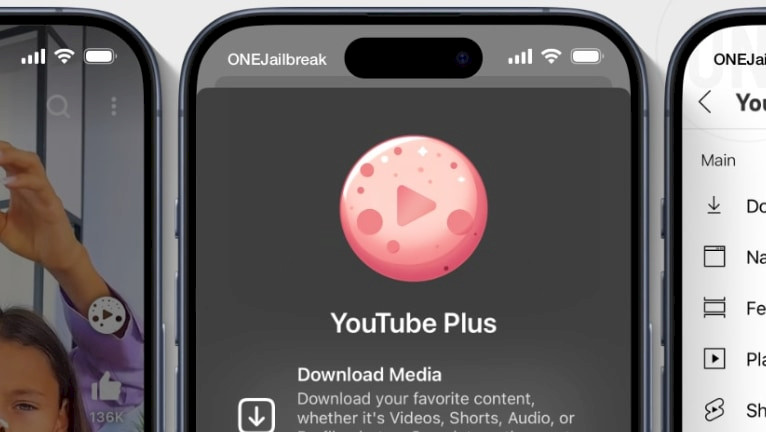
Dan's Workshop is releasing one of the best YouTube tweaks to deliver some amazing features for iOS devices. YouTube Plus shines with regular updates, interface customizations, a built-in adblocker, a download manager, an option to open videos in PiP mode, and many other features.
The YouTube Plus tweak works with all modern jailbreaks and there is also an IPA for sideloading available. Dan also released a dedicated version for iOS 14 compatibility YouTube Plus supports now iOS 14 – iOS 18.
This is in my opinion the best YouTube tweak for iOS with over a hundred customizations. It's also the best YouTube++ Alternative for modern devices and the latest YouTube app support.
YouTube Plus IPA Download: Get the Latest Version
YouTube Plus is distributed as DEB packages for arm, arm64, and arm64e architectures. Those files are designed with jailbroken devices in mind. However, Dayanch96 publish also the YouTube Plus IPA for sideloading offering the latest version of the YouTube app and the tweak itself. Download YouTube Plus IPA below.
What is YouTube Plus?
YouTube Plus (formerly YTLite) is a tweak that offers over a hundred ways to customize the YouTube app. You can personalize the tab bar, interface, shorts, player, feed, navigation bar, and even download options. I'll explore these features to give you a better understanding of how the YouTube Plus tweak for iOS works.
One of the key features of YouTube Plus is the ability to download your favorite content, whether it's videos, shorts, audio, or profile photos. You can also copy posts and comments, save them as images, remove unwanted content and interface elements, and customize the player's behavior, including auto-selecting quality and playback speed. Gesture controls are also available for easier navigation.
The developer incudes over 100 customization options, giving you the freedom to setup how the YouTube application not only looks but also works. You can also return YouTube dislike button.
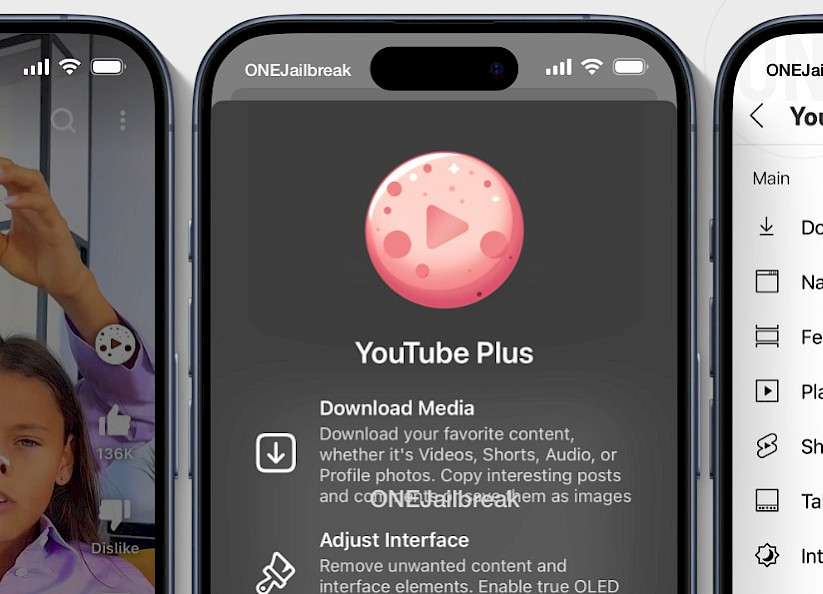
YouTube Plus IPA contains not only the main tweak but also includes some third-party components such as YouPiP, YTUHD, Return YouTube Dislikes and Open in YouTube extension for Safari.
Pros and Cons of YouTube Plus IPA
Is YouTube Plus good? Read these reasons to know its pros and cons before you download YouTube Plus:
What I like
- Frequent updates with new features
- Prepacked IPA with the latest YouTube app
- Customizable options
- Included SponsorBlock
- Gestures support for the player
- Copmatibility with arm, arm64, and arm64e
- Localization support for popular languages
- A dedicated section for YouTube Shorts
- IPA with additional plugins included
- Support for picture-in-picture mode
- Background playback for free
What I don't like
- No support for iOS 13 and lower
Customize YouTube Premium Interface
The Interface section of the YouTube Plus tweak offers a variety of customization options that allow you to tailor the app's appearance and functionality to your liking. One of the key features is the OLED theme, which changes all dark colors to true black, ideal for OLED screens as it can help conserve battery life.
For those who prefer privacy, there's an option to hide your search history, making it invisible within the app, though it remains accessible through other YouTube clients. If you find the extra content under the video player distracting, you can choose to hide all videos below the player, for a cleaner look.
Additionally, the tweak allows you to remove the inline comment section beneath the player, which is helpful if you want to focus solely on the video content. You can also remove the guidelines that are usually pinned in the comments section, making it easier to browse through comments without clutter.
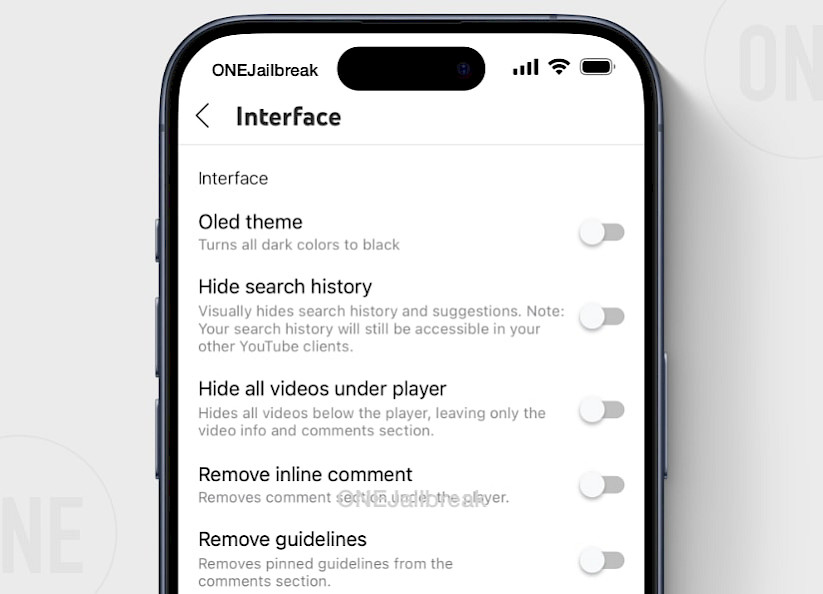
For better navigation, the YouTube tweak offers an option to keep the comments header, which allows sorting by Top or Newest, pinned at the top as you scroll through comments, ensuring easy access to sorting options. Alternatively, if you prefer a simpler view, you can hide the comments header altogether.
For those who miss the old YouTube layout, the tweak includes an option to revert to the old playlist minibar, replacing the newer floating panel with the previous version, as well as an option to bring back the old user interface, giving you a more familiar experience.
Lastly, if you prefer reading text from left to right, even in languages typically displayed right to left, there's a feature to disable RTL formatting, forcing all text into an LTR format.

YouTube++ Download Manager: Copy Videos to iPhone
YouTube Plus includes a fast and free download manager for YouTube videos with various of options. The Download Manager replaces the standard download button under the player with a more advanced manager. This allows you to download not only videos but also audio tracks, thumbnail images, and even copy video information.
Moreover, the YouTube Plus tweak lets you save additional elements from YouTube, such as post information, profile pictures, and comment details. You can easily copy post text or comments and save them as images by simply long-tapping, making it straightforward to store content that catches your interest.
The flexibility extends to where the download button is placed, allowing you to choose whether it appears under the player, as an overlay, or in both locations, ensuring easy access to downloading options according to your preference.
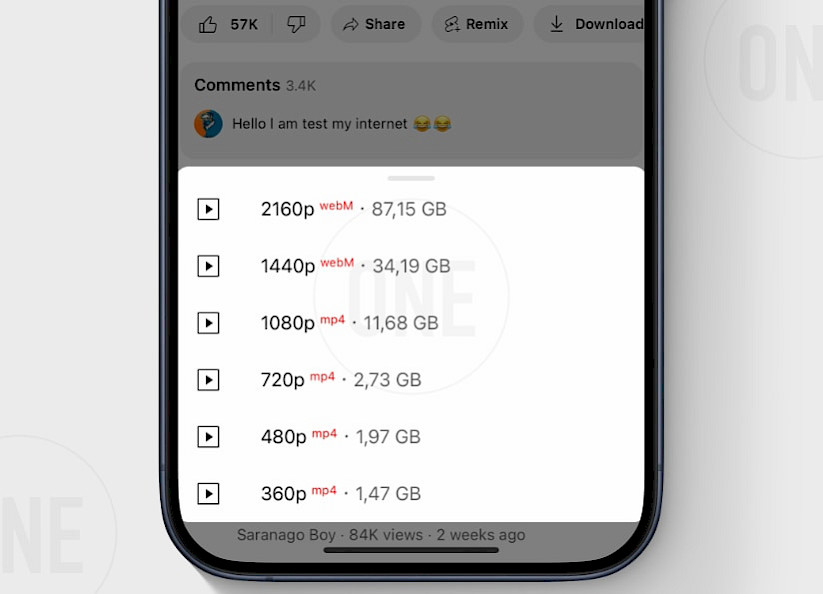
Once you've downloaded content, you can set what happens next through the post-download action settings. You can choose to automatically save the content to your Photos app, share it, or have the app ask you each time. This provides a seamless experience tailored to your specific needs.
Additionally, you can specify your preferred audio track when downloading, whether you want to stick with the default, select a specific track, or opt for English audio. These options make the Downloading section of YouTube Plus incredibly versatile, giving you full control over how you download, save, and manage content from YouTube.
YouTube Premium with built-in AdBlock
The SponsorBlock section of the YouTube Plus tweak provides users with a variety of options to enhance their video-watching experience by skipping unwanted segments, such as sponsor messages, within YouTube videos. The main feature here is the ability to enable or disable the SponsorBlock extension itself, which is the core function allowing for the automatic skipping of sponsored content.
Users can choose whether they want to display these skipped segments in the feed, making it easy to see which parts of a video are being skipped even before starting to watch. Additionally, there's the option to display these segments on the mini-player, ensuring the visibility of the skips even when the video is in a minimized mode.
Another useful feature is the audio notification, which plays a sound whenever a segment is skipped, keeping the user informed without requiring them to watch the skipped content. For those who want a clearer idea of how much of the video is left without the skipped segments, there's an option to display the new duration that excludes these segments, providing a more accurate estimation of the remaining watch time.
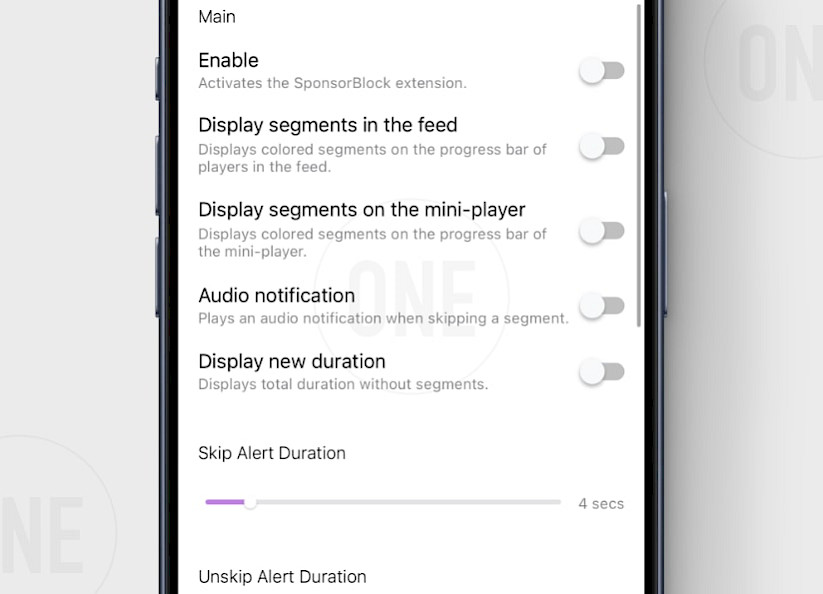
The tweak also allows for customization of the skip and unskip alert durations, letting users decide how long they want these alerts to last, which adds a layer of personalization to the experience.
Within the segments section, users can manage specific types of content they want to skip, such as sponsors. They also have the option to choose the color used to highlight these segments, which can be particularly useful for visual clarity and quick identification.
This level of control allows users to fine-tune how SponsorBlock functions within their YouTube app, ensuring a smoother and more enjoyable viewing experience tailored to their preferences.
Plugins for YouTube Plus iOS add more features
YouTube Plus IPA makes the YouTube app even better on iOS by adding some useful extra features. One of these is YouPiP, which lets you use Picture-in-Picture (PiP) mode. This means you can keep watching your videos in a small window while doing other things on your phone, like browsing the web or checking your messages.
Another helpful feature included in YouTube Plus IPA is the Return YouTube Dislikes tweak. YouTube removed the ability to see how many dislikes a video has, but with this tweak, you can see those numbers again right inside the app. This helps you understand how other viewers feel about a video.

Popular YouTube tweaks for iOS:
YouPiP: enable native Picture-in-Picture feature for videos in iOS YouTube app.
YTUHD: unlocks 1440p and 2160p resolutions in YouTube app for iOS.
Return YouTube Dislikes: restores the ability to see dislikes on YouTube.
Open in YouTube extension for Safari: enables "Open In" for sideloaded YouTube app.
How to install the YouTube Plus tweak with Sileo
YouTube Plus was not released in any popular repository. However, you can download the DEB package and install it manually on your jailbroken device using Sileo. Once installed, you can enjoy the tweak to enhance YouTube app on iOS. YouTube Plus tweak also supports rootless jailbreaks such as Dopamine and Palera1n.
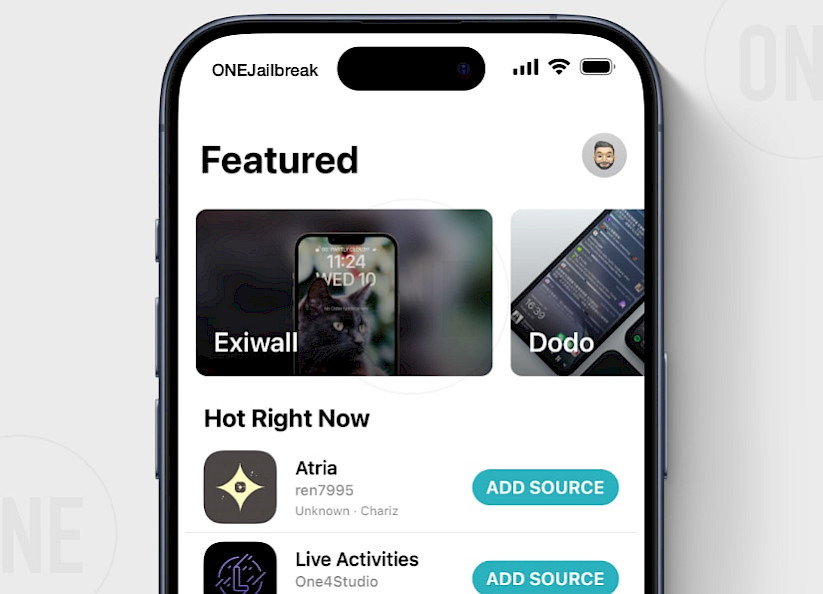
To install YouTube Plus tweak on iOS with Sileo, follow the steps:
- Download YouTube Plus tweak for your device.
- Share the downloaded DEB file with Filza app.
- Send the DEB file to the Sileo app.
- Tap on “GET” and install the YouTube Plus package.
- Access the YouTube Plus tweak from the YouTube app.
How to install YouTube Plus IPA on iPhone & iPad
To install YouTube Plus IPA on your iOS device, you'll need to sign and sideload the IPA file using a suitable tool. If you don't have a developer certificate, a good option is to use Sideloadly. This application allows you to install IPA files using your Apple ID, even if you only have a free Apple ID.
With Sideloadly, you'll get a 7-day certificate, meaning you'll need to reinstall the app every week, but it’s a straightforward way to get YouTube Plus running on your device without needing a paid developer account.
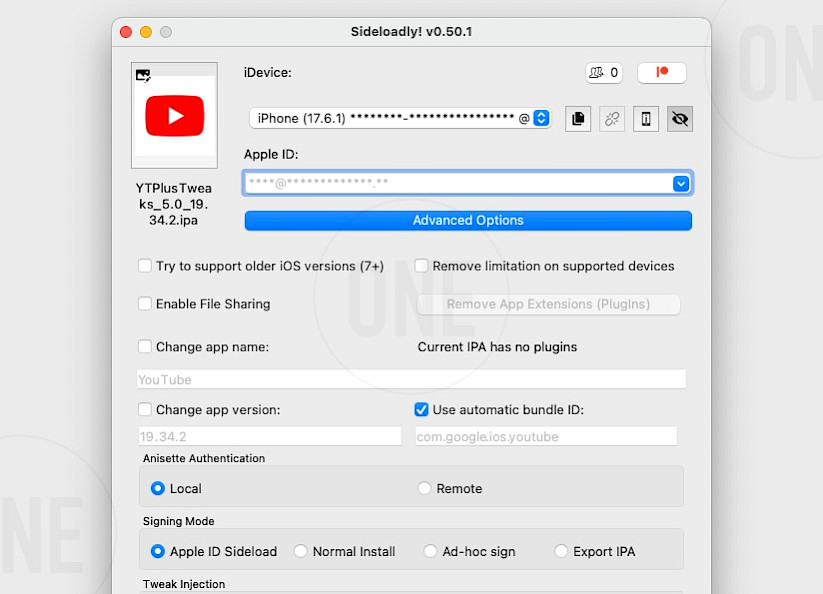
To install YouTube Plus IPA on iOS using Sideloadly, follow the steps:
- Download YouTube Plus IPA for iOS from the link provided at the top of this page.
- Run Sideloadly application on your PC or Mac.
- Connect your iPhone or iPad to the computer via USB.
- Load the YouTube Plus IPA file into the app to begin the installation process.
- Enter your Apple ID to sign the YouTube Plus IPA file.
- Click the “Start” button to begin sideloading the IPA file onto your device.
- When prompted, enter the password for your Apple ID.
- On your device, open the Settings app from the Home Screen.
- Navigate to “General” → “VPN & Device Management”.
- Click on the developer app associated with your email.
- Tap on “Trust” to allow the app to run.
Other tools to install YouTube Plus IPA on iOS
- Esign: is a Feather alternative to sign IPAs with a certificate packed with useful features.
- Feather: IPA installer for iOS devices with Apple Developer Certificate.
- Gbox: a free IP installer with an Apple Developer Certificate, like the Feather app.
- FlekStore: a third-party App Store with a feature to sign imported IPA files.
- SideStore: an on-device IPA installer using a free Apple ID certificate.
- TrollStore: a permanent IPA installer used as the base of Gbox TrollStore Edition.
- LiveContainer: allows you to open apps without actually installing them on iOS.
- AltStore: the most popular IPA signing tool that replaced Cydia Impactor.
- AltStore PAL: the first App Store alternative allowed by Apple.
- Bullfrog Assistant: an on-device IPA installer using a free Apple ID certificate.
- Scarlet: popular IPA installer for iOS devices.
FAQ
YouTube Plus (formerly YTLite) is a tweak that offers over a hundred ways to customize the YouTube app. It can be installed on iOS 14 up to iOS 18 without jailbreak.
Yes, using YouTube Plus is safe. The tweak was tested on hundreds of devices and YouTube accounts without any issues.
YouTube Plus was created by Dan, a tweak developer available via X platform at @Dayanch96. He also developed YTLite, BHTikTok-Plus, or InfusePlus.