Write Now Lite for TrollStore: AI tweak within your hands

iOS 18 will introduce new AI features designed to make task management easier. One key feature will be the ability to write or rewrite text based on its content. Unfortunately, this feature won’t be available for older versions of iOS. However, you can try Write Now Lite, originally released for jailbreak devices, which can now be installed using TrollStore. The full-featured Write Now tweak is available throught the Havoc Store.
Download Write Now Lite
Due to the complexity of the plugin configuration, the developer cannot guarantee that your configuration will work in the software, even though the software provides built-in nodes for you to use. Download the latest trial version of Write Now Lite for TrollStore from the links provided below.
What is Write Now Lite?
Write Now Lite is a demo app that allows users to test how well the tweak functions without a jailbroken environment. While the full version integrates seamlessly with the system, the Lite version requires you to inject it into any app using TrollFools. It uses insert_dylib and ChOma for seamless in-place tweak injection.
This app lets you transform text instantly with Write Now. Whether you’re drafting a message, editing a document, or perfecting your next text, Write Now ensures your words make the impact you want. Unlike Apple’s AI, it prioritizes your privacy. Write Now supports OpenAI, TogetherAI, OpenRouter, Groq, and NVIDIA NIM.
In my experience, Write Now stands out as a game-changer for anyone serious about improving their writing. The app offers a range of features that cater to different needs, and I find each one uniquely valuable.
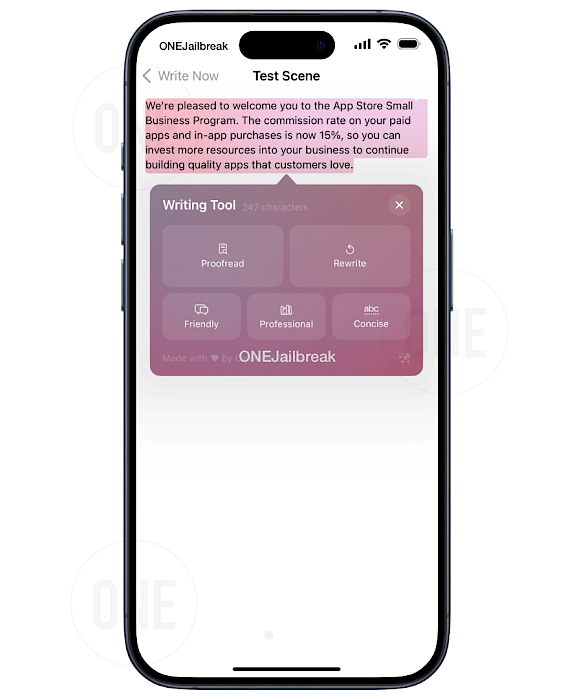
First off, the Proofread tool is a lifesaver. We all know how easy it is to overlook a typo or miss a subtle grammar mistake, but this feature catches those errors instantly. It’s like having a second pair of eyes that are always on the lookout for ways to elevate your writing. Personally, I rely on it to ensure that my work is polished and professional, whether I’m drafting a report or writing an article.
Then there’s the Rewrite feature, which I think is brilliant. Sometimes, you just need a fresh way to express an idea, but rephrasing can be tricky without losing the original meaning. This tool does the hard work for you, providing alternative versions of your text that still capture the essence of what you’re trying to say. It’s a huge help when you’re stuck in a creative rut or want to avoid sounding repetitive.
I’m also a big fan of the Friendly Tone mode. There are times when a personal, warm touch is exactly what’s needed, especially in emails or social media posts. This feature helps transform your writing into something that feels more approachable and relatable. I’ve found it particularly useful for making my communication feel more genuine and engaging.
On the flip side, when I need to be formal and to the point, the Professional Tone mode is my go-to. It adjusts my writing to be concise and appropriately serious, which is essential for business communications or academic writing. It’s reassuring to know that I can switch modes and instantly have a tone that’s fit for the occasion.
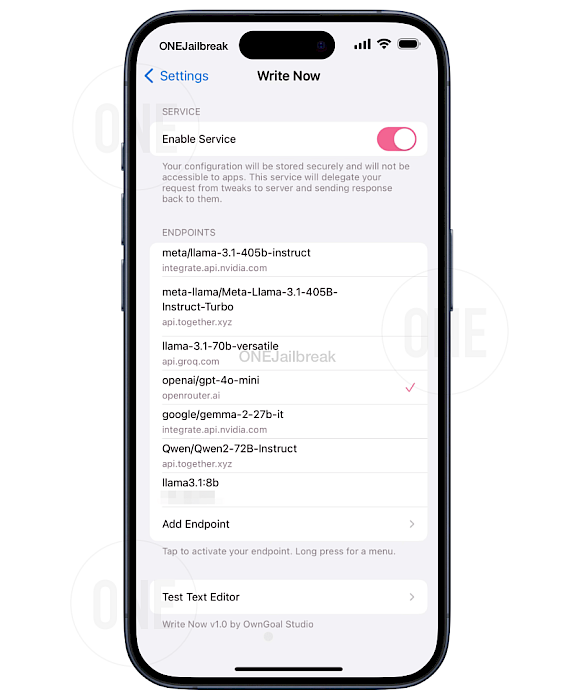
The Concise Mode deserves a special mention too. In a world where attention spans are short, being able to communicate clearly and directly is crucial. This tool trims the fat from my writing, helping me get straight to the point without losing any of the important details. It’s perfect for when I need to be direct, whether I’m drafting an executive summary or just trying to make a strong point in fewer words.
But what sets Write Now apart for me is the Custom AI Server Configuration. Privacy is a big concern these days, and the fact that I can use this tool on my own server, with no risk of my data being collected, is a huge relief. It’s rare to find a writing tool that offers this level of control, and it’s one of the reasons I trust Write Now over other AI-based writing aids.
Overall, I believe Write Now is an essential tool for anyone who takes their writing seriously. It’s versatile, user-friendly, and above all, respectful of your privacy, making it a must-have for both personal and professional use.




