VoiceChanger XS tweak changes your voice in a call
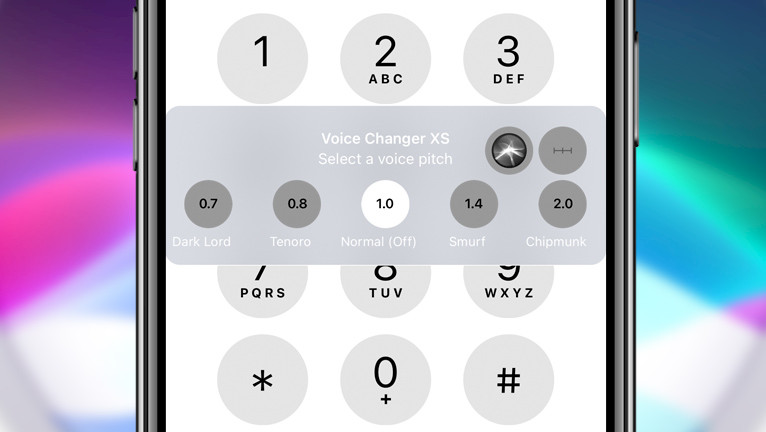
Looking for a way to prank your friends by altering your voice during phone calls? Look no further than VoiceChanger XS, a jailbreak tweak by Elias Limneos that allows you to change your voice in real-time during a call. This tweak supports all jailbreaks since iOS 11 and can be also used on rootless Fugu15 Max Beta 8 and Dopamine for iOS 15.
What is VoiceChanger XS?
VoiceChanger XS, developed by Elias Limneos, is a real-time voice modification tweak that allows you to alter your voice during phone calls. Works for telephony calls, FaceTime, Messenger, Viber, Skype, WhatsApp, and all other CallKit compatible apps. The recent release of VoiceChanger XS tweak supports iOS 11 – iOS 16, including rootless Fugu15 and Dopamine.
After installation, the VoiceChanger XS tweak creates a dedicated preference pane in the Settings app, allowing you to customize all options according to your preferences. Use this tweak to transform your voice into a Dark Lord, a Smurf, or a Chipmunk, giving the other party a unique and fun experience. The audio process is being done live while you speak.
The tweak's preference pane enables you to toggle various options beyond voice transformation, such as speech recognition and synthesis. You can also choose to have Siri voice recognition and synthesis replace your own during phone calls, allowing for live voice recognition and text-to-speech conversion. Over 20 voices are available in multiple languages.

Moreover, VoiceChanger XS provides in-call controls, which appear on a user interface once a call is connected. This interface allows you to select from the available voice effects while on the call. The controls positioning can be changed from floating to top or bottom.
Switch between normal speech and effect-altered speech in real-time during a call using VoiceChanger XS. The new in-call user interface allows you to modify your voice pitch live, and a slider has been added for manual pitch adjustments. There are 5 different preset voices.
VoiceChanger XS offers additional features beyond in-call controls. Use the activation gesture of pressing both the Volume Up + Volume Down buttons to activate VoiceChanger XS from anywhere. This allows you to record voice memos with altered voices or use it in any social media app or video chat. Alternatively, install CCSupport and use the provided Control Center module for added convenience. VoiceChanger XS tweak was released as a paid package.
Note: To purchase the tweak you must use a modern package manager like Sileo, Saily, Zebra, or Installer. Cydia is outdated, and it doesn't offer an option to buy tweaks.

Add Repository
Limneos Repository contains the latest version of the VoiceChanger XS package. To download the VoiceChanger XS and change your voice live it's required to add the official Repository to Cydia Sources. The tweak will create a new preference pane in the Settings app. Please note that the tweak was released in two separate packages for rootful and rootless jailbreaks.
To install VoiceChanger XS tweak on your iOS device, follow these steps:
- Open the Sileo app from the Home Screen.
- Tap on the Sources tab, then select Edit.
- Add the following repository URL: https://limneos.net/repo
- Search for VoiceChanger XS or VoiceChanger XS-rootless package.
- Install the tweak and respiring your iPhone to apply all changes.
- Access the VoiceChanger XS from the Settings app.
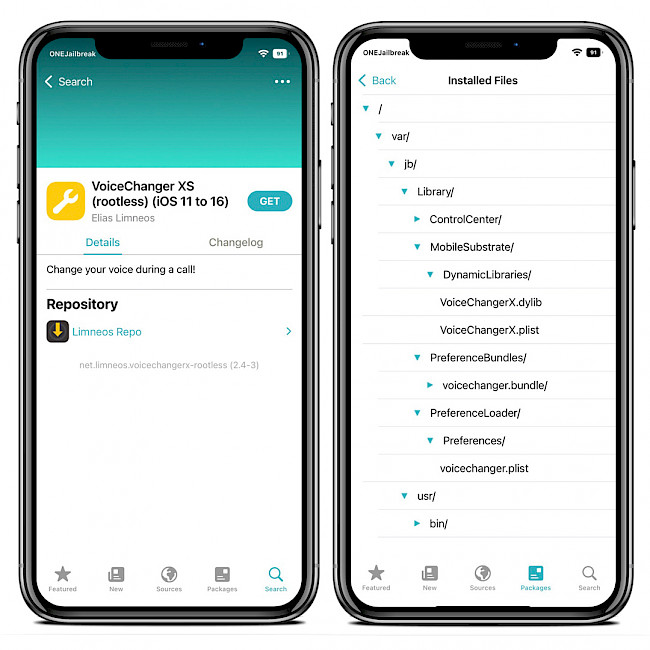
For added convenience, you can quickly add the repository to your preferred package managers (Cydia, Sileo, Installer, Zebra) by using the quick links provided at the top of this page. With just one click, you can easily add the repo to purchase VoiceChanger XS for $2.99.
What's new
- Updated VoiceChanger XS to version
- Added support for Fugu15 Max and Dopamine.
- Overall improvements and bug fixes.
- Added support for iOS 15 and iOS 16.
- Fixed Siri voice selection.




