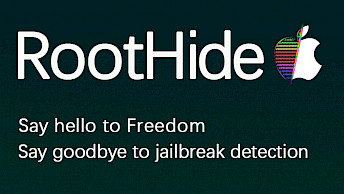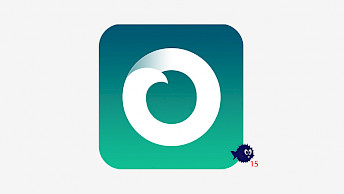unc0ver Jailbreak: Complete iOS 11–14.8 Guide for iPhone/iPad (2025)

Ready to unlock your iPhone's full potential? The unc0ver jailbreak remains the go-to solution for iOS 11–14.3 devices like the iPhone 6s through iPhone 12. In this guide, you’ll learn how to safely download the unc0ver IPA file, install the jailbreak without a computer, and customize your device with tweaks and repositories.
We’ll also troubleshoot common issues like revoked certificates and RootFS errors. Whether you’re new to jailbreaking or refreshing your skills, this 2025-updated walkthrough ensures you avoid pitfalls and maximize your iOS freedom—no unsupported iOS 15–18 claims here, just proven methods for compatible devices.
Pwn20wnd, the lead developer behind unc0ver, made a lot of effort to make the jailbreak work during the years of development on iOS 11.0 to iOS 14.8. He also delivered 0-day exploits to jailbreak the latest iOS releases.
The jailbreak itself has no updates since 29/12/2021. However, the unc0ver app is still a great solution to jailbreak A6-A13 devices running supported iOS firmware. In my opinion, this is the best jailbreak tool.
unc0ver IPA Download for iOS 14.3 and Below (Direct Install)
unc0ver jailbreak was released as an IPA package for sideloading (via PC or on-device tools). To jailbreak your iOS 11 – iOS 14 device you must install it on your iPhone or iPad with your favourite IPA installer. There are no direct install links available. The most recent version of unc0ver IPA 8.0.2 was released on Dec 31, 2021.
What is unc0ver? Best jailbreak for iOS 11 - 14.8
unc0ver jailbreak is a very popular solution to install Cydia tweaks on iOS 11.0 – iOS 14.8. The jailbreak is packed with a lot of features making the process simple. One of my favorites is its hassle-free detector to determinate the suitable exploit needed for the jailbreaking process. If your device is supported unc0ver will know it.
Pwn20wnd delivered a user-friendly interface for the jailbreak. unc0ver will automatically identify your device's specifics, including its name, model, processor type, iOS version, and kernel version.
Once you've successfully jailbroken your iPhone using unc0ver, several changes will be made to the system by default. For instance, iOS auto-updates will be blocked, Cydia and OpenSSH will be installed, and app revokes will be disabled. With the Cydia package manager, you can easily access the best repositories with various tweaks.

unc0ver jailbreak also installs an SSH server. This feature enables you to connect to your iPhone using a terminal and SSH client. The jailbreak also has the capability to set a nonce generator.
It is important to note that since this is a semi-untethered jailbreak, you will need to reapply the jailbreak every time you restart your iPhone. To fix this issue I use ReProvision to re-sign the app on my iPhone. This allows me to re-jailbreak my device whenever I need to use tweaks or sideloaded apps.
To enable you to take full advantage of your already jailbroken devices, unc0ver jailbreak uses Substitute, a powerful tweak injection system. With the newly designed tweak injection system in Substitute 2.0, unc0ver and checkra1n jailbreaks on iOS 11 through iOS 14 are now able to achieve unprecedented app loading speeds.
This system permits the loading of a large number of tweaks, allowing for maximum customization with minimal overhead. It's a great alternative to Substrate developed by Saurik the author of Cydia.
unc0ver comes loaded with a plethora of useful settings. For instance, the "Restore RootFS" option allows you to effectively uninstall the jailbreak without losing any user data. In case Cydia stops working correctly, you can use the "Reinstall Cydia" option, thereby resolving the issue.
The jailbreak provides a variety of additional options, including dark mode, tweak loading, icon cache refreshing, TFP0 exporting, and OpenSSH server reinstallation. Moreover, you can enable the log window to observe the processes taking place in the background while jailbreaking.
Determining which devices and firmware are supported by unc0ver can be a bit complicated, as it depends on a variety of variables. However, once installed, unc0ver jailbreak will automatically detect whether your device is supported or not. It supports all releases of iOS 14 – iOS 14.8.
On October 26, 2021, iOS 14.8.1 was released to address a critical security vulnerability. This update specifically resolves a significant issue wherein an application could potentially execute arbitrary code with kernel privileges, posing a potential security threat.
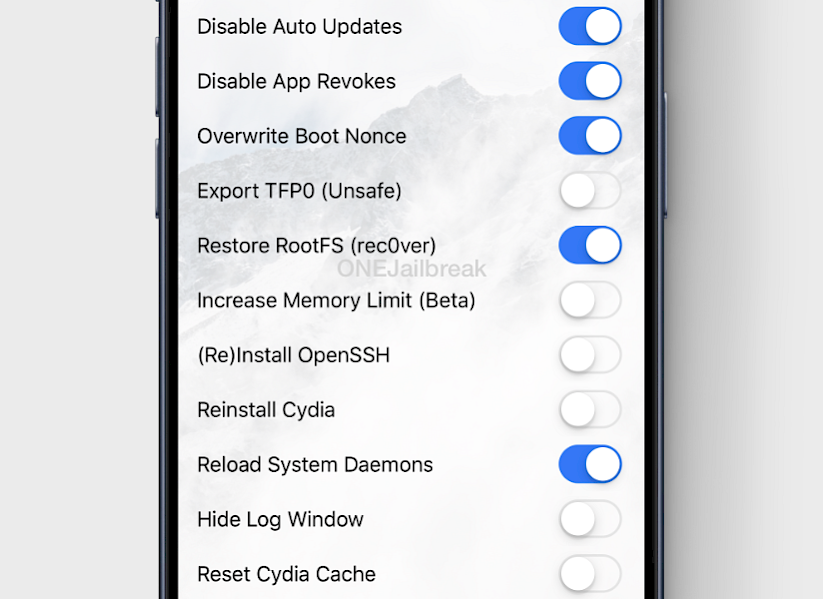
While such vulnerabilities are often exploited in the context of jailbreaking, it's noteworthy that the unc0ver jailbreak tool has not been updated to jailbreak iOS 14.8.1.
Additionally, it is crucial to highlight that any subsequent iOS releases, such as iOS 15, iOS 16, and iOS 17, remain unsupported by the unc0ver jailbreak as well. Users are strongly advised to stay away from websites claiming to distribute unc0ver for iOS 17 or unc0ver black.
unc0ver for iOS 15 – iOS 17
unc0ver jailbreak does not support iOS 15 and newer, as it has not received any updates to support the latest version of the iOS operating system. Although there are some exploits available for jailbreak.
Moreover, the developer of the unc0ver seems to have abandoned the project, as there have been no recent updates from him since 2021. Let's set it streight. There is no unc0ver jailbreak for iOS 15 – iOS 17. All websites pretending to have this tool are fake.
To jailbreak iOS 15 and beyond there are different solutions available. Our selection of free jailbreak tools has been tested on various iPhones and iPads and has proven to be secure and safe to use.
unc0ver source code
unc0ver Jailbreak for iOS 11.0 - iOS 12.4 was initially released as an open-source project, with all files listed on the Undecimus GitHub Repository. If you are using a macOS, building the project is a straightforward process.
The unc0ver source code was first released on July 12, 2019. Pwn20wnd did not update the source code (unc0ver 5.2.0) to the latest releases of the jailbreak with support for iOS 13 or iOS 14.
As long as you have the standard libraries for Xcode projects, you should be able to proceed without any issues. Approximately 55% of the code is written in C, and 42% in Objective-C.
The source code is under the BSD 3-Clause License. However, it seems unlikely that Pwn20wnd will ever push a public update for his jailbreak. Still, it is a great learning opportunity for hackers and developers.
How to install unc0ver jailbreak
There are multiple methods to install unc0ver jailbreak app on your iPhone or iPad. I will walk you throught all of them, but I highly recommend sideloading the IPA with an IPA installer like Sideloadly.
Using this method you can install the unc0ver jailbreak for free on your iDevice. The only requirement is to have an active Apple account and access to a PC or Mac. Let's learn how to install unc0ver.
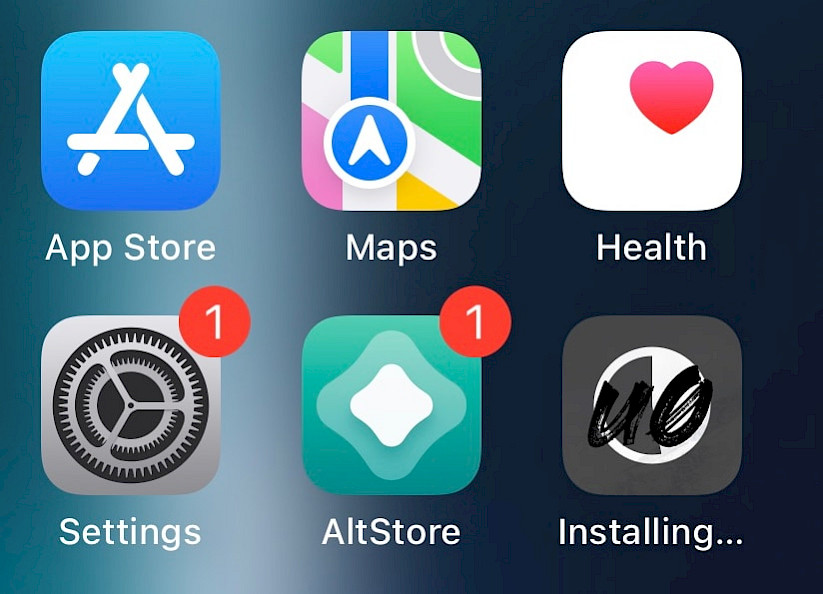
Method 1. Installing unc0ver using Sideloadly
If you possess a PC or macOS, the most user-friendly method for installing the unc0ver IPA on your iDevices is through sideloading using the Sideloadly app. This software stands out for its straightforward functionality, allowing you to seamlessly sideload the files. It operates by utilizing a free developer-based certificate.
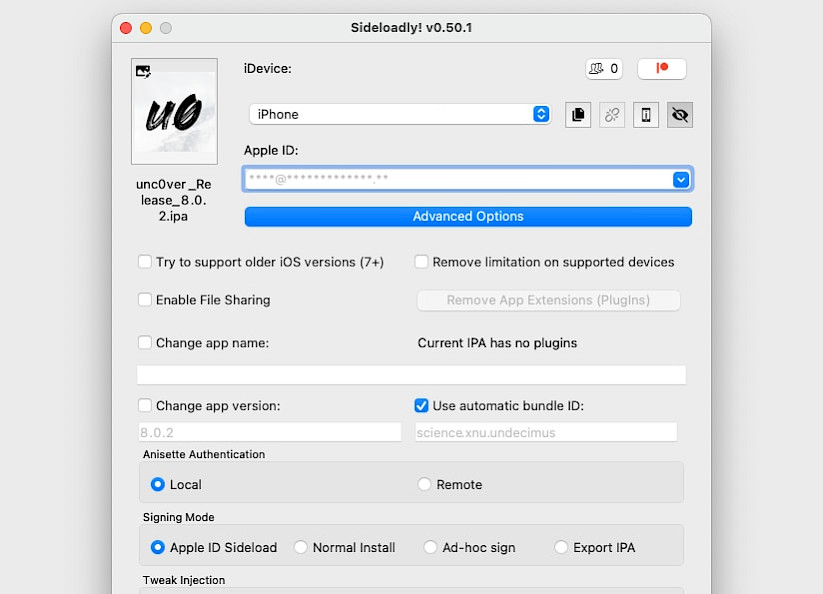
- Download the latest unc0ver IPA, the iOS 11 – iOS 14.8 jailbreak tool.
- Install Sideloadly for Windows or macOS.
- Sideload unc0ver IPA by following the guide Installing IPA on iPhone.
- Open unc0ver App from your Home Screen.
- Check if your iPhone is supported.
- Tap on Jailbreak to start the jailbreak iOS 14 process.
- Please wait for the iOS 14 iDevice to be jailbroken.
- Respring your device to apply all settings and enable tweaks support.
- Open Cydia app from the Home Screen.
- Upgrade all packages to the latest version.
Method 2. Installing unc0ver using TrollStore
unc0ver IPA can also be sideloaded onto your device through TrollStore, compatible with iOS 14 to iOS 14.8. Although this method is exclusive to iOS 14, its standout feature is the permanent installation of the jailbreak. Repeat the steps to install u0Launcher on iOS 14.6 – iOS 14.8 to open the jailbreak app.
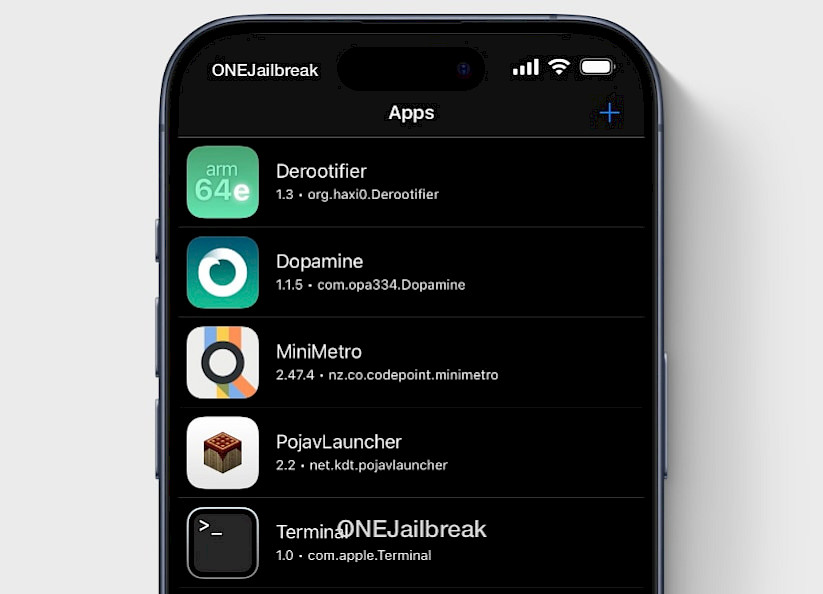
- Install TrollStore for A12-A15 devices from Safari Mobile.
- Open GTA Car Tracker from your Home Screen.
- Tap Install TrollStore to download the app on iOS 14.
- Reopen the GTA Car Tracker app and tap Register Persistence Helper.
- Download unc0ver IPA and save it to iCloud.
- Open the TrollStore app from the Home Screen.
- Press the + on the top right.
- Import the unc0ver .ipa file to TrollStore.
- Tap install to sideload the unc0ver IPA permanently.
- Access the unv0ver app from the Home Screen.
Re-sing unc0ver app using ReProvision
After successfully installing unc0ver app and jailbreaking your device, consider adding ReProvision Reborn to your toolkit. This straightforward on-device application automates the process of re-signing the unc0ver app every 7 days. It ensures continued functionality and prevents potential revocation issues.
Step 1. Install ReProvision Reborn on your jailbroken device.
Step 2. Download unc0ver IPA and send the file to ReProvision Reborn.
Step 3. ReProvision Reborn will automatically open the IPA file.
Step 4. Tap on the Install button to sign and install.
Step 5. unc0ver app will be available from the Home Screen.
Info: ReProvision Reborn facilitates the signing of IPA files through a free Apple developer certificate, enabling the activation of up to 3 apps with a 7-day revoke-free certificate.
unc0ver untether
Linus Henze discovered a new bug in CoreTrust that allows any root certificate to permanently sign IPA files for jailbroken iOS 14 and iOS 15 devices. Using his method, you can install the unc0ver app on your device and ensure it remains functional even after rebooting to stock iOS.
unc0ver app version 6.2 supports jailbreaking iOS 11 to iOS 14.3 and can be permanently signed using the IPA Permasigner script available for macOS and Linux.
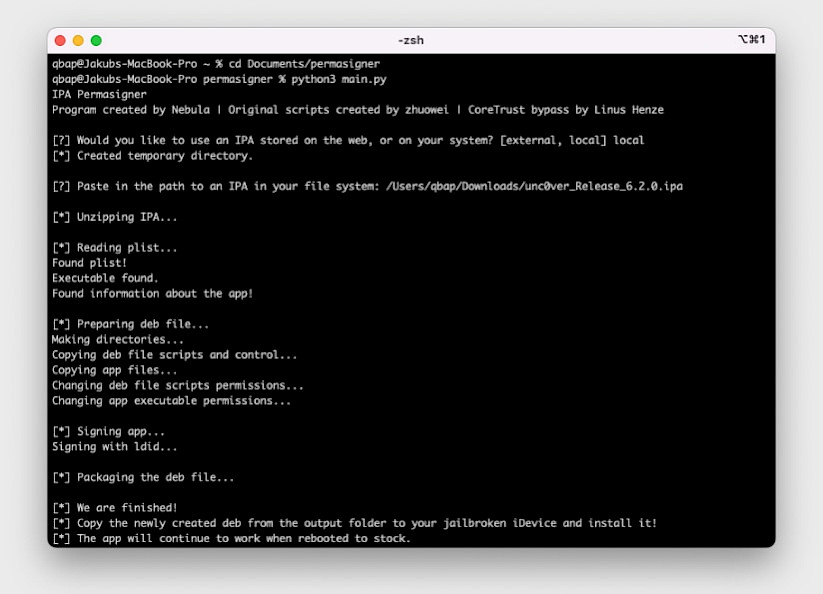
Follow a few simple steps to permanently sign the unc0ver IPA:
- Download unc0ver-6.2-Untether.deb.
- Install unc0ver app for iOS 14.0 - iOS 14.3 with a preferred method.
- Jailbreak the iOS 14 system with the installed app.
- Install the unc0ver Untether DEB package with Filza.
- Restart the device and re-jailbreak with unc0ver app.
Post-Jailbreak Guide: Adding Cydia Repos, Tweaks, and Essential Tips
Repositories for unc0ver jailbreak
When you jailbreak your device, it's essential to add some third-party repositories to Cydia. Since unc0ver supports a rootful environment, not all repositories are compatible with this jailbreak.
During my time using unc0ver as my main jailbreak, I have tested hundreds of repositories offering various tweaks and packages. Below, you can find my top repositories for the unc0ver jailbreak to get you started.
However, if you need even more sources for tweaks you can read my article covering over 80 Cydia Repos and Sources for classic rootful jailbreaks. This will help you to find all the tweaks for iOS you can imagine.
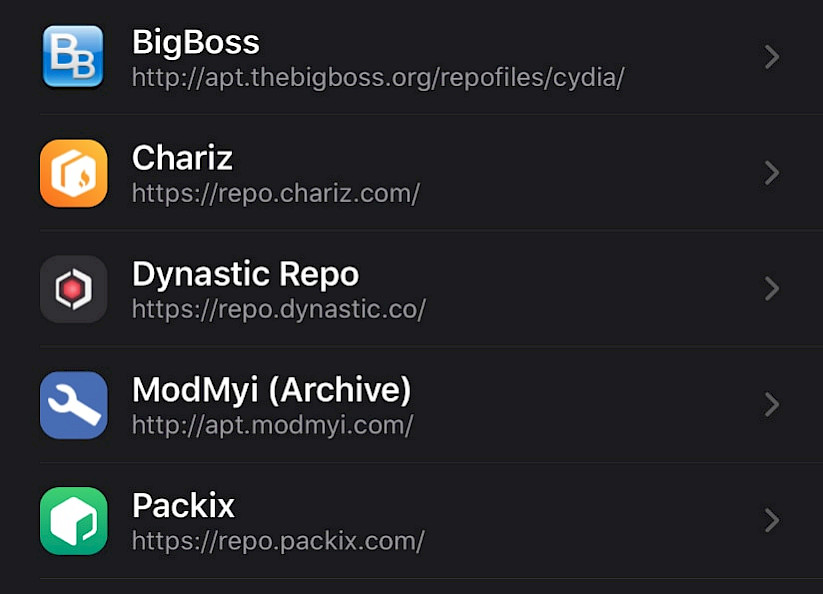
10 best repositories compatible with Substitute:
- BigBoss Repository: legendary repository installed by default by most jailbreak tools.
- Havoc Repository: a popular tweaks store offering the best paid, but also free tweaks.
- Chariz Repository: another store with paid and free packages for download.
- SparkDev Repository: source of the SpringBoard theming engine for iOS.
- UnlimApps Repository: home of almost all popular ++ tweaks for iOS apps.
- Karen's Repository: source of the most famous tweak AppSync Unified to install IPAs.
- Limneos Repository: some of the best paid jailbreak tweaks and apps for jailbreak.
- ichitaso Repository: awesome free tweaks for iOS devices.
- YouRepo Repository: over 2800 packages for your jailbroken device.
- Satoh Repository: ReProvsion app to sign and install IPA files directly on your iPhone.
Best jailbreak tweaks for unc0ver
There are thousands of packages available, so finding the best jailbreak tweaks can be challenging. To save you time, I've created a guide to some amazing tweaks compatible with unc0ver to get you started.
Cydia tweaks can modify the functionality and appearance of apps, the Lock Screen, Home Screen, Dock, Settings app, and almost every other element of the system.
To make it simple, below are my favorite 10 Cydia tweaks for iOS. However, I have reviewed many more tweaks, which you can find in the Cydia Tweaks category on the website. Follow the link to read more.
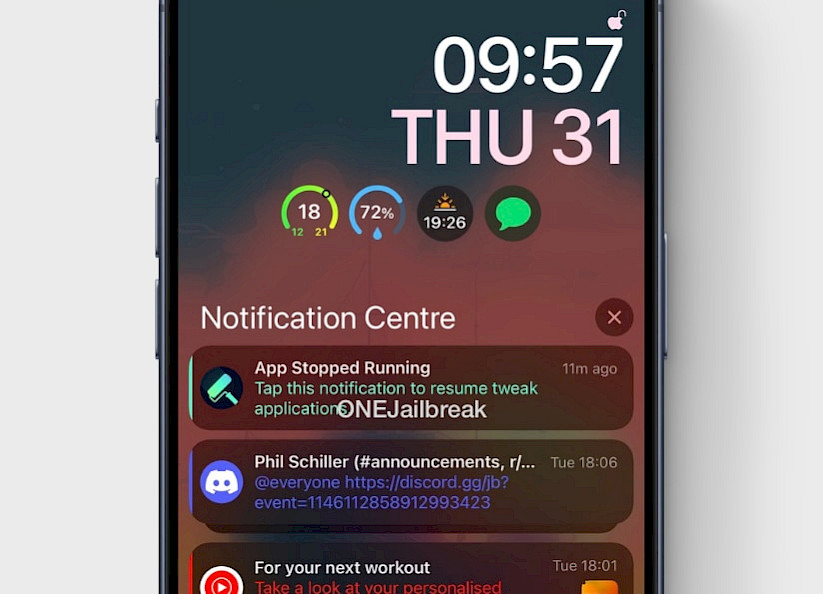
10 best jailbreak tweaks compatible with unc0ver:
- Dock Controller: is a Dock tweak for jailbreaks with support for iOS 11 and beyond.
- Exiwall: depth effect tweak for Lock Screen wallpaper on iOS 14 – iOS 16.
- Velvet: is a tweak to customize banners, Lock Screen notifications, and the media player.
- Cylinder Reborn: enable animations for icons on the Home Screen.
- SnowBoard: the most popular icon theming engine for iOS 7 and up.
- Ampere: this jailbreak tweak enables the iOS 16 battery level indicator on older firmware.
- Axon: enhances the functionality of the notification list displayed on the Lock Screen.
- CCPower: provides quick access to various power features on iOS.
- Barmoji: adds quick access to emojis from the stock keyboard in every app.
- Dodo: changes the appearance of your Lock Screen on a jailbroken iOS device.
- IAPStore: bypass in-app purchases in apps downloaded from the App Store.
How to Jailbreak iOS 14 with Unc0ver: Step-by-Step Guide
Follow the steps to jailbreak iOS using the latest version of unc0ver app:
- Sideload unc0ver IPA on your iPhone or iPad.
- Open the unc0ver app from your Home Screen.
- Tap on the "Jailbreak" button to start.
- Wait till the system is exploited and respring your device.
- Open the Cydia app from the Home Screen.
- Updated all packages to the latest version and respring.
Unc0ver Jailbreak Compatibility: iOS 11 to iOS 14.3 (iPhone 5–11)
| SoC | Device |
| A6 | iPhone 5, iPhone 5C |
| A7 | iPhone 5S, iPad Air, iPad Mini 2, iPad Mini 3 |
| A8 | iPhone 6, iPhone 6 Plus, iPad Mini 4 |
| A9 | iPhone 6S, iPhone 6S Plus, iPhone SE |
| A10 | iPhone 7 and iPhone 7 Plus |
| A11 | iPhone 8, iPhone 8 Plus, and iPhone X |
| A12 | iPhone XS, iPhone XS Max, iPhone XR |
| A13 | iPhone 11, iPhone 11 Pro, iPhone 11 Pro Max |
unc0ver jailbreak will not work with iPhone 15, iPhone 15 Pro, iPhone 14, iPhone 13 Mini, iPhone 13, iPhone 13 Pro, iPhone 13 Pro Max, iPhone 12, iPhone 12 Pro, iPhone 12 Mini, iPhone 12 Pro Max iPhone 11 Pro, iPhone 11, iPhone 11 Pro Max, iPhone XR, iPhone XS Max, and iPhone XS. For newer devices, use the Dopamine Jailbreak.
How to remove unc0ver jailbreak
To completely remove the jailbreak installed with unc0ver app enable the Restore RootFS option from Settings. Re-jailbreak the device to restore the backup before the jailbroken state. If there is no option to re-jailbreak restart the device first. There is no need to manually remove installed tweaks and apps when using this function.
- Open the unc0ver app and go to Settings.
- Toggle the Restore RootFS (rec0ver) and Refresh Icon Cache options.
- Press Jailbreak or Re-jailbreak on the main screen.
unc0ver jailbreak creates an APFS snapshot allowing to restoration of the iOS system to the state before jailbreak. If the Restore RootFS feature will not work there is another solution. SnapBack app can easily access the "orig-fs" snapshots and restore the system with one tap.
unc0ver Jailbreak Alternatives
unc0ver has been consistently maintained over several years, supporting iOS 11 to iOS 14, resulting in numerous alternatives. Typically, jailbreaks are specific to particular iOS releases. However, unc0ver broke this trend by offering a single solution across multiple firmware versions. It uses different exploits to jailbreak iOS.
Some jailbreak alternatives to unc0ver offer similar features but use different tweak injection libraries and alternative package managers. Others are based on the checkm8 exploit, supporting devices running iOS 11 – iOS 16. Here are my recommended jailbreak alternatives to unc0ver. I've tested all of them myself.
- checkra1n: is the first checkm8 jailbreak for iOS 12 – iOS 14.
- WinRa1n: a Windows jailbreak tool for iOS 12 – iOS 16 utilizing checkm8 and palera1n.
- Palera1n: a Mac and Linux jailbreak for iOS 15 – iOS 18.
- Taurine: is an open-source jailbreak tool for iOS 14 up to iOS 14.8.1.
- Odyssey: is a jailbreak for A9-A13 devices running on iOS 13 – iOS 13.7
- Chimera: jailbreak supports A7 to A11 on iOS 12.1.3 – iOS 12.5.7, and all devices on iOS 12.0 – iOS 12.1.4.
- Dopamine: is a semi-tethered rootless jailbreak for iOS 15 – iOS 16.6.1.
- RootHide Jailbreak: RootHide is a completely hidden rootless jailbreak solution based on Dopamine.
- Xinam1ne: is a fork of the Dopamine jailbreak, incorporating Xina-inspired symlinks.
- iRemovalRa1n: an iPhone 5s through iPhone X jailbreak running on iOS 12 up to iOS 14.8.1.
unc0ver vs checkra1n
There are more options for jailbreaking your device running iOS 11 – iOS 14. Other alternatives are available, like checkra1n, which is one of my favorites. However, these two jailbreaks have their differences.
unc0ver jailbreak is available as an IPA package that you can install directly on your device. You can sideload this file onto any iOS device using a PC. Additionally, several third-party App Stores offer the option to install unc0ver without a computer through a Safari link. This option may not be available due to revokes.
On the other hand, checkra1n uses the checkm8 vulnerability to jailbreak A5–A11 iPhones and some iPads. The iPhone XS and later models have a patch that addresses this vulnerability making it impossible to proceed with this jailbreak. To use checkra1n, you need both a physical iDevice and a PC.
Since the jailbreak process happens outside of the Home Screen, checkra1n can jailbreak the device without needing an Apple ID, password, or passcode. This technique is also used for iCloud bypass tools for iPhone X and older models to activate the device. Please note that jailbreaking is not equal to unlocking.
unc0ver requires access to the device, including the passcode, to reach the Home Screen. In contrast, checkra1n can jailbreak the device without this requirement, enabling iCloud bypass tools to operate.
Conclusion
In summary, as of 2025, unc0ver remains a reliable solution for jailbreaking iPhones and iPads running iOS 11 through iOS 14. Various installation methods are available, some ensuring the jailbreak app runs permanently without revokes. If unc0ver isn't working for you, try alternative jailbreaks.
It's important to note that unc0ver has not been updated to support iOS 14.8.1, and there is no version compatible with iOS 15 through iOS 17. Exercise caution and download unc0ver exclusively from trusted sources to avoid malware. I highly recommend using unc0ver on supported devices!
FAQ
unc0ver jailbreak is the most advanced jailbreak tool for iOS 11.0 – iOS 14.8 with support for A6-A13. It allows you to install Cydia tweaks to enhance the device's functionality.
Yes, it's legal to jailbreak your iOS device. Jailbreaking your iPhone, iPad, or iPod doesn't violate the Digital Millennium Copyright Act (DMCA).
No, unc0ver black isn't safe. This fake jailbreak tool is pretending to be a newer version of unc0ver with support for iOS 15 and beyond. Don't use or download this app.
unc0ver was created by Pwn20wnd. The lead developer of unc0ver was a part of @unc0verTeam unc0vering real iOS security issues. He's no longer active in the community.
There is no one alternative for unc0ver. Depending on your iDevice and installed iOS version you can use Taurine, Chimera, Odyssey, and checkra1n as an alternative jailbreak.
No, unc0ver is not a tethered jailbreak. However, Fugu14 introduced an untethered method that was implemented by unc0ver jailbreak on supported iDevices.
No, jailbreaking is not the same as unlocking. Unlocking is using jailbreak to access the files system on your Apple device to execute scripts to bypass the activation screen.