TunesKit iPhone Unlocker

There are a lot of iPhone Unlocker software on the market, but the industry is packed with a lot of scams. TunesKit provides one of the most solid and trustworthy solutions to unlock your iPhone, no matter if you need to bypass the passcode, Apple ID, Screen Time, or MDM. It's even better that it supports Windows and macOS.
Download TunesKit iPhone Unlocker
TunesKit iPhone Unlocker is available for both Windows and macOS. You can try the free version, which has limited features, or upgrade to the full version to unlock everything. Please note, that the software is not designed for SIM locked devices. To get started, simply download the installer from the link below.
Why use TunesKit iPhone Unlocker?
TunesKit iPhone Unlocker is an excellent tool for bypassing Apple ID on iOS and iPadOS devices, with support for all popular iDevices. It offers several powerful features, and my personal favorite is the "Unlock Apple ID." This feature allows you to easily remove the Apple ID from your device without needing a password.
However, the most commonly used feature by iPhone users is "Unlock iOS Screen." This function in TunesKit iPhone Unlocker removes the screen lock from iOS devices. I appreciate that the software guides you through every step needed to complete the bypass, making it easy to follow, even for beginners.
I'm impressed with how well the TunesKit iPhone Unlocker interface is designed. There's no confusion about which option to choose or how to proceed. The experience is the same on both macOS and Windows.
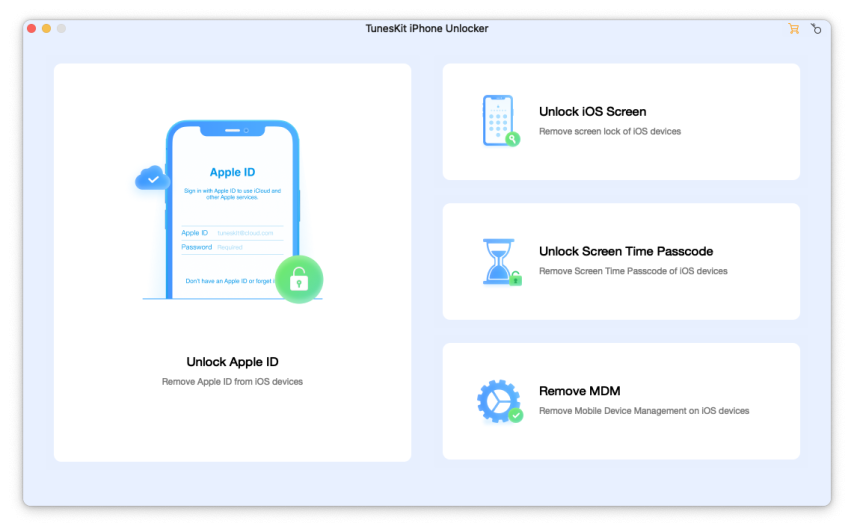
TunesKit packed their iPhone Unlocker with a dedicated MDM bypass module. It allows you to remove the Mobile Device Management profile on iOS devices without need to known the password.
Last but not least, TunesKit iPhone Unlocker offers an option to unlock the Screen Time Passcode by removing it from the device. This allows you to take control of your device without any restrictions. All options require you to connect the device to your computer via USB. In the process, the firmware can be updated to the latest version.
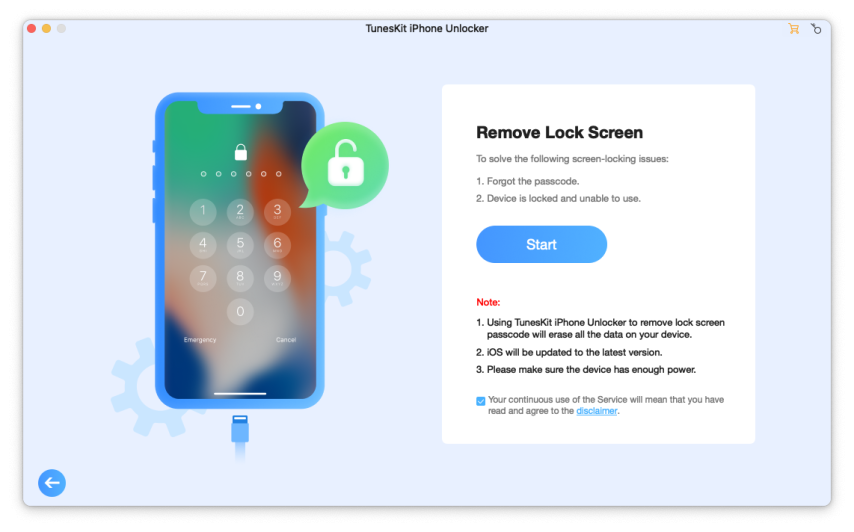
What I like
- Simple and easy to use interface
- Support for Windows and macOS
- 4 bypass tools in one application
- Support the latest iOS/iPadOS 17
- Bypass MDM profile without data loss
- Customuers support
What I don't like
- No Linux version
- Requires an Internet connection
Please note that, the TunesKit iPhone Unlocker is designed for activated iOS devices. It can't activate your device. If want to bypass iCloud Activation Lock, please go for TunesKit Activation Unlocker.
TunesKit iPhone Unlocker is compatible with a wide range of popular devices, including iPhone 15, iPhone 14, iPhone 13, iPhone 12, iPhone 11, iPad Air, iPad Mini, iPad Pro, iPod touch, and more. It also supports the latest iOS versions, like iOS 17, making it a reliable tool for unlocking your devices.
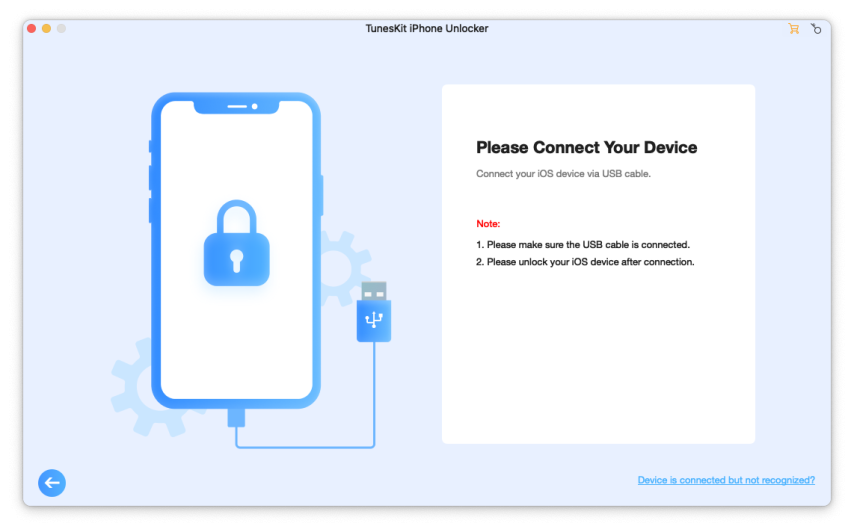
Some features, like removing the Apple ID, require Find My iPhone to be disabled. If it's enabled, iPhone Unlocker won’t support the Apple ID removal. On iOS 13 or lower, the tool can unlock the Apple ID quickly without any data loss. However, on iOS 14 and later, it will update the firmware to the latest version during the process.
TunesKit is a leading software developer that provides top multimedia and iOS solutions to customers around the world. Backed by an expert R&D team, careful testing, and fast customer support, TunesKit is committed to delivering high-quality service and advanced technology such as iPhone Unlocker software.
They also release many helpful tutorials to show how their software works. These guides typically offer a few different methods to choose from. Those tutorials are really helpful.
TunesKit iPhone Unlocker is perfect for beginners, as it doesn’t require you to perform any complicated exploits for iOS devices. Once you install the software, you can start unlocking your iPhone immediately.
Please note that this is not an iCloud bypass tool. However, the features offered by TunesKit iPhone Unlocker can be very helpful. I would confidently recommend this software to anyone. It deserves a 5 out of 5 rating for what it is meant to do — and it delivers. No matter if you use TunesKit iPhone Unlocker for Windows or macOS.
How to Unlock iPhone without Passcode
Here’s a simple guide to show you how to unlock iPhone without passcode using TunesKit iPhone Unlocker. Just follow these easy steps to bypass the passcode on any iPhone running the latest iOS.
- Open TunesKit iPhone Unlocker and connect your iPhone to a computer.
- Click the Download button to download the firmware package.
- Hit on the Unlock button in the TunesKit iPhone Unlocker.
- Now you can access your iPhone when the unlocking process is done.
How to install iPhone Unlocker on Sequoia 15.0
Installing TunesKit iPhone Unlocker is a straightforward process on a Windows PC. However, on macOS Sequoia, it requires a few additional steps. Don’t worry—these are really easy to complete.
Follow those steps to install TunesKit iPhone Unlocker on macOS Sequoia:
Step 1. Open iPhoneUnlocker.dmg and access the installer.

Step 2. Move the TunesKit iPhone Unlocker to your Applications folder.
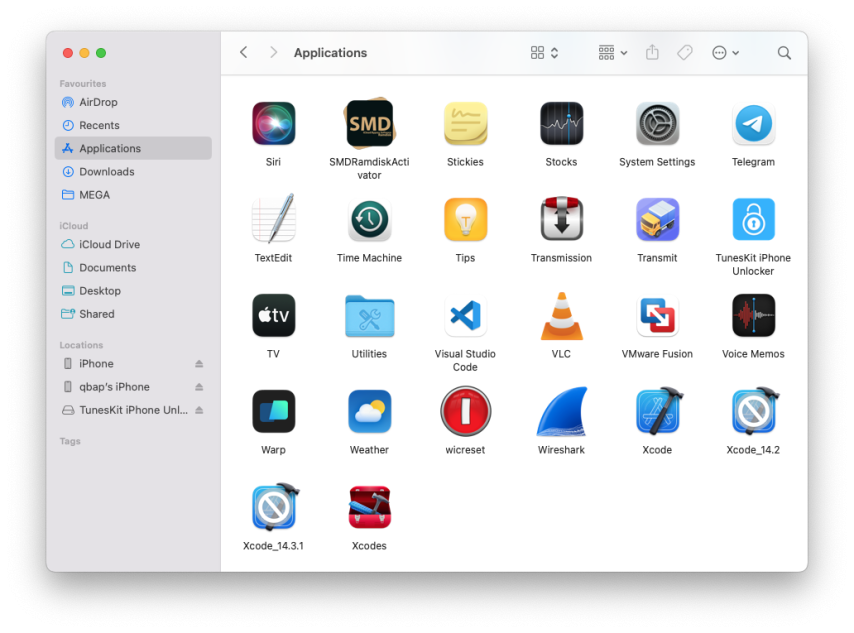
Step 3. Tap on → System Preferences → Privacy & Security. In the Security section for TunesKit iPhone Unlocker click on “Open Anyway”.
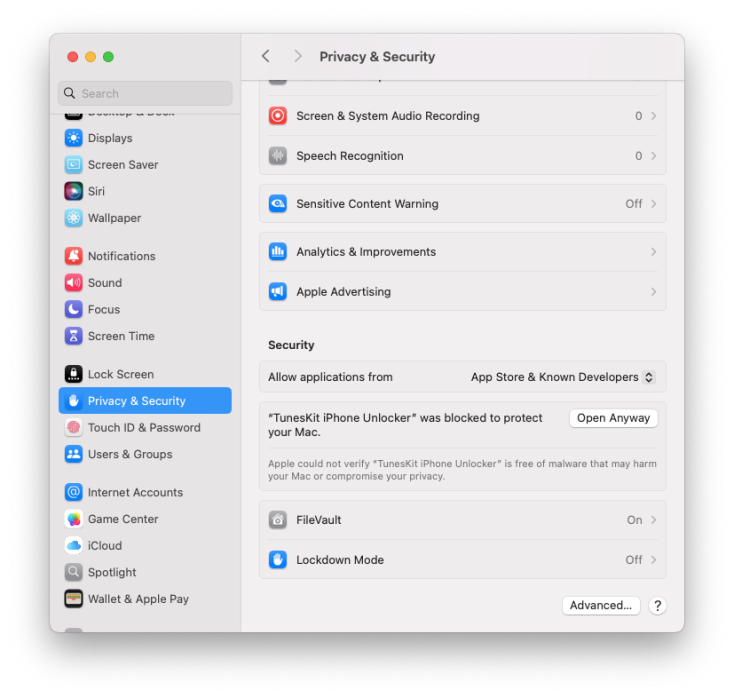
FAQ
TunesKit iPhone Unlocker is a software to unlock iPhone, iPad, and iPod touch passcode, remove Apple ID, bypass MDM profile, or bypass Screen Time passcode on iOS.
TunesKit iPhone Unlocker can be purchased for $39.95 1-year license, $29.95 1-month license, and one-time purchase for $59.95. All up to 5 Apple devices.
Yes, TunesKit is a legitimate company with millions of users worldwide. Unlike most of the products in this category, TunesKit is not hidden under some random nickname on Telegram.
Only enter Recovery Mode, get into DFU Mode, and download firmware package are available for free with TunesKit iPhone Unlocker. Other feature are available after purchasing the license.




