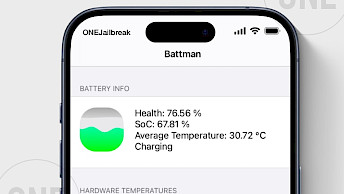TrollWatcher Lite IPA for iOS – Quick App Launcher and Settings Toggle

If you're using TrollStore on your iPhone, TrollWatcher Lite IPA is one of those must-have tools that makes everything faster and easier. With this tiny but powerful app, you can launch other apps, toggle key settings like Bluetooth and Dark Mode, and even manage background activity, without diving into the Settings app every time. It’s all done through a clever fan-shaped menu that sits right on your Home Screen.
This guide covers everything you need to know about TrollWatcher Lite, how it works, why it’s useful, and where to safely download the IPA file for iOS. If you're looking for a smarter way to control your device, you’re in the right place.
Download TrollWatcher IPA: Get the Latest Version
You can only install TrollWatcher Lite using TrollStore, so make sure you have it set up on your device first. This app won’t work with regular sideloading tools like Sideloadly or AltStore—it relies on the TrollStore framework to function properly. The latest version of TrollWatcher Lite IPA works on iOS 14 through iOS 17.0.
What is TrollWatcher Lite?
TrollWatcher Lite is a simple utility app built for iPhones that have TrollStore installed. It gives you a fast way to manage your device without opening the Settings app all the time. With a fan-style menu that appears right on your Home Screen, you can quickly launch apps, turn on or off Bluetooth, Location, or Dark Mode, and even control which apps run in the background.
It’s designed to be lightweight and easy to use. You can also tweak how the menu looks and where buttons appear by long-pressing the “+” icon. Whether you’re flipping button positions or opening the settings screen, everything is just a tap or press away. If you like having more control over your iPhone with less effort, TrollWatcher Lite is a great tool to have installed.

What makes TrollWatcher Lite especially useful is how seamlessly it fits into your daily routine. Instead of digging through multiple menus just to change a setting or open an app, everything you need is right there in one spot.
The fan-shaped menu is always ready when you are, and the app’s small size means it won’t slow down your device. It’s one of those tools that feels like it should’ve been part of iOS from the start—simple, smart, and incredibly convenient.
How to Use TrollWatcher Lite on iOS
Once you’ve installed TrollWatcher Lite through TrollStore, using it is simple—but there are a few things to know to unlock all its features. The app places a small, fan-shaped widget on your Home Screen.
Tapping the icons in the fan lets you instantly launch apps or toggle settings like Bluetooth, Location, or Dark Mode without opening the Settings app.
To customize the fan and add new apps, you need to open the TrollWatcher Lite app directly. When you do, you’ll see a plain black screen. This is where the real setup happens. Long press the “+” button on this screen to open the hidden settings interface. From here, you can add new apps to the fan menu, rearrange button positions, or enable button movement if you want to shift things around later.

Outside the app, you can also long press the “+” while the fan is collapsed or expanded to flip or adjust buttons, but full customization—like adding apps—only works from the black screen inside the app. Once set up, everything is just a tap away.
Tip: How to Properly Exit TrollWatcher Lite
If you try to close TrollWatcher Lite using the app switcher, it will automatically relaunch itself. That’s because it’s designed to stay active for quick access. To fully exit the app, you need to do it the right way.
The easiest method is to tap the “Exit” button directly inside the app. If you’re using the fan-shaped menu, you can also long press the Dark Mode button to shut it down. This way, the app won’t keep running in the background, and you’ll avoid unnecessary battery usage.
How to Install TrollWatcher Lite IPA Using TrollStore
TrollWatcher Lite is only available as an IPA file and must be installed using TrollStore. It works on iPhones running iOS 14 to iOS 17.0, including some early betas. Since it uses system-level access that standard sideloading tools can’t provide, TrollStore is the only way to install it properly.
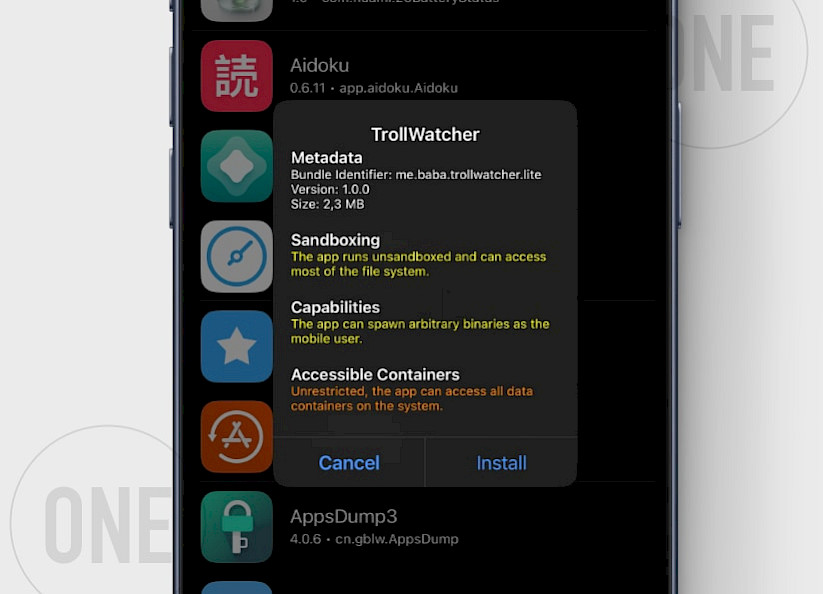
Follow these steps to install TrollWatcher Lite IPA:
- Make sure TrollStore is installed on your iPhone (iOS 14–17.0).
- Download TrollWatcher Lite IPA file and save it to your iCloud Drive or local Files.
- Open the file with TrollStore using the iOS Share Sheet.
- TrollStore will automatically install the app once the IPA is loaded.
- After installation, you’ll see TrollWatcher Lite on your Home Screen, ready to use.
Once it’s installed, you can launch the app and start setting up the fan-style menu for quick access to apps and settings.
FAQ
TrollWatcher Lite supports iPhones running iOS versions from 14 up to 17.0. It requires the TrollStore app to be installed on your device because it uses special system-level access that regular sideloading tools don’t provide. Without TrollStore, you won’t be able torun TrollWatcher.
To add new apps to the TrollWatcher Lite fan menu, open the TrollWatcher Lite app itself. Inside, you’ll see a black screen with a '+' button. Long press this '+' to reveal the hidden settings menu, where you can customize the fan menu by adding or rearranging apps. The fan menu on the Home Screen doesn’t allow adding apps directly.
TrollWatcher Lite is designed to stay active for quick access, so simply swiping it away in the app switcher won’t fully close it—it will relaunch automatically. To properly exit the app, open it and tap the Exit button inside. Alternatively, when using the fan-shaped menu, you can long press the Dark Mode toggle to close the app completely, stopping it from running in the background.