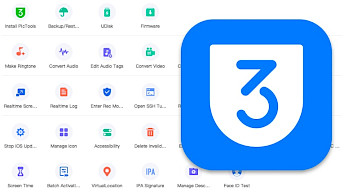TrollLEDs Download
Download TrollLEDs IPA for TrollStore to complete the setup. Click the links below to initiate the download. Alternatively, opt for the direct installation through TrollStore, which will automatically download and load the app for you. Make sure to enable the URL Scheme in TrollStore Settings to utilize this feature seamlessly. TrollStore supports iOS 14.0 beta 2 - iOS 16.6.1, iOS 16.7 RC (20H18), and 17.0.
Release notes
Version 1.9.0
- Added support for iOS 10
Version 1.8.1
- If TrollLEDs cannot access the camera device for managing LEDs, it will properly print the error instead of crashing the app outright
- (Rootless) Compiled with iOS 15 SDK as the deployment target
Version 1.8.0
- Added Manual app shortcut, which allows you to configure the level of each LEDs separately (for Quad-LEDs devices only).
- New “Manual” and “All Off” app shortcuts (iOS 16+).
- “All On” shortcut will now turn on the single white LED on Dual-LEDs devices.
Version 1.7.0
- Added App shortcuts support (iOS 16+).
How to Install TrollLEDs IPA via TrollStore
TrollLEDs was released as an IPA package installable only via the TrollStore 2 IPA Installer on iPhones, exploiting iOS from 14 to 17.0 to modify restricted files. TrollStore apps can't be installed with regular IPA sideloading tools.

Here's how to install TrollLEDs IPA with TrollStore:
- Install TrollStore on firmware between iOS 14.0 to iOS 17.0.
- Download TrollLEDs IPA for iOS and save it on iCloud.
- Share the downloaded IPA file with the TrollStore app.
- TrollStore will automatically install TrollLEDs when the file is loaded.
- Access TrollLEDs App from the Home Screen.