Troll Clean Tool IPA Download: Safely Clean Cache and Junk Files on iOS 15 - iOS 17.0
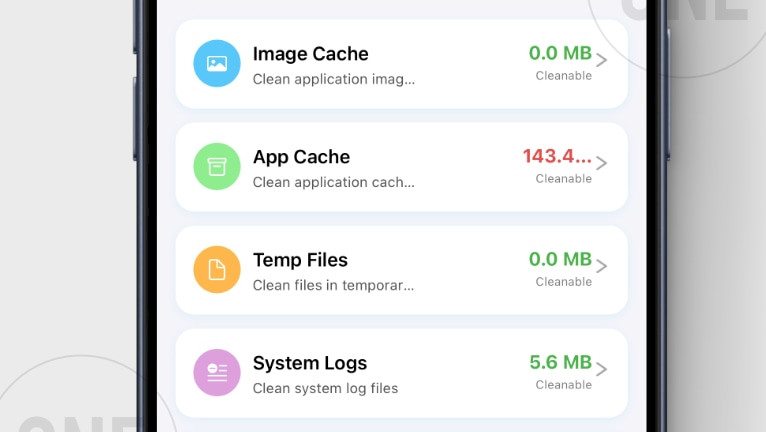
Looking to download TrollCleanTool IPA on your iPhone or iPad in the US? This handy jailbreak tool helps you customize and clean your device quickly and safely. In this guide, you’ll find everything you need to know about installing TrollCleanTool IPA, including download links, installation steps, and troubleshooting tips for iOS users. Get started now and enjoy a smoother iOS experience!
TrollCleanTool IPA Download: TrollStore Edition
TrollCleanTool was released as an IPA package. IPA is dedicated to standard sideloading apps on Apple devices. Download the latest version of TrollCleanTool IPA from the links available below. Once installed, you'll be able to clean your iPhone. TrollCleanTool works only when insatlled with TrollStore.
What is TrollCleanTool?
TrollCleanTool is a lightweight, user-friendly app for iOS devices running iOS 15 through iOS 17.0 to clean junk files. The app focuses on cleaning up unused files and optimizing memory, helping your device run more smoothly. TrollCleanTool also displays, in real time, free and used memory.
It's not as powerful as the legendary iCleaner (for jailbreak), but it offers several useful features that help improve system performance and free up space on your iOS device. One of its core functions is clearing the image cache, which removes unused image files stored by apps. These files can accumulate over time and take up unnecessary storage unnecessarily, so removing them helps keep your device clean.
Another important feature of TrollCleanTool is app cache cleaning. Apps often store temporary data to speed up loading times, but this cache can grow large and slow things down. By clearing it, TrollCleanTool helps recover valuable space and improve how apps run. Of course, the app must be installed with TrollStore.
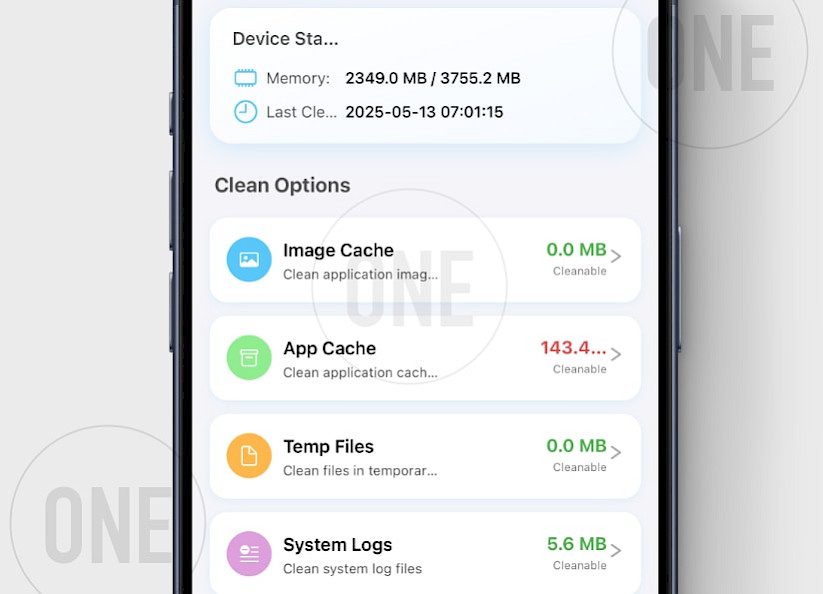
Clean Cache Files on iOS
The app also deletes temporary files created by the system or apps. These files are usually not needed after their initial use and can pile up over time. Getting rid of them is a good way to maintain a tidy and efficient system.
System logs, which are mainly used for background diagnostics and debugging, can also be cleared with this tool. While they don’t affect daily use, removing them helps free up a bit more space.
Tip: To change the language from Chinese to English, tap the globe (Earth) icon at the bottom of the screen. Then select English from the list and restart the app for the changes to take effect.
Lastly, TrollCleanTool includes a memory optimization feature. This function releases RAM used by background tasks and apps, helping your device feel faster and more responsive, especially when switching between apps or running demanding tasks. You can run a full cleanup with just one tap.

How to install TrollCleanTool on TrollStore Devices
TrollCleanTool was released as an IPA package installable only via the TrollStore IPA Installer on iPhones, exploiting iOS from 14 to 17.0 (and some betas) to modify restricted files.

Here's how to install TrollCleanTool IPA with TrollStore:
- Install TrollStore on firmware between iOS 14 to iOS 17.0.
- Download TrollCleanTool IPA for iOS and save it on iCloud.
- Share the downloaded TrollCleanTool.IPA file with the TrollStore app.
- TrollStore will automatically install TrollCleanTool when the file is loaded.
- Access TrollCleanTool App from the Home Screen.
FAQ
TrollCleanTool is an app designed to remove leftover files from iOS apps, clear logs and temporary files, helping users free up storage space and reduce the chance of system errors.
Yes, when downloaded from trusted sources like ONE Jailbreak, TrollCleanTool IPA is safe to use and won’t harm your device as long as it’s used properly.
If TrollCleanTool IPA isn’t working, make sure you're using the latest version, have the necessary sideloading permissions, and try reinstalling it through TrollStore. Keep in mind, this IPA cannot be installed using standard IPA installers.




