The Ball IPA Download: App Launcher for TrollStore with a lof of features

TrollStore goes way beyond just installing IPA files permanently on iOS devices. The Ball App by mumu shows it can power a full-featured App Launcher that stays right on your Home Screen. It feels like a classic SpringBoard tweak, but the best part? No jailbreak is needed. It works on iOS 15, iOS 16, and also iOS 17.0.
At first glance, The Ball seems to draw some inspiration from UiharuX for TrollStore. Like UiharuX, it runs right on the Home Screen and packs some awesome features that let you do cool things without leaving the SpringBoard.
With these controls, The Ball lets you tailor its appearance to suit your style, all without needing a jailbreak.
Download The Ball IPA: TrollStore Edition
The Ball was released as TIPA package that can be downloaded and imported into TrollStore. Sideloading with regular IPA Installer Apps will not work! Alternatively, use Direct Install to download the app automatically from TrollStore. This feature requires you to enable the URL Scheme from TrollStore Settings.
What is The Ball IPA?
The Ball is a cool project that uses TrollStore to add a slick App Launcher to your Home Screen, feeling like something straight out of a jailbreak. It’s got smooth animations, tons of ways to customize it, and the best part? It’s totally free. It will work on all TrollStore-compatible devices running iOS 15 – 17.0.
Once you’ve installed The Ball IPA, a new icon will pop up on your Home Screen. When you open the app, you’ll notice the interface isn’t in English, and there’s no option to change the language yet. But don’t worry—playing around with the controls makes it easy to figure out how to activate the tweak and customize all the settings.
Info: The Ball IPA is created for TrollStore, and attempting to sideload the app using other IPA installers will prove ineffective. In such cases, the app will not launch the App launcher on the Home Screen.

Configuration of The Ball App
The settings interface of The Ball app (version 2.0) is available in English and Chinese. Despite the language barrier, the layout and icons make it easy to understand the available features and configuration options.
You can easily enable or disable the floating ball, which serves as the core of the app, and adjust its size and transparency with sliders for a personalized look—set for size and auto-hide transparency.
There’s also an option to toggle auto-hide, making the ball fade when not in use, and you can pick its primary color from a selection of vibrant options like blue, red, green, orange, purple, or white.
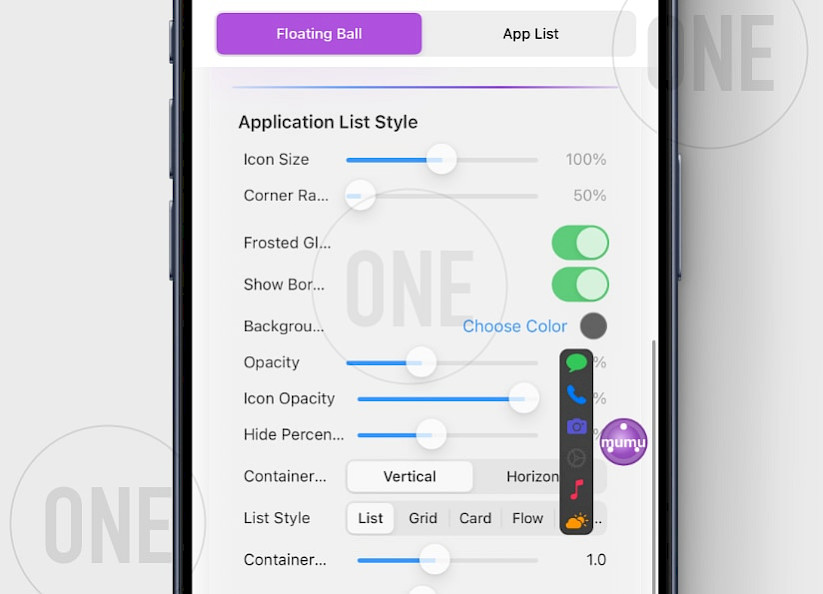
For the launcher itself, you can tweak the size and spacing of app icons or widgets, both set to 100% by default, ensuring a clean and organized layout.
Additional settings let you enable or disable initial prompts, add a background color, apply a blur effect, or adjust the border color’s intensity—defaulting to 80% opacity—while a no-border option gives a minimalist vibe.
How to install The Ball IPA on iOS 15 – 17.0
The Ball App comes as an IPA package and can only be installed using the TrollStore IPA Installer on iOS 15 to 17.0. It uses TrollStore to tweak restricted files, so regular IPA installer apps won’t work—don’t try them! More than just an installer, TrollStore powers The Ball to deliver a customizable App Launcher without a jailbreak.
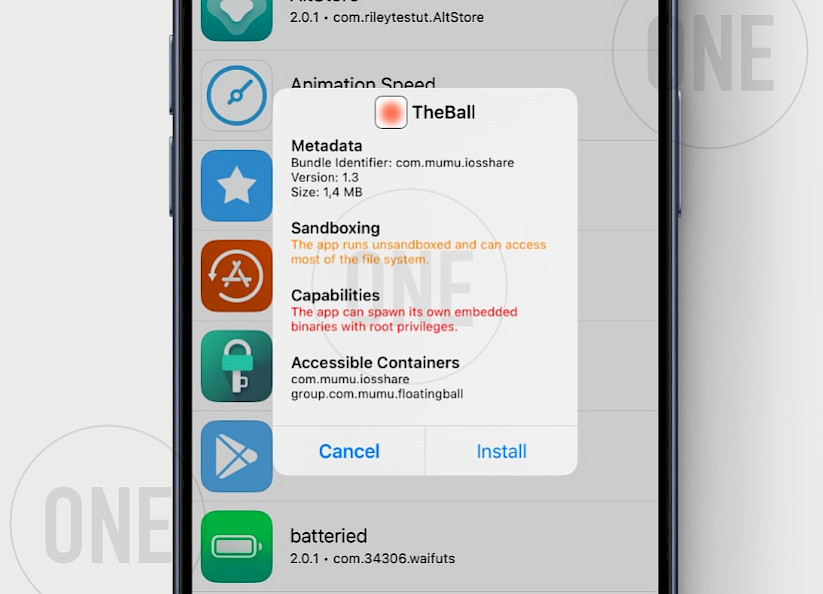
Here's how to install The Ball IPA with TrollStore:
- Install TrollStore on firmware between iOS 15 to iOS 17.0.
- Download The Ball IPA for iOS and save it on iCloud.
- Share the downloaded IPA file with the TrollStore app.
- TrollStore will automatically install The Ball when the file is loaded.
- You can access The Ball App from the Home Screen.
FAQ
No, The Ball can only be installed using the TrollStore IPA Installer. Regular IPA installer apps won’t work because The Ball relies on TrollStore’s unique ability to tweak restricted iOS files.
Currently, The Ball’s interface with 2.0 release is also available in English. However, the app’s intuitive design and clear controls make it easy to navigate and configure, even if you don’t understand the language.
The Ball is a customizable App Launcher for iOS devices that uses TrollStore to install and run on iOS 15 to 17.0. It adds a floating ball to your Home Screen, letting you access apps with smooth animations and a jailbreak-like experience.




