Superevise tweak: Enable or disable iOS supervised mode
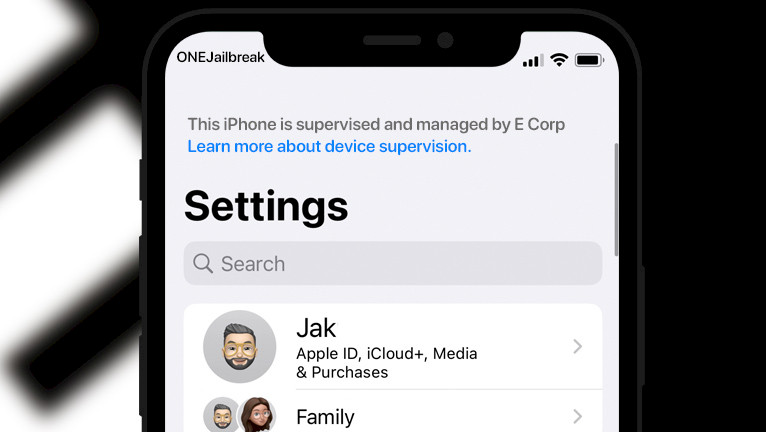
Supervised mode on iOS devices is a powerful feature that allows organizations to implement additional controls and restrictions on iPhones. This mode is particularly useful in educational and enterprise settings, as it enables administrators to manage and secure devices more effectively. However, managing supervised mode is not possible without administration privileges. This is where the Superevise tweak comes into play.
What is Superevise?
Superevise tweak for Misaka, by ChromiumCand, is a simple configuration tool designed to activate supervise mode on iPhones operating on iOS 15 through iOS 16.1.2, utilizing the MDC exploit. Please note that this tweak is not compatible with KFD and is not functional on more recent iOS firmware versions, including iOS 16.2 to iOS 16.5, as well as the iOS 16.6 Beta 1.
Installing the Superevise tweak is a straightforward process, facilitated by its repository integration with the Misaka tweak manager for iOS. After installation, you can conveniently access all settings by revealing the menu on the tweak icon within the “Packages” section.
The Superevise tweak provides two primary features. Firstly, you can easily toggle Supervised mode on and off on your iPhone as needed. Secondly, you have the option to conceal the supervised text within the Settings app, allowing the mode to remain active on your device while appearing as if it's not enabled. All without the need for a jailbreak or Apple Configurator.
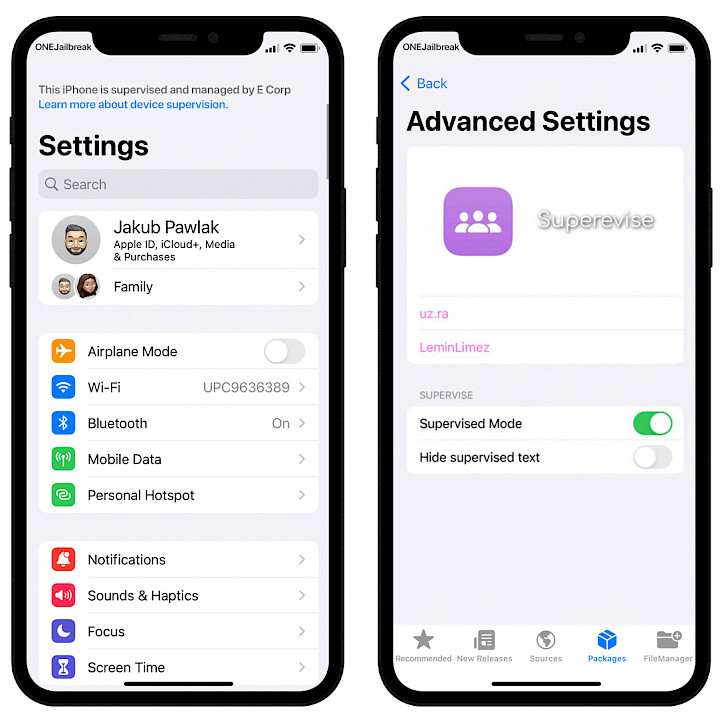
Supervision grants your administrator the ability to implement additional restrictions, such as disabling AirDrop or restricting access to the App Store. Moreover, it offers supplementary device configurations and features, including the capability to silently update apps or filter web usage. It's also useful for OTA Updates to install unsigned iOS firmware, no downgrades.
It's essential to note that, by default, your iPhone operates without supervision. Supervision can only be activated during the initial device setup. If your iPhone is not supervised, your administrator will need to perform a complete device erase in order to enable supervision.
Additionally, if your administrator activates Managed Lost Mode for your device, it will become locked, and a message will be displayed on the Lock Screen. It's important to note that your organization cannot track the device's location without locking it and displaying a notification. Superevise tweak for iOS deactivates this possibility on the iDevice.
You can determine whether your iPhone is supervised by examining the Settings app home pane on your device. The “Supervision” message can be located at the top of the main Settings page. With the Superevise tweak for iOS devices, you have the capability to conceal this message, making your device appear as if it is not supervised. No jailbreak required.
Should you encounter any problems with the Supervise tweak, there are several alternatives available that offer similar functionality. Tools such as Hidden iCloud, Jaility, TrollBox, or SimpleKFD all provide an option to enable and disable supervised mode on your device.
What's new
- Initial release of Superevise tweak.




