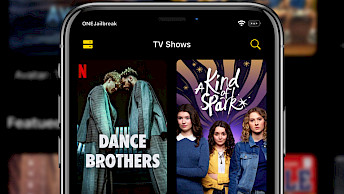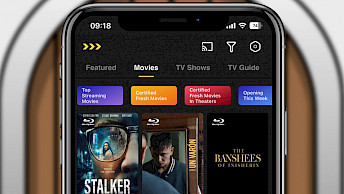StrymTV
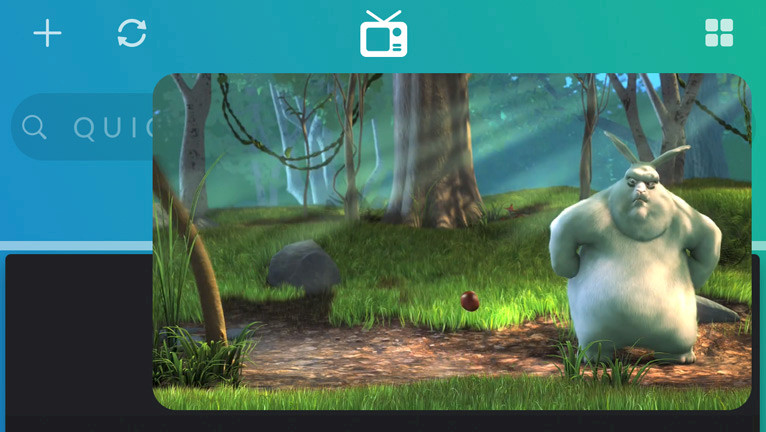
Let's convert your iPhone or iPad into a mobile IPTV player that can play all kinds of live sports events, popular TV channels, and a variety of video streams. StrymTV is one of the most popular iOS apps that allows you to watch live TV anywhere at any time.
StrymTV Download for iOS 11, iOS 12, iOS 13, iOS 14, iOS 15, iOS 16.
What is StrymTV?
StrymTV is a popular app allowing you to play live TV streams for free on your iPhone and Apple TV. With a working StrymTV playlist URL, you can watch live sports events and access over 50 commercial TV channels from your device's screen. StrymTV works on iOS 11 – iOS 16.
Basically, the StrymTV app is a powerful M3U playlist player for iOS with support for multiple video formats such as http, hsl, m3u8, mms, rtsp, ts, mpegts, and much more. Once a StrymTV playlist URL is imported, you can use the built-in powerful media player to play any channel.
All channels are displayed with the name of the channel and a proper graphic for quick identification. You can search through the list of all TV channels, or go through categories like Sports, Entertainment, News, Latino, Kids, and News to find the desired channel.

StrymTV comes with a built-in media player for a live broadcast. It allows you to cast a channel to AppleTV using Airplay technology, take screenshots from the video, change the brightness, control the audio volume, and change the display mode to fit the whole screen.
On top of that, you can configure some player settings such as enabling background playback allowing you to continue playing audio when the app goes into the background, playing media when using cellular, and opening playback in iPiP (internal Picture in Picture) mode.
This free IPTV player comes with a lot of useful features. It allows you to import unlimited remote and local M3U playlists to your iOS device, manage your M3U playlists, add channels to favorites for quick access, and what's important update remote playlists automatically.
The latest release of the StrymTV players also offers support for Raw Pastebin links and URL Schemes. Play any stream by opening strymtv://player/VIDEO_URL in a web browser or linking service. There is even an option to play, copy or edit any of your recently played streams.
Using StrymTV you can watch live sports events online updated regularly like UEFA Champions League, NBA, NHL, MLB, Box, Golf, ESPN, La Liga, Formula 1, WWE, and many others. StrymTV URL playlists also offer access to live channels including ABC, BBC, Eurosport, ESPN, BT Sports, bein Sports, Fox, HBO, MTV, HGTV, SYFY, TBS, CNN, USA, CN, Nickelodeon, TNT, CBS, etc.

Usually, the video resolution streams in HD quality, and it's good enough to cast them on your TV through StrymTV application. Watch live streams in both landscape and partial mode. The only downside is that before each stream, the StrymTV displays ads that can't be skipped.
Channels Pro is a great alternative for StrymTV. It also allows you to watch internet television (IPTV) on your iPhone. Stream live NBA, NFL, UFC, UEFA Champions League, Premier League, Bundesliga, LaLiga, FIFA World Cup Qatar 2022, and more. It additionally offers an option to enable real PiP allowing you to use other apps in full screen mode.
StrymTV for iOS features highlights:
- Seamless Playlist Integration – Effortlessly import an unlimited array of remote and local M3U playlists URLs onto your iOS device.
- Robust Multimedia Player – Experience the might of our built-in multimedia player, replete with a plethora of advanced features.
- Versatile Video Format Support – StrymTV platform accommodates a broad spectrum of video formats, including HTTP, HSL, m3u8, MMS, RTSP, ts, mpegts, and many more.
- Automatic Playlist Updates – Ensure your playlists url are always up-to-date with our automated remote playlist updating feature.
- Intuitive Playlist Management – Simplify your M3U playlist url management right on your iOS device with our user-friendly tools.
- Personal Favorites Compilation – Curate your very own favorites list by adding any channel or stream that resonates with you.
- Streamlined URL Schemes – Initiate playback of any stream with ease by simply opening "strymtv://player/VIDEO LINK" in your web browser or linking service.
- Comprehensive Playback History – Access, replicate, or modify any of your recently played streams through our comprehensive playback history.
StrymTV playlist URL
StrymTV supports M3U playlists that can be easily imported to the IPTV player. To add a new StrymTV URL playlist, simply tap on the plus button and tap on import the playlist from a URL. Only one playlist can be active. There is also an option to create empty M3U playlists.
- https://movitv.pro (for StrymTV)
- https://movitv.pro/f1.txt (for StrymTV)
- https://veve.pro (available for all IPTV players)
- https://pastebin.com/raw/uPre5AFb (free IPTV playlist)
Example StrymTV playlist
#EXTM3U
#EXTINF:-1 is-regex="false" open-browser="false" referer="http://sportsnest.co" tvg-logo="https://i.imgur.com/Nkm9111.png" group-title="Live Events",F1
http://185.51.00.152/abr/f1.m3u8
#EXTINF:-1 is-regex="false" open-browser="false" referer="http://sportinglive.co" tvg-logo="https://i.imgur.com/Nzm9111.png" group-title="Live Events",F1
http://185.35.89.122/hls/f1.m3u8
#EXTINF:-1 is-regex="true" open-browser="true" referer="http://motornews.live" tvg-logo="https://i.imgur.com/NZm9111.png" group-title="Live sports ULR",F1
http://motornews.live/novo/bite/f8-monaco2/?sport=motorsport
#EXTINF:-1 is-regex="true" open-browser="true" tvg-logo="https://i.imgur.com/NAm9111.png" group-title="Live sports ULR",F1
http://givemenbastreams.com/f8.php?g=f8
What's new
- Updated StrymTV to version 1.0.4.
- Updated StrymTV playlist URL.
- Added StrymTV live sports URL.
- Fixed favorites view and playlist items are now visible.
- Fixed Ads bug displacing blank screen.
- Minor bug fixes.
- Added support for iOS 15.
- Stability, performance, and user experience.
- Some minor bugs.
- Search functionality to player view.
Comments
-
Yusuf 2 years ago
I want new playlists for all sports so please help me with them such that I just copy it