Download Stremio IPA – Stream Movies & Series on iOS Easily

If you’ve been searching for a simple way to stream movies and TV shows directly on your iPhone or iPad, the Stremio iOS app might be exactly what you need. Unlike most streaming apps on the App Store, this one gives you access to content through torrent playback and even shows magnet links for everything you watch. It’s not available through Apple’s official channels, but you can easily get it as an IPA file and install it yourself.
Download Stremio IPA: Latest Version for iOS
To get started with Stremio on your iPhone or iPad, you’ll need to download the latest version of the Stremio IPA file. This is the file used to install the app outside of the App Store, and it works with sideloading tools like Sideloadly or TrollStore. The IPA is regularly updated to support new iOS versions and fix bugs.
What is Stremio iOS?
The Stremio iOS app is a full-featured media streaming platform designed to work smoothly on iPhones and iPads. It gives you access to a wide range of movies, TV shows, and even live content through a system of add-ons. Everything is organized by categories like Popular, Series, and Genres, so it’s easy to find something to watch.
What makes Stremio stand out is how it works with torrent and magnet links, especially when paired with add-ons like Orion. This means you can stream high-quality content directly, without waiting for downloads.
Add-ons like Cinemeta, WatchHub, and MediaFusion help bring in more content, while Orion supports premium options like RealDebrid and AllDebrid if you want faster streams.

The app is packed with features made for iOS users. You can turn on background playback, customize the next episode popup, and even choose whether to use the built-in player or VLCkit.
There’s also a Continue Watching section that remembers your place in shows like Family Guy or The Simpsons, so you can pick up where you left off.
Note: Stremio for iOS doesn’t include a built-in video player for streaming torrent files. To play content, you’ll need to connect it with a third-party player like one with torrent support or an app like iTorrent.
Streaming is smooth, and you can even add custom stream URLs or reload sources if something isn’t working. Each episode includes full titles, air dates, and descriptions, making it easy to keep track of what you’re watching.
Whether you’re just browsing popular content or diving deep into a specific genre, Stremio iOS makes it all feel simple and organized.

Is Stremio Legal to Use on iOS?
The legality of using Stremio—or any similar streaming app—depends on how you use it and which add-ons you install. The app itself is perfectly legal. It’s just a media organizer that supports both official and third-party add-ons, some of which connect to public sources or licensed services.
Things get complicated when you start using add-ons that stream content from torrents or unofficial websites. If an add-on pulls copyrighted movies or TV shows without permission, streaming that content may be illegal in your country. Torrent-based streaming, even without downloading, can still fall into a legal gray area.
Apps like Stremio, Popcorn Time, or Streamer don’t host any files themselves. They simply act as platforms. That’s why it’s important to understand the laws in your region and choose add-ons wisely. If you want to stay on the safe side, stick with official add-ons like WatchHub that show legal sources such as Netflix or Amazon.
So while installing Stremio on iOS is legal, what you stream with it is what really matters. Use it responsibly and know what kind of content you're accessing.
Streaming Add-ons in Stremio for iOS
One of the best parts of using Stremio on iOS is how you can customize your experience through add-ons. These add-ons are what power the app—bringing in content, metadata, streaming options, and even torrent playback. Whether you want something official, free, or advanced with debrid support, there’s something that fits.
The app comes with core add-ons like Cinemeta, which handles all your metadata and gives you basic streaming links. It’s basically the backbone of content discovery in Stremio. Alongside it is WatchHub, which checks platforms like Netflix, Amazon, and Hulu to show where you can watch a title legally, depending on your country.
If you’re looking for free streaming, add-ons like Public Domain Movies give access to copyright-free classics, while both versions of FMovies pull in movies and shows from the FMovies website. These are unofficial sources, but they offer a wide range of quality levels—from FullHD to SD.

For more advanced users, Orion brings serious power. It can search torrents, usenet, and direct hosters, and it works with premium services like RealDebrid, AllDebrid, Debrid-Link, and others. Even if you don’t use a debrid service, Orion can still stream directly from open torrents—just make sure to grab an API key from their website. Another great option is TorBox, which also supports instant torrent streaming and can be configured easily with a free account.
If you have your own files, the Local Files add-on lets you play content stored directly on your device. It works with .torrent, .mp4, .mkv, and other common formats, so you don’t even need an internet connection for that.
Most of the powerful features in Stremio come from these add-ons. Some are legal and official, others operate in gray zones—so it’s important to understand how they work and what’s allowed in your region.
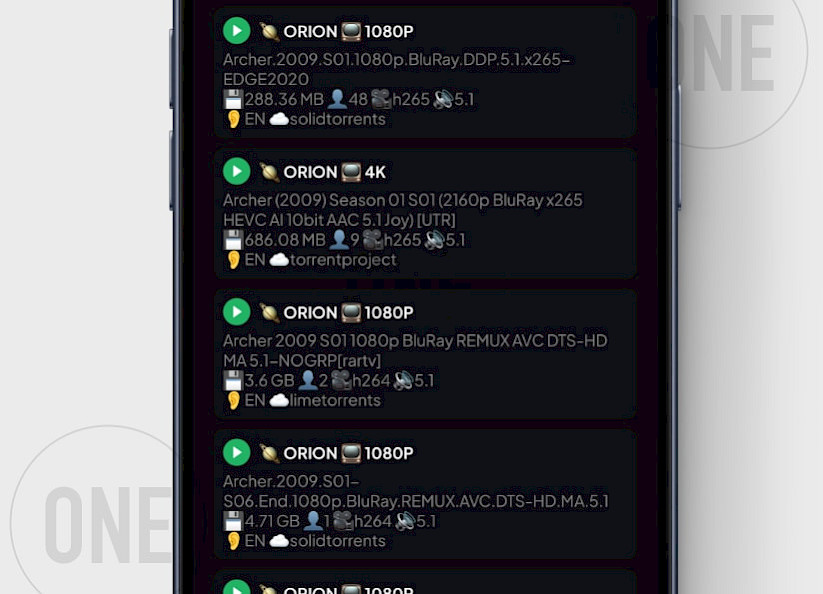
Best Working Alternatives to Stremio on iOS
If Stremio isn’t the right fit for you—or you’re just curious about other options—there are a few solid alternatives that bring similar features to iOS. These apps also focus on streaming movies and TV shows, often using torrents or direct sources, and they work great when sideloaded using tools like Sideloadly, TrollStore, or AltStore.
ZiniTevi is one of the more stable apps out there. It has a clean interface and supports high-quality streaming with subtitles, favorites, and resume playback. It’s also lightweight, which makes it smooth on older iPhones.
Streamer App offers a more modern approach with real-time streaming of torrents. It works similarly to Stremio when it comes to magnet links and can be a good choice if you want something focused just on playback—without extra features getting in the way.
MovieBoxPro has been a fan favorite for years. It offers a huge library of content, fast streaming speeds, and a polished design. You can log in with an invite code and enjoy HD and 4K streams, including trailers, dubbed versions, and more.
Popcorn Time iOS brings back the classic experience of torrent-based streaming. It plays movies and shows straight from torrents and gives you instant playback with subtitles and quality options. It feels very close to what Stremio offers, especially if you’re used to magnet link streaming.
All of these apps work well on iOS when sideloaded properly. Some may need certificates, others might require an invite, but they each deliver solid performance for watching content without relying on the App Store. If you're exploring beyond Stremio, these apps are definitely worth trying.
FAQ
Yes, Stremio iOS is safe to use if you download the IPA file from a trusted source. Since it’s not available on the App Store, make sure you avoid unofficial mirrors or sketchy websites. The app itself doesn’t include harmful code—it just streams content through add-ons.
Yes, the app supports torrent playback through add-ons like Orion. Once installed, you can stream movies and TV episodes using magnet links without downloading full files. This makes watching content fast and smooth, especially if you use a debrid service.
No, you don’t need to jailbreak your device. You can sideload the Stremio IPA using tools like Sideloadly or AltStore. If you’re using a TrollStore-compatible device, that method works too. No system modifications are required.




