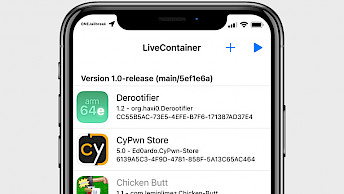Speedy tweak can speed up animations on iOS 15

To enhance iOS responsiveness, Apple ingeniously concealed certain loading issues with captivating animations. Nonetheless, on a jailbroken device, you have the ability to exert complete control over the speed of loading app and selected SpringBoard animations. The new Speedy tweak for rootless jailbreaks can speed up animations on iOS 15.
Add Speedy Repo to your package manager and install the tweak:
What is Speedy?
Speedy is an innovative jailbreak tweak designed specifically for rootless jailbreaks like Fugu15 Max Beta, Dopamine, or Palera1n. Its primary objective is to surpass AnimationBeFast by offering a wide array of enhancements to animation speed within applications and SpringBoard, in addition to various other customization options. The tweak works on iOS 15 and newer.
Once Speedy is successfully installed, it seamlessly integrates a dedicated preference pane into the Settings app. This intuitive interface allows users to effortlessly enable the tweak and grants access to three main configuration sections: SpringBoard, App Animations, and Extra settings.
To enhance the overall speed of your device, Speedy tweak for iOS 15 offers a convenient toggle that enables users to disable all SpringBoard animations with just a single touch. Additionally, the tweak provides the flexibility to customize the animation speed for various actions, such as opening and closing apps, adjusting the App Switcher speed, defining screen wake and sleep speed, modifying folder opening speed, and even unlocking the coversheet.

Speedy tweak provides you with an array of animation customization options specifically tailored for installed apps. Each selected value is multiplied by the default animation value, which is set to 1.0. You can also exclude apps to being affected by Speedy.
Speedy tweak offers a variety of customization options, each serving a specific purpose. Firstly, the “Duration” setting determines the overall time required for the animation to complete. Next, “Damping” allows you to adjust the speed at which the animation comes to a stop. “Velocity” provides control over the speed at which the animation initiates. “Stiffness” comes into play by modifying the duration of the animation when it reaches the stopping point. Lastly, the “Mass” parameter represents the weight of the spring animation at its endpoint.
Please note that when customizing animations in the Settings app, the changes may not take effect immediately. To see the updated animations by Speed tweak for iOS 15, it is necessary to close the Settings app from the app switcher and then reopen it.

In addition, Speedy includes an Extras section that grants you access to disable certain system animations. Within this section, you can conveniently toggle off animations like Icon fly-in, passcode highlight, passcode reveal animation, Face ID lock glyph, wallpaper scaling, and parallax animation. These options provide a comprehensive level of control over system animations, allowing you to personalize your device's visual experience to your liking.
Add Repository
Speedy 4 was released as a free package available for download through the private Alias20 Repository. Add Speedy Repo to your package manager and install the latest version of animation customization tweak for iOS 15 rootless jailbreaks. The most recent release of Speedy is compatible with Fugu15 Max Beta, Dopamine, Palera1n, and XinaA15 jailbreaks.
To install Speedy on your jailbroken device, follow those steps:
- Open the Sileo app from the Home Screen.
- Tap on the Sources tab, then select Edit button.
- Add the following repository URL: https://alias20.gitlab.io/apt/
- Search for Speedy rootless and install the tweak.
- Restart the Springboard to apply all changes.
- Speedy tweak can be activated from Settings app.
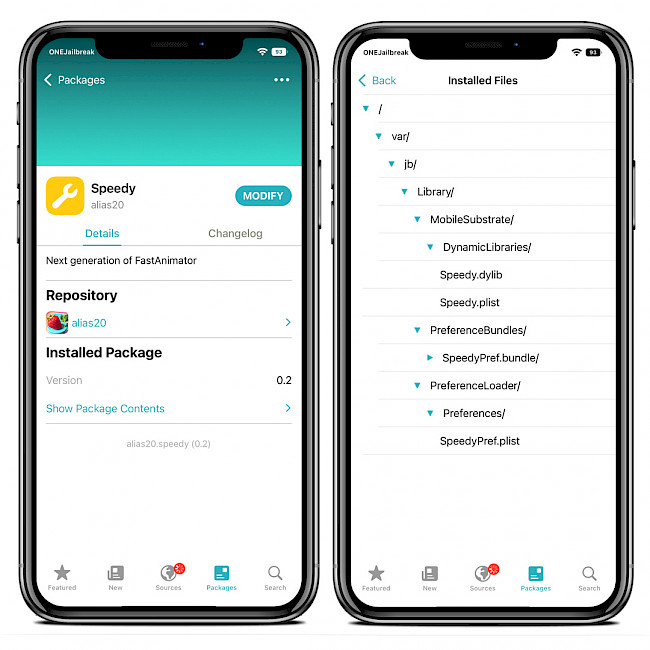
For added convenience, you can quickly add the repo to your preferred package managers (Cydia, Sileo, Installer, Zebra) by using the convenient quick links provided at the top of this page. With just one click, you can easily add the repo and download Speedy for iOS 15.
What's new
- Updated Speedy tweak to version 0.2.
- Overall improvements and bug fixes.