SpeedGG: Live Network Speed Display HUD on iOS 15 - 17.0 with TrollStore

If you’ve ever wanted to see your internet speed live on your iPhone screen, SpeedGG makes it possible. It’s a small network speed widget built for TrollStore devices, and it does exactly what you expect—shows real-time download and upload speeds without clutter or hassle. Whether you're streaming, downloading, or just curious about your connection, SpeedGG gives you a clear view of what's happening in the background.
SpeedGG IPA Download: Latest Version
You can only install SpeedGG using TrollStore, so make sure you have it set up on your device first. This app won’t work with regular sideloading tools like Sideloadly or AltStore—it relies on the TrollStore framework to function properly. The latest version of SpeedGG IPA works on iOS 15 through iOS 17.0.
What is SpeedGG for TrollStore?
SpeedGG is a small but powerful tool made for TrollStore devices that shows your internet speed in real time. Once installed, it adds a floating widget to your screen that quietly displays your current download and upload speeds. You’ll see numbers like 128KB/s ↓ or 64KB/s ↑, updating live so you always know what’s happening with your connection.
What makes SpeedGG stand out is how much control it gives you. You can fully customize how it looks. If you like clean and simple, go for the white-on-white "Simple" theme. Want something with more style? Try the red-and-orange "Passionate" preset or even set your own colors.
The Customize menu lets you pick exactly how the widget appears—including a transparent background option that helps it blend into your screen without getting in the way.

You’re also free to move the widget wherever you want. Put it at the top, bottom, or corner—it’s your choice. And if you want it to stay in place, just lock its position so it doesn’t budge while you use your phone.
Once it’s active, a little checkmark appears to let you know it’s running. SpeedGG works on devices running iOS 15.0 or newer, and as of version 2.0, it’s smooth, stable, and easy to use. Whether you’re testing your mobile signal or just like to keep an eye on your data speed, SpeedGG gives you the info you need without any fuss.
What's more, you can also tweak how the speed numbers appear by changing the prefix and suffix shown in the widget. This means you can add custom text or even emojis before or after the speed values. Personalize the display and make it match your style or mood.
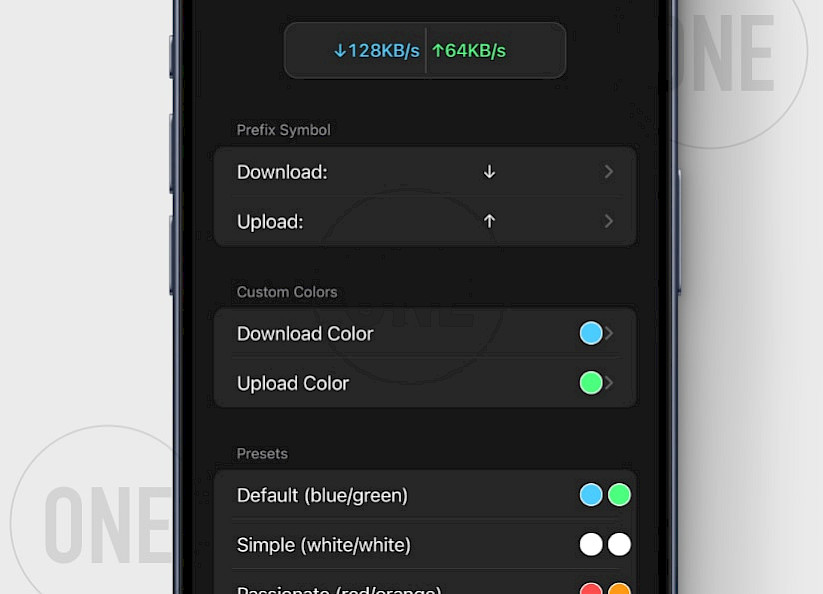
How to Install SpeedGG IPA with TrollStore
SpeedGG is only available as an IPA file and needs to be installed using TrollStore. It works on iOS 15 through iOS 17.0, including early betas. Because it uses system-level features, normal sideloading tools won’t work—TrollStore is required. Since version 2.0, the app has also been available in the English language.
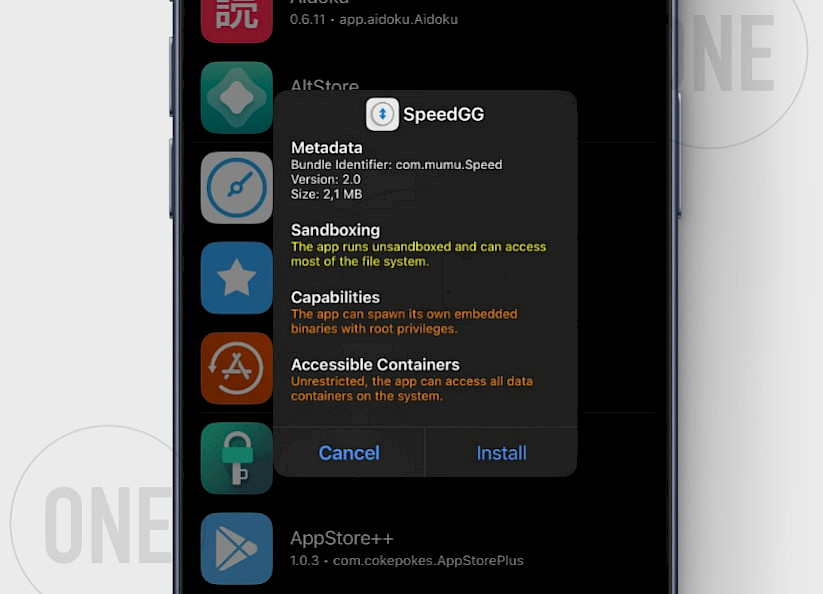
Follow these steps to install SpeedGG IPA:
- Make sure TrollStore is installed on your iPhone (iOS 14–17.0).
- Download SpeedGG IPA file and save it to your iCloud Drive or local Files.
- Open the file with TrollStore using the iOS Share Sheet.
- TrollStore will automatically install the app once the IPA is loaded.
- After installation, you’ll see SpeedGG on your Home Screen, ready to use.
Once installed, you can open SpeedGG and start setting up the floating network widget however you like.
FAQ
You can display live internet speed on your iPhone by installing SpeedGG with TrollStore. Once set up, it adds a floating widget that shows your current download and upload speeds in real time. The widget can be moved, customized, and even set to appear transparent so it doesn’t block anything on your screen. It works on iOS 14 to 17.0 and is only available through TrollStore.
Yes, SpeedGG is safe to use as long as you download the IPA from a trusted source. It doesn’t collect your data or require internet access to function. It simply uses system access from TrollStore to display your network speed on-screen.
Absolutely. SpeedGG includes a Customize menu where you can change the widget’s color theme, move its position, or enable a transparent background. It offers several preset color schemes, like Passionate or Professional, and even lets you pick your own custom colors.




