SneakyCam
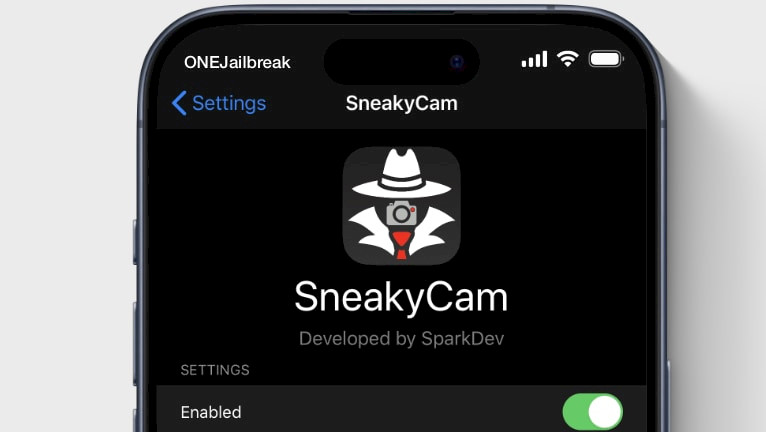
James Bond, the quintessential British secret agent operating under MI6, was renowned for his reliance on an array of sophisticated spy gadgets. In the realm of reality, the SneakyCam jailbreak tweak could easily be envisioned as one of his covert tools. This tweak allows users to discreetly capture photos or record videos using their iPhones, even with the screen turned off. SneakyCam tweak was released as a free package.
SneakyCam Repo
SneakyCam was released through the private SparkDev Repository. To install the jailbreak tweak add the official SneakyCam Repo to your favorite package manager and download the DEB package. SneakyCam supports all devices on rootful jailbreaks running iOS 9 through iOS 14.
What is SneakyCam?
SneakyCam is a powerful jailbreak tweak designed to enhance your iPhone's capabilities by allowing seamless photo and video capture from any screen or application. With SneakyCam, there's no requirement to launch a specific app to initiate photo-taking or video recording. Unlock unparalleled convenience and discretion with this innovative tweak for your iPhone.
Unlocking the full potential of SneakyCam is simple. After installation, just double-tap the volume down button to capture a photo discreetly, with the Camera app quietly running in the background, ensuring no sound alerts. There is also an option to start recording sound and video with a quick double-tap of the volume-up button does the trick.
Manage your SneakyCam settings effortlessly with its dedicated preference pane, seamlessly integrated into the Settings app. From here, toggle the tweak on or off as needed, customize photo and video recording features, and more, all with just a few taps.
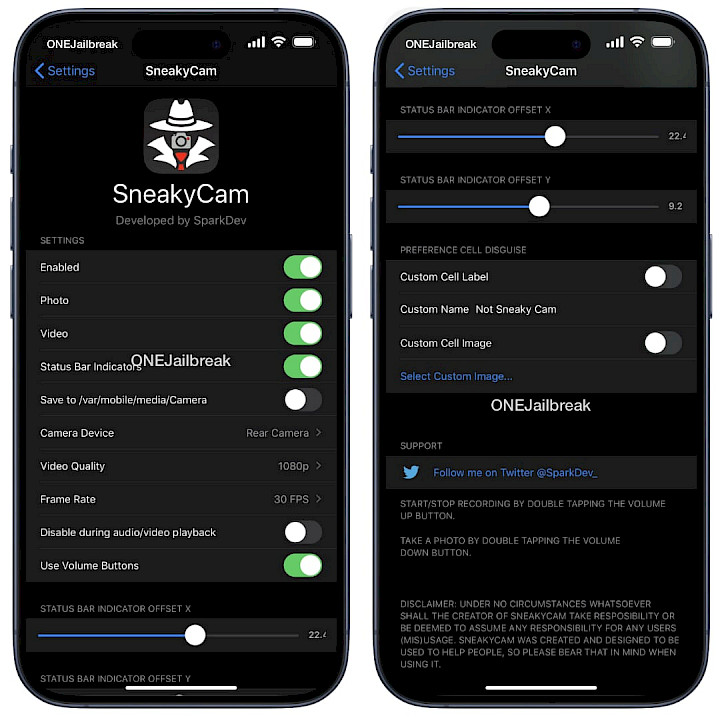
There is also an option to save the captured to a specific location on the iPhone not accessible by the Camera app. What's more, select between the rear and from the camera, change the video quality (288p - 2160p) and frame rate. SneakyCam supports all devices on iOS 9 - iOS 14.
To make SneakyCam less visible for third-party it can disguise the preference cell. What it means is you can change the name (custom cell label) and icon appearing in the Settings app.
When you start recording the screen stays turned off. But by default when it's on a small indicator is displayed in the status bar. You can disable it from the tweak settings page.
What's more, the buttons can be disabled during audio/video playback on your iPhone. This way no accidental photos will be taken. SneakyCam is your Spy Cam for iOS devices.
The latest version of SneakyCam is 2.0.6.
How to add SneakyCam Repo to Cydia
Adding SneakyCam Repository to Cydia Sources is simple and easy. To install the tweak add the Spark's Repository to your list of Cydia Sources. Please be aware that this tweak is for rootful jailbreaks only. It was not updated to support rootless jailbreaks like Dopamine or Palera1n.
- Open the Cydia app from your Home Screen.
- Tap Sources → Edit → Add the Repo URL.
https://www.sparkdev.me/ - Search for SneakyCam tweak and install the package.
- Restart the Springboard when required.
- Access the SneakyCam configuration pane is available from the Settings app.
Alternatively, please use the quick links available at the top of this page to add the repository to your favorite package manager (Cydia, Sileo, Installer, Zebra) with just one click.
To remove the tweak from the system simply uninstall it from Cydia or other package managers you are using on your iPhone. After respring, the tweak will be completely removed.




