Snapper 3 toolbox tweak for screenshots on iOS
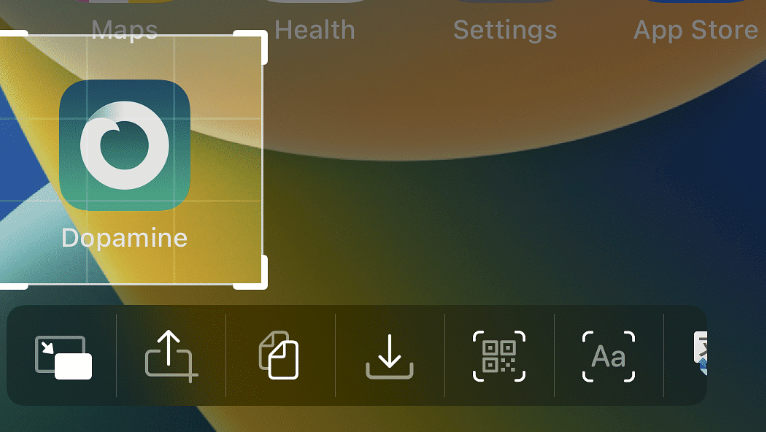
Snapper 3, by Jontelang, stands out as a top-notch tweak for elevating your screenshot experience on iOS 14 – iOS 17. This innovative tool encompasses a plethora of features, allowing users to effortlessly copy, share, and save precisely cropped sections of their screen, or even engage in OCR for seamless text extraction. Originally introduced for iOS 9 in 2014, Snapper 3 continues to evolve with ongoing and active development, ensuring it remains a cutting-edge solution for users across various iOS versions.
Snapper Repository
Snapper 3 tweak was released as a DEB package, which can be purchased from the Havoc Store at $3.49. To quickly access the iDevice screenshot tweak, you can add the official Snapper 3 Repo to your preferred package manager and install the tweak for iOS 14 – iOS 17.
What is Snapper 3?
Snapper 3 stands out as a versatile toolbox enhancement for iOS 14 through iOS 17.2, specifically designed to elevate your screenshot experience by providing a myriad of possibilities and features. The latest iteration of Snapper 3 has been meticulously crafted to ensure seamless compatibility with a range of essential tools, including RootHide Bootstrap with addons like Serotonin. However, the best compatibility is with a jailbroken environment.
To take a screenshot on an iOS device, simultaneously press the side button (located on the right or top, depending on the model) and the volume up button. A satisfying shutter sound, coupled with a brief visual animation, confirms the successful capture, and the screenshot is then saved to your Photos app for convenient access and sharing.
Snapper 3 elevates the screenshot process by enabling you to seamlessly pin cropped screenshots for displaying information across various applications. It also offers the capability to instantly copy, share, and save selected screen portions, conduct OCR on text within photos and screen captures, and even scan QR codes directly from the screen.

The inaugural release of Snapper 1 dates back more than a decade, followed by Snapper 2 three years ago. With the introduction of Snapper 3, a significant leap in improvements has been achieved, elevating the overall user experience when capturing screenshots to an entirely new level. What's more, since the 1.2.1 release of Snapper 3 is should also support RootHide Bootstrap with Serotonin on A12+ running iOS 15 – iOS 16.
Additional features encompass the ability to access Snapper 3's history, allowing users to review their capture timeline. Users can also conveniently upload images directly to Imgur. Furthermore, Snapper 3 provides support for powerful plugins such as Translomatic, Tranzlo, and HammerIt, enhancing functionality for text translation and management.
Snapper 3 tweak goes the extra mile by incorporating convenient Control Center add-ons such as Sanpper (history), Snapper (instant mode), and Snapper 3, offering users the ability to capture screenshots, access their Snapper 3 history, and enjoy additional functionalities.
The most prominent visual transformation in Snapper 3 tweak for iOS lies in its redesigned interface, where the traditional "drop-targets" are replaced with a sleek action bar. This innovative feature streamlines the user experience by allowing direct actions such as capturing, saving, sharing, or copying snaps without the need for multiple steps.
Users can still opt to float a snap on the screen and perform actions later via the menu. The customizable nature of the new action bar, accommodating any number of actions/plugins, ensures adaptability for future updates without causing compatibility concerns.
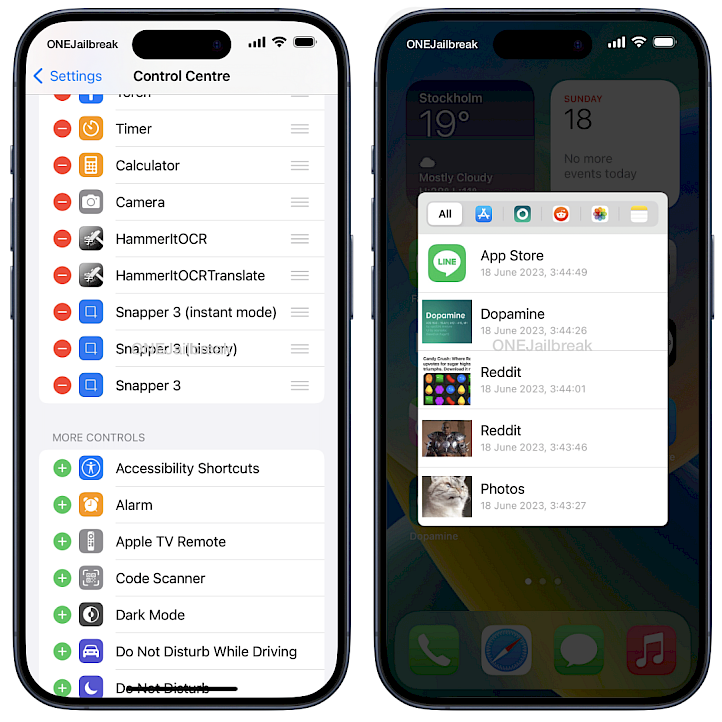
Snapper 3 achieves more seamless integration with the iOS environment, evident in the action bar's resemblance to the native iOS "copy paste" interface. The redesigned menu, accessible through a long hold on a snap, fully utilizes iOS's native menu system.
Furthermore, Snapper 3 extends its usability to iPads, addressing rotational challenges and replacing the iPad PRO-specific toggle found in Snapper 2. Although Activator has diminished in significance, Snapper 3 introduces additional activation methods, notably integrating directly with CCSupport. Snapper 3 offers also support for Plugins (assuming the plugin is updated).
Upon installation, Snapper 3 seamlessly integrates a dedicated preference pane within the Settings app, offering users comprehensive control over customization. In the Activation Methods section, users can tailor the behavior of the volume up and power screenshot gesture, choosing from options like initiating a normal iOS screenshot, starting Snapper 3, initiating Snapper 3 in instant mode, or utilizing the CCSupport add-on for activation via Control Center.
For OCR enthusiasts, the OCR Settings preference pane allows adjustments to accuracy and speed, selection of preferred algorithms and languages, and the option to enable Dopamine compatibility. Users can finely tune their OCR experience based on personal preferences.
The Snap History preference pane empowers users to manage their Snapper 3 history, determining the number of items displayed, ranging from no history to customizable options such as 10 (default), 20, 50, or an unlimited history.
Exploring the plug-ins preference pane, users can view and manage various plug-ins, including Imgur, Translomatic, and HammerIt, among others, to enhance Snapper 3's functionality. The Advanced preference pane offers additional customization, allowing users to select a shadow color (black or white), set a screenshot delay (ranging from no delay to various milliseconds and seconds), and enable legacy image saving for those who prefer a traditional approach.
How to add Snapper 3 Repo
Snapper 3 tweak is available for purchase and download from the Havoc Repository. When you will add the official Snapper 3 Repo to your package manager you will be able to find, purchase, and install the tweak on iOS 14 to iOS 17. Rootless and rootful jailbreaks are supported.
To install Resentment on an iOS device with Sileo, follow the steps:
- Open the Sileo app from the Home Screen.
- Tap on the Sources tab, then select the Edit button.
- Add the following repository URL:
https://havoc.app/ - Sileo will automatically refresh all new packages.
- Search for Snapper 3 and install the package from the new repository.
- Restart the Springboard to apply changes.
- Configure the Snapper 3 tweak from the Settings app.
What's new
- Updated Snapper 3 tweak to the latest version.
- Better support for alternative jailbreaks.
- Added option to remove app bundle identifier on snaps.
- Improved localization.
- Ask language OCR.
- Generic URL scheme function.
- Reduce animations option.
- Double tap to close.
- Remember the last selection.




