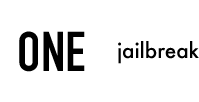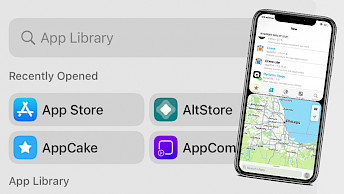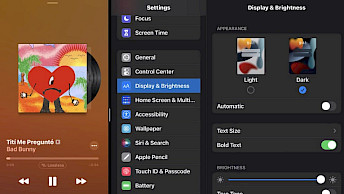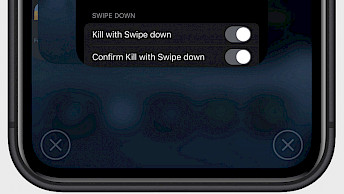Sleepizy 2 tweak optimizes your sleep routine on iOS 15
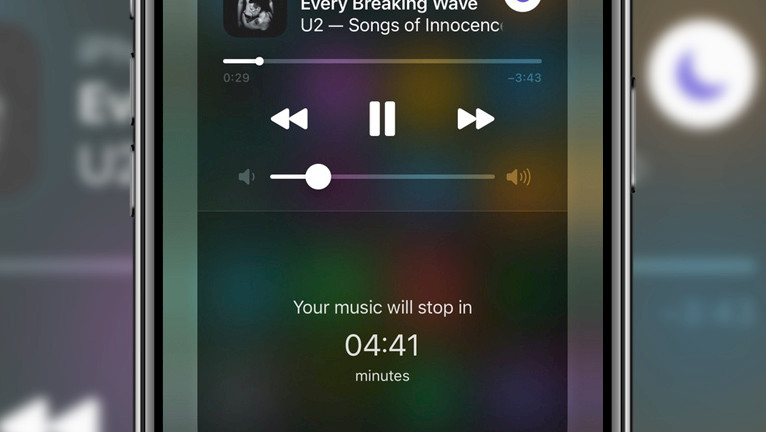
Sleepizy 2 is the perfect solution for those who enjoy falling asleep to their favorite tunes while optimizing their sleep routine. With Sleepizy 2, you can effortlessly create a customized sleep experience tailored to your preferences. Say goodbye to worrying about music playing all night long and embrace a peaceful slumber with Sleepizy 2.
Add Sleepizy 2 Repo to your package manager and install the tweak:
What is Sleepizy 2?
Sleepizy 2 is a jailbreak tweak designed to enhance your music-listening experience by enabling you to effortlessly set a timer to automatically stop the playback, right from the convenience of Control Center. Additionally, this tweak offers a range of automation capabilities, allowing you to execute specific actions when the timer starts or ends. Now it supports rootless jailbreaks.
Using the tweak you can for instance, fall asleep, easily activate Do Not Disturb (DND) mode, enable Airplane mode, or even trigger customized iOS Shortcuts. Moreover, Sleepizy 2 seamlessly integrates with the latest Control Center Media module introduced in iOS 14.2 and above, ensuring a seamless and intuitive user experience.
Once you've installed the Sleepizy 2 tweak, a dedicated preference pane will be added to your Settings app. Within the preference pane, you can conveniently enable or disable the tweak with a simple toggle. Furthermore, you have the flexibility to switch between timer mode, songs mode, or both, depending on your preferences and requirements.

Both: Activate and seamlessly switch between the two modes using a convenient toggle button. Timer: Customize the duration of uninterrupted music playback before it automatically stops. Songs: Set the desired number of songs to be played before the music comes to a halt.
Sleepizy 2 tweak offers the ability to set a specific duration, after which the music playback will automatically stop. Similarly, you can determine the number of tracks you want to be played before the music halts. In case you're not yet asleep and need more time, Sleepizy 2 allows you to simply shake your device to restart the timer back to its initial value.
Additionally, Sleepizy 2 provides a fade-out option, gradually reducing the volume of the music over a specified duration, creating a smooth transition. To prevent any frustration, Sleepizy 2 allows the currently playing song to finish before stopping the music entirely.
You also have the flexibility to configure specific actions when the timer starts, such as enabling Airplane mode, activating Do Not Disturb (DND), running an iOS Shortcut, or setting a custom volume level. Similarly, you can define actions for when the timer ends, including enabling Airplane mode, activating Do Not Disturb (DND), running an iOS Shortcut, disconnecting Bluetooth devices, disabling Bluetooth, or even terminating the Now Playing app.
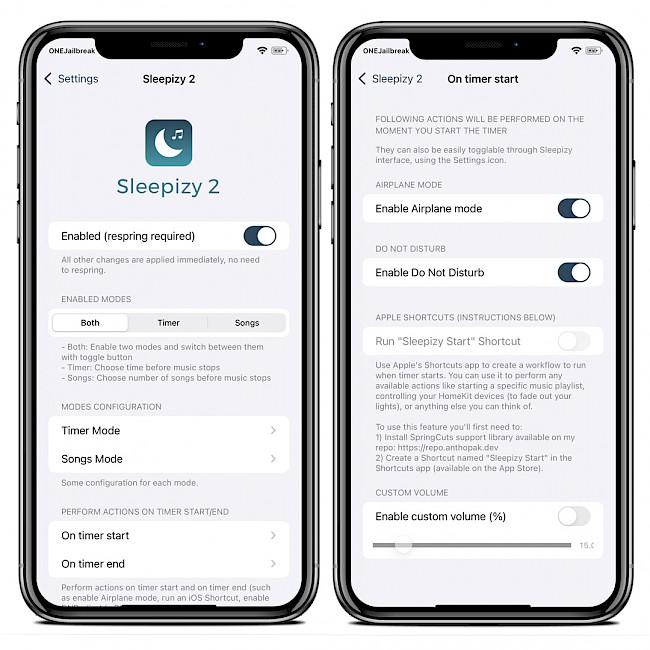
Sleepizy 2 keeps you informed by displaying the remaining time or remaining tracks in the Notification Center, just below the Clock. Furthermore, you can access the Sleepizy button within the minimized Control Center media player for easy access to its features.
For added convenience, Sleepizy 2 allows you to configure default values for each mode, specifying the default number of minutes or default number of songs according to your preferences. Moreover, the timer persistence feature ensures that even if your phone resprings, the timer settings will be restored, providing a seamless and uninterrupted sleep experience.
Sleepizy offers the incredible functionality of running a Shortcut when the timer starts and another one when it ends, making it an immensely powerful tool. This opens up a world of possibilities, allowing you to trigger actions such as starting a specific playlist or controlling your HomeKit lights and devices, among many other options.
If you haven't yet installed the Shortcuts app, you can easily find and download it from the Apple App Store. This official Apple app provides a wide array of pre-built and customizable shortcuts that can further enhance the capabilities of Sleepizy 2 tweak.
Add Repository
Sleepizy 2 tweak was released as a paid package available for purchase from Chariz Store for $1.99. Add Sleepizy 2 Repo to your package manager and enable the tweak to optimize your sleep routine on iOS 14 – iOS 15. The tweak is available for non-rootless, and now also for iOS 15 – iOS 16 rootless jailbreaks with support for Dopamine and Palera1n jailbreaks.
To install Sleepizy 2 on your jailbroken device, follow those steps:
- Open the Sileo app from the Home Screen.
- Tap on the Sources tab, then select Edit button.
- Add the following repository URL: https://repo.chariz.com
- Sileo will automatically refresh packages available in the repo.
- Search for Sleepizy 2 tweak and install the package.
- Restart the Springboard to save changes.
- Configure Sleepizy 2 tweak from the preference pane in the Settings app.
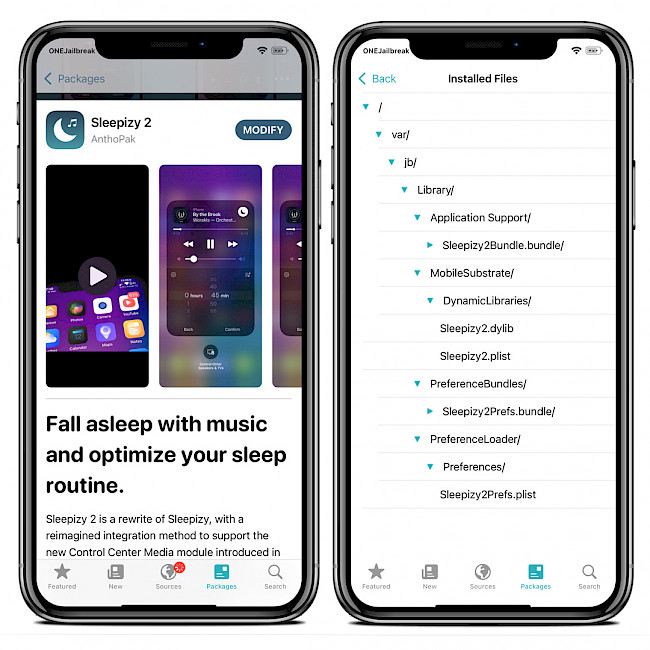
For added convenience, you can quickly add the repo to your preferred package managers (Cydia, Sileo, Installer, Zebra) by using the convenient quick links provided at the top of this page. With just one click, you can easily add the repo and download Sleepizy 2 for iOS 15.
Note: To purchase the tweak you must use a modern package manager like Sileo, Saily, Zebra, or Installer. Cydia is outdated, and it doesn't offer an option to buy tweaks.
What's new
- Updated Sleepizy 2 to version 1.3.1.
- Add rootless support.
- Add support for iOS 15.
- Fix arm64e slice for iOS 13 devices.