SimpleKFD
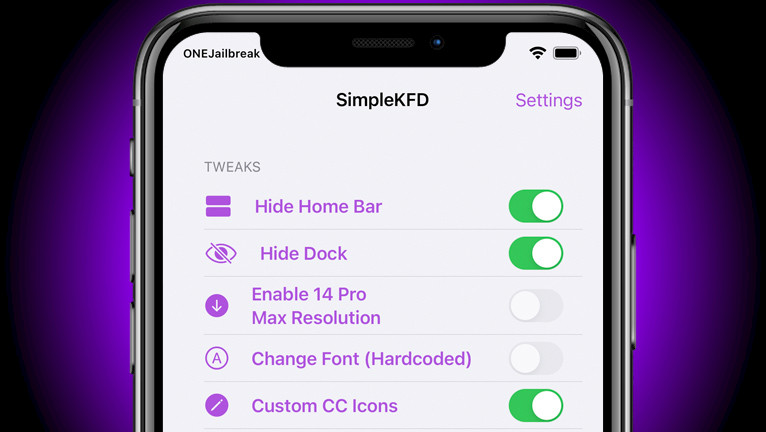
KFD exploit unfolds a multitude of possibilities, serving as a catalyst for various apps. It finds utility in revitalizing dated jailbreak tools like Taurine, facilitating the creation of tweaking apps, and delving into file systems. One of the most recent manifestations of KFD's potential is elegantly showcased by Lrdsnow through the SimpleKFD app.
Download SimpleKFD IPA for iOS 16 and iOS 15
What is SimpleKFD?
SimpleKFD is a KFD exploit toolkit designed to personalize hidden iOS settings, all without the necessity of a jailbreak. This application truly distinguishes itself by offering comprehensive tweak support spanning from iOS 15 to iOS 15.7.6 for arm64e and arm64 architecture, and from iOS 16 to iOS 16.5, including iOS 16.6 Beta 1, specifically tailored for arm64e. However, it's essential to note that compatibility with versions under iOS 16.4 can be a bit unpredictable.
Once the installation of SimpleKFD IPA is completed, a new application icon will appear on your Home Screen. This icon serves as your gateway to an array of meticulously curated tweaks encapsulated within the SimpleKFD framework. Some of them support only iOS 16 – iOS 16.5.
Within this collection of options, you'll uncover a spectrum of functionalities, such as hiding elements like the Homebar and Dock, unlocking the full prowess of the 14 Pro Max resolution, and harnessing the dynamic capabilities of the 14 Pro Max Dynamic Island (only on iOS 16).
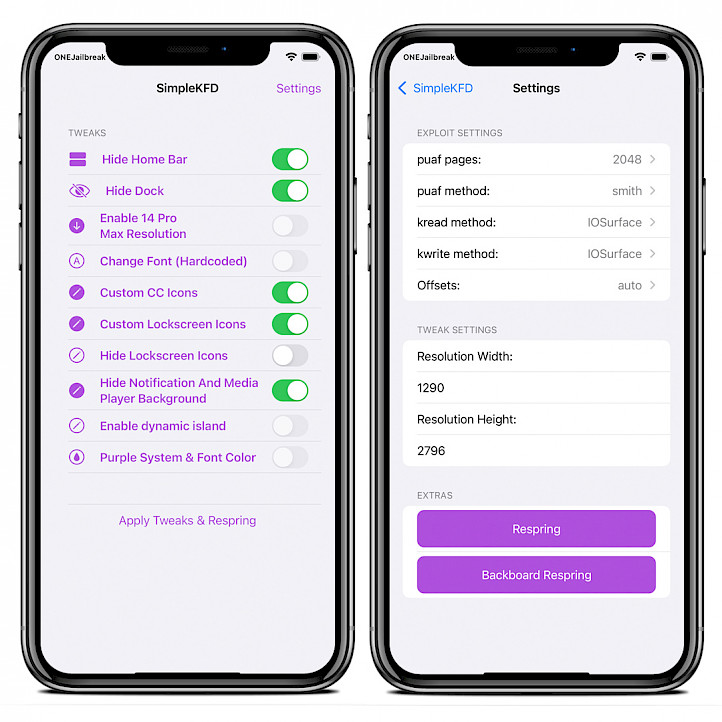
Moreover, you can imbue your device with a unique font through the art of hardcoding, tailor Control Center and Lock Screen icons to your liking, and toggle the visibility of Lock Screen icons. Additionally, the power to eliminate distractions by hiding Notifications/Media Player Background and immerse yourself in the captivating allure of Dynamic Island awaits. Notably, a regal shade of Purple stands ready to infuse your system and font with a touch of distinction.
KFD adeptly zeroes in on a pair of pivotal vulnerabilities, namely CVE-2023-32434 and CVE-2023-23536. This strategic exploitation extends its dominion over A12 to A16 SoC (ranging from iPhone XS to iPhone 14), seamlessly infiltrating on iOS 16.5 or earlier versions, including the iOS 16.6 Beta 1. SimpleKFD aims to use the KFD's potential influence on iOS 15.
Among the array of tools embracing the new discovered KFD exploit, Misaka IPA takes a prominent place as a favorite. Compatible with both iOS 15 and iOS 16, this tweak manager opens the gateway to a treasure trove of hundreds of remarkable free tweaks, all of which can be seamlessly implemented on devices that remain untouched by jailbreaking.
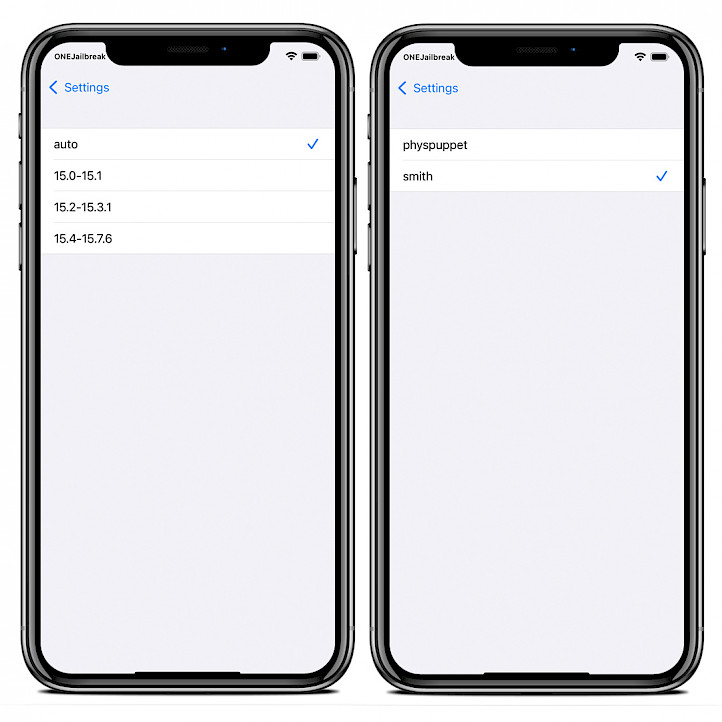
SimpleKFD was introduced to the world as an open-source project by Lrdsnow, accompanied by the liberating provisions of the MIT license. The project's source code is elegantly composed using a symphony of programming languages, including C, Objective-C, and Swift.
Download SimpleKFD IPA
SimpleKFD IPA is as a free offering meticulously curated by the developer, conveniently accessible for download via the GitHub. The repository houses a duet of distinct IPA files. The first, SimpleKFD.ipa, caters to devices operating on iOS 16 – iOS 16.5, as well as iOS 16.6 Beta 1. The second, namely SimpleKFD15.ipa, extends its embrace solely to iOS 15.0 – iOS 15.7.6.
Info: However, it's noteworthy that a number of offsets remain unavailable, rendering the SimpleKFD application exploit execution non-functional on select devices.
To install SimpleKFD IPA on your device, follow those steps:
- Download SimpleKFD IPA from links provided on top of this page.
- Run Sideloadly application on your PC or Mac.
- Connect your iPhone or iPad to the computer via USB.
- Load the IPA file into the app to begin the installation process.
- Enter your Apple ID to sign the Misaka IPA file.
- Click the “Start” button to begin sideloading the IPA file onto your device.
- When prompted, enter the password for your Apple ID.
- Open the Settings app from the Home Screen.
- Navigate to “General” → “VPN & Device Management”.
- Click on the developer app associated with your email.
- Tap “Trust” to allow the Misaka app to run.
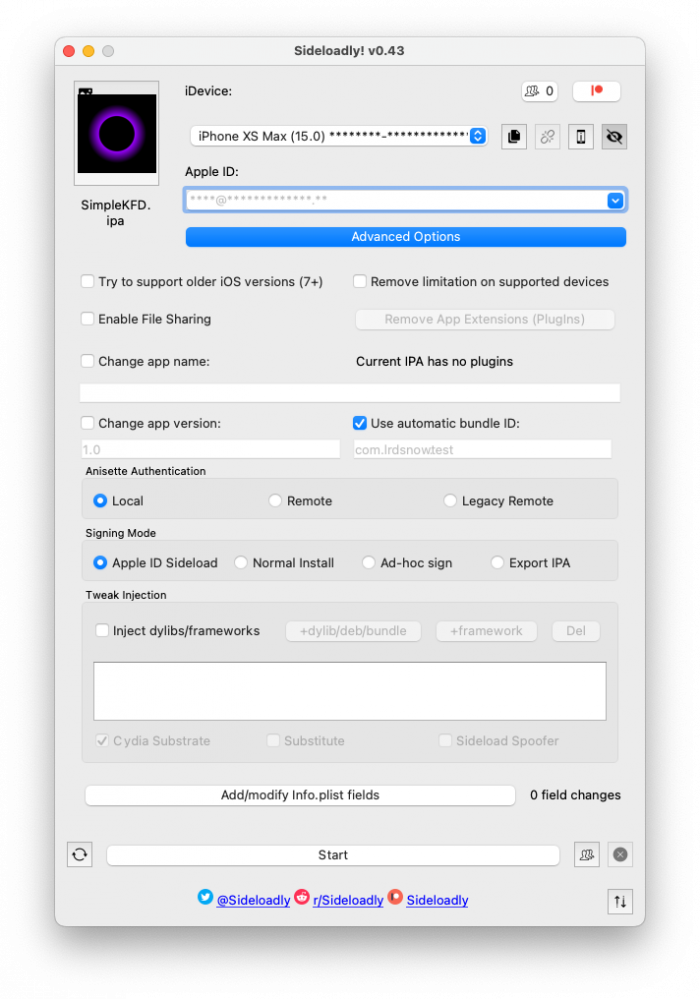
What's new
- Updated SimpleKFD IPA to version 1.5.
- Added Whitelist and added Supervise.
- Improved offset checking.
- Added more offsets to support new devices.
- RegionChanger.
- Added ability to revert subtype (Dynamic Island).
- Nothing new for iOS 15 till I get vnode offsets for it.
- Added Patches for iOS 15 (Disabled some things).
- Added Custom Resolution.





