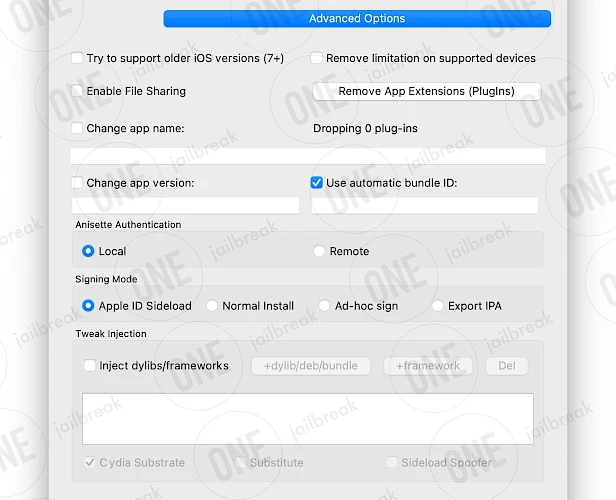Sideloadly Download
Download Sideloadly and finalize the installation setup on your device. To finish the download process, simply click on one of the links provided below. You may find multiple options available. Once the download is finished, continue with the installation process. Remember to select the appropriate version for your operating system, whether it's for iOS, Windows, Linux, or macOS.
Screenshots
Release notes
Version 0.55.5
- Bug fix release
Version 0.55.4
- Bug fix release
Version 0.55.3
- Fixing issues introduced in 0.55.0
Version 0.55.0
- Faster IPA processing, signing, and uploading: We’ve made speed improvements to make the sideloading process faster than ever!
- App ID tracking: Sideloadly will now display the number of available (weekly) App IDs remaining for each Apple ID.
- Progress indicators: Signing, uploading, and installing progress will now be shown in percentages.
- Automatic retries: Sideloadly will automatically retry up to four times on failed attempts, then prompt the user to continue if issue persists.
- App refresh display: Now, you can see which app was refreshed on which device.
- Resolved an issue where certain IPAs failed to install due to multiple PlugIns and Extensions.
- Fixed the recurring LOCKDOWN_E_MUX error that appeared if an IPA took too long to process.
- Corrected a verification code popup issue.
- Fixed a crash issue on older versions of macOS (requires reinstalling Sideloadly to resolve).
- Improved installation logs for greater clarity.
- Various other bug fixes and improvements.
Version 0.50.1
- Sideloadly no longer requires a Mail Plug-IN.
- Fixed device Two-Factor Authentication (2FA).
- New & improved Remote Anisette which will work on every macOS & Windows.
- Legacy Remote Anisette option has been removed in favor of the new & improved Remote Anisette feature.
- Fixed an issue where downloads would not start with URI links on macOS.
- Fixed an issue with Plug-Ins on Sideloadly URI downloads.
- Fixed an issue which would halt the sideloading process when selecting an app icon for a tvOS app.
- Added further debugging information to troubleshoot issues reported by the community.
- Various other bug fixes & improvements.