Shortmoji
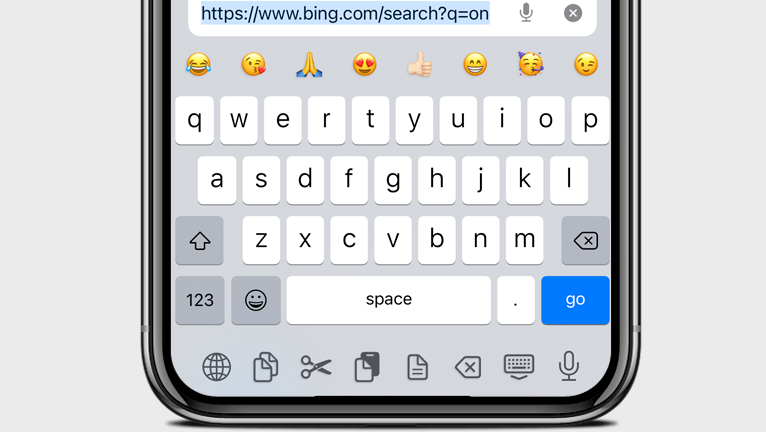
Customize your keyboard and add useful functionality with Shortmoji or Shortmoji 2 tweaks for iOS 13, iOS 14, and iOS 15. Those jailbreak tweaks allows you to add useful functionalities to the Prediction Bar and Keyboard Dock areas of the keyboard.
Add Shortmoji Repo to your package manager and install the tweak:
What is Shortmoji?
Shortmoji is a jailbreak tweak that provides easy access to emojis and a variety of shortcuts in the keyboard dock or prediction bar. Compatible with all jailbreaks on iOS 13 – iOS 15, it offers dozens of useful features such as copy, paste, and next word, among others.
With Shortmoji tweak, not only can you customize the keyboard, but you can also add controls to the Prediction Bar and Keyboard Dock. The tweak is compatible with both notched and non-notched devices, and even offers the option to enable the iPhone X keyboard on older devices such as the iPhone 8. Furthermore, Shortmoji is partially compatible with XinaA15.
Once installed, Shortmoji tweak adds a dedicated preference pane to the Settings app from where you can configure all options to your liking. With this tweak, you can easily customize your Keyboard, Prediction Bar, and Keyboard Dock with a variety of options to suit your needs.
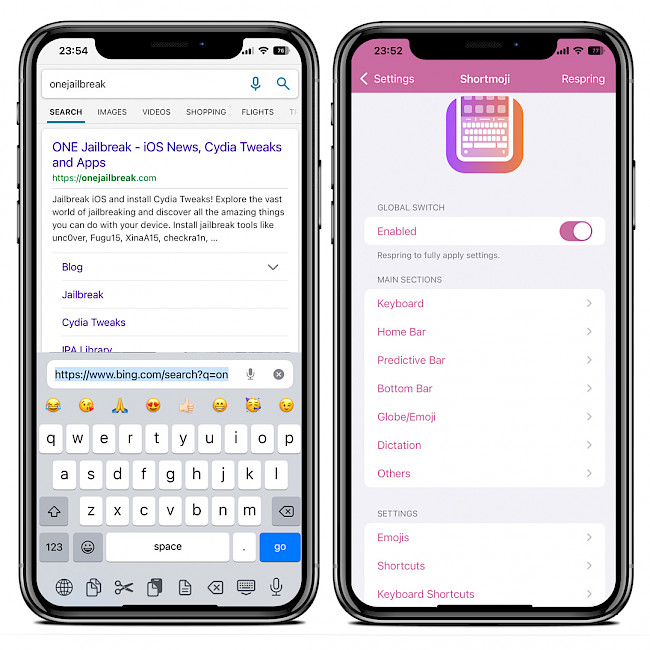
Shortmoji tweak offers the ability to add up to 6 different views to each keyboard area. These views include Emojis, Shortcuts, Emojis + Shortcuts, Numbers, Prediction Bar + AutoFill Passwords, and Custom Texts. Switch between the views using a swipe twice up gesture.
Each view has its own settings and configurations, with the Shortcuts view being the most useful, offering over 1800 shortcuts to choose from, including Activator. There is also an option to replace the actions (tap, double tap, and long press) of dictation or emoji icons.
The tweak is packed with dozens of actions to pick from, including enabling airplane mode, Bluetooth, flashlight, and lowercase. You can even define actions for tap, double-tap, and long-press actions on the Globe/Emoji and Dictation buttons available on the keyboard.
The keyboard tweak offers support for third-party tweaks such as Tranzlo, Copypasta, CopyLog, Wasabi, Translomatic, and Pasithea. With Shortmoji, you can import, export, and share your settings with friends and has support for Activator Actions and Filpswitch toggles.
Shortmoji is a free alternative to some paid and broken keyboard tweaks like Textyle, KeyShortcut Pro, Translomatic, KBColor, HapticKeys, ColorBoard, AnywherePredict, HomeBarSizer, Barmoji, or DockX. What's more, Shortmoji 2 comes with even more features.
Shortmoji 2 adds some great features like Systemwide Synced Views, Systemwide Synced Pages, Synced Emojis, Return To Top, Blacklisted Apps, and other handy features. This version was re-written from scratch, making it faster and more efficient. It doesn't work with XinaA15.
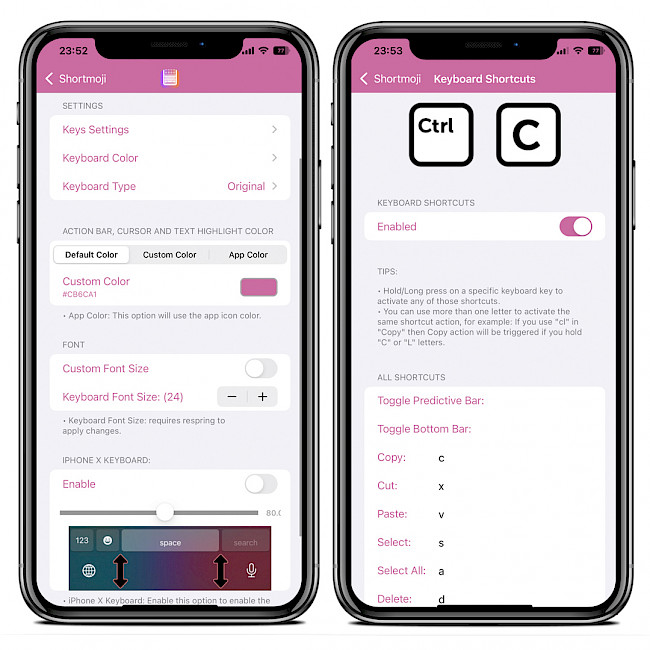
Shortmoji is packed with a variety of useful features for the iOS keyboard. The latest version of the tweak includes the Blacklisted Apps feature which allows you to disable Shortmoji in any selected apps, and the Systemwide Synced Views feature which keeps your views synced.
From the tweak settings, you can also define the background color of the keyboard (based on app color), change the action bar, cursor, and text highlight colors (these options require the Lateus tweak), and set a custom font size or enable a layout for non-notched devices. This tweak for iOS 13 and iOS 14, provides a lot of customization options for your keyboard.
Note: Shortmoji was newer official updated to support iOS 15. The latest version of the tweak works on iOS 15, but using the emoji feature will close the app.
In addition to the customization options previously mentioned, Shortmoji also gives you control over the Top and Dock Bar. From the dedicated settings page, you can select the views to be associated with the bar, enable an action swipe to switch, select the scroll direction, and activate the option to always show the prediction bar.
Further, you can set custom left, right, and button offsets for the bars. Shortmoji 2 also offers the ability to change any shortcut icon by choosing from over 1600 iOS system icons, and even add shortcuts to the keyboard, like holding the “V” letter to paste or “C” to copy.
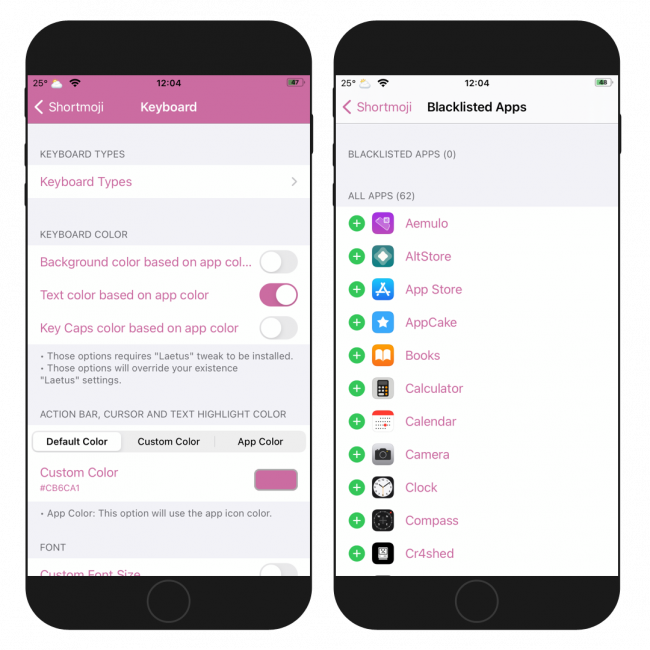
Add Repository
Shortmoji and Shortmoji 2 tweaks are available for download through the official Miro92 Repository. Add Shortmoji Repo to your list of Cydia Sources and install the most advanced keyboard tweak for iOS that brings tons of useful functionalities to your keyboard.
To install Shortmoji tweak on your jailbroken iOS device with Cydia, follow these steps:
- Open the Cydia app from the Home Screen.
- Tap on the Sources tab, then select Edit button.
- Add the following repository URL:
https://miro92.com/repo/ - Search for Shortmoji package and install it on your device.
- Restart the Springboard to apply all changes.
- To configure Shortmoji tweak, navigate to Settings → Shortmoji.
For added convenience, you can quickly add the repository to your preferred package managers (Cydia, Sileo, Installer, Zebra) by using the convenient quick links provided at the top of this page. With just one tap, you can easily add the repo and download Shortmoji tweak.
Shortmoji rootless for iOS 15
Shortmoji rootless was never officially released. However, laileld published an unofficial build with partial support for Dopamine and Palera1n jailbreaks running iOS 15 rootless environment. Many apps in the system are not supported. No need to provide feedback, just wait for an update. The plugin is rootless version is released only for testing purposes.
What's new
- Updated Shortmoji to version 4.7.
- Added a shortcut for Copypasta tweak.
- Added Tranzlo shortcut.
- Added AutoFill Password shortcut.
- Added support to color Messages App drawer.
- Added the ability to show/hide Trackpad view buttons.
- Ability to set Shortcuts long-press actions individually.
- Ability to change any Shortcut Icon by choosing over 1600 icons from iOS system icons.
- Fixed all preferences table on iPad.
- Added new option “Shortcuts Per App” which shows certain shortcuts in certain apps.
- Added two shortcuts (Auto-Correction and Check Spelling).
- Shortcuts are now sorted alphabetically in the settings.
- Duplicate characters are no longer accepted in “Keyboard Shortcuts”.
- Renamed “Dismiss Keyboard” shortcut to only “Dismiss”.
- Removed recent emojis limitation in iOS 14.
- Fixed layout when switching to Left/Right Keyboard.




