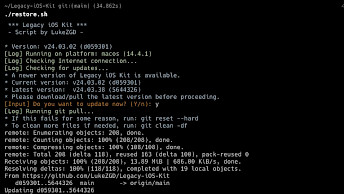Semaphorin iOS Downgrade Tool: Step-by-Step Guide for A7, A8, A9 Devices

Semaphorin originated from johndoe123's iOS 7 Tethered Downgrade guide and has evolved into a solution for downgrading A7, A8, A8X, and A9 devices, including iPhone 5s, iPhone 6, iPhone 6s, and iPhone SE (2016) to versions ranging from iOS 7.0.1 to iOS 9.2.1.
Please be aware that this script deletes everything on your phone, including the main iOS. Backup all your data before using this script, as it will be unrecoverable after.
Key Takeaways
- macOS Sonoma 14.4.1 is too new for Semaphorin script to run. It's recommended to install macOS High Sierra, Mojave, or Catalina to continue.
- Semaphorin script was specifically tailored for Mac users, with no current plans for a dedicated version to accommodate Windows or Linux users.
- If you like to downgrade your checkm8 devices to iOS 7.0.6 – iOS 9.2.1 you can use the semaphorin script for macOS based on seprmvr64 by mineek.
- Semaphorin also offers support for downgrading to iOS 10.3.3 – iOS 11.1, but this capability is exclusively accessible through the dualboot feature.
- This script enables the execution of a tethered downgrade without the need for the SHSH blob. A tethered downgrade necessitates a computer to boot up the device when the battery is completely drained.
Where to download Semaphorin?
Semaphorin was released as a command line tool. There are two different releases of Semaphorin created by y08wilm and LukeZGD. Download the most recent version of Semaphorin GUI 1.0 from this website. The iOS downgrade tool offers also a command line interface for more advanced users.
Last updated: May 22, 2024
Developer: y08wilm
Version: 1.0
Size: 202 MB
What is Semaphorin?
Semaphorin is a downgrade tool designed to execute on A7 - A9 iDevice running iOS 12.5.7, iOS 11, or iOS 10, downgrade to earlier versions such as iOS 9, iOS 8, or iOS 7. For optimal compatibility with App Store, jailbreaks, system hardware, and other functionalities, it is recommended to downgrade to iOS 7.1.
On iOS 7.0.6, the volume and home buttons may become unresponsive during the downgrade process. Semaphorin is currently only available for macOS, with no support for Windows or Linux systems.
This tethered downgrade utility currently caters to all A7 devices, with future releases set to include support for A8 and A8X devices as well. Semaphorin iOS Downgrade simplifies the process by also jailbreaking iOS during the downgrade, eliminating the need for manual intervention.
Additionally, it ensures that sideloading the app store remains functional on iOS 7.
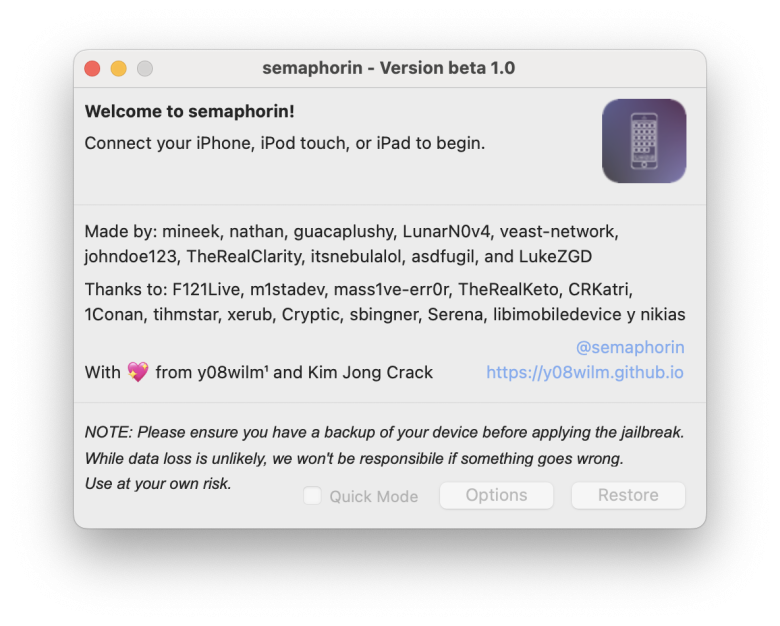
Key Features of Semaphorin iOS: Downgrade and Jailbreak
In forthcoming updates, Semaphorin will extend its support to include iPhone 6/6+, iPhone 6s/6s+, and iPhone 7/7+, along with a broad range of iPad models. This is already a work in progress. At its initial release, the program also provides compatibility with iOS 8 beta 4 on A7 devices. This development is significant for the jailbreaking community as it facilitates jailbreaking through sep-less downgrade and enables sideloading.
The script is tailored for macOS High Sierra, Mojave, and Catalina. While it might work with newer macOS versions, compatibility with such versions hasn't been thoroughly tested. Semaphorin is a seprmvr64, downgrade, and jailbreak utility packed into one software.
What's new
- Overall improvement and bug fixes.
- Added iOS 11.0 beta 1 and iOS 12 support.
- Fixed kernel panic during boot on some devices on iOS 11.
- Fixed activation_records not copying over on some devices.
- Fixed first boot taking 10 years on iOS 11 and iOS 12.
- Fixed iOS 8.0 beta 4 downgrades.
- Fixed cell service on iOS 7.
- Added support for iOS 9.3.x downgrades.
- Added support for iOS 10.0 – iOS 10.2.1 downgrades.
- Serial debugging feature included.
- iDevice activation improvements.
- Update FirmwareKeys.
- Improved downgrade script behavior.
- Updated Kernel64Patcher.
- Overall improvements and bug fixes.
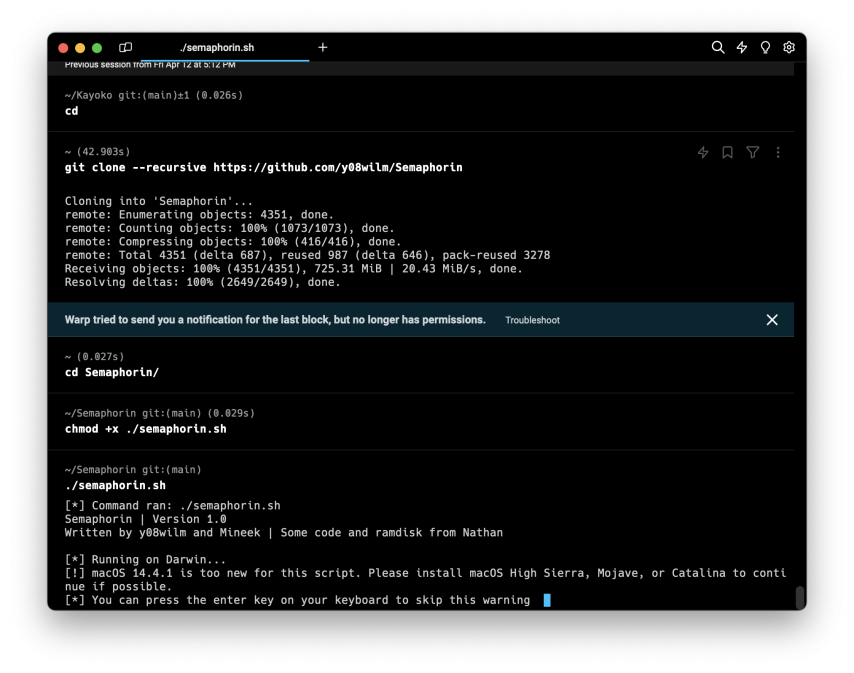
Semaphorin Compatibility and Known Issues
Semaphorin currently supports downgrades to different iOS versions based on the device type. For iPhone 5s, it supports iOS 7.0.6 to 10.2.1. For iPad Mini 2, it supports iOS 7.0.3 to 10.2.1. For iPad Air 1, it supports iOS iOS 7.0.1 – 10.2.1. For iPad Mini 2 (China) and iPad Air 1 (China), it supports iOS 7.1 to 10.2.1. This release also supports A8 and A8X; iPhone 6 and iPhone 6s.
The script can technically boot iOS 9.0 to 9.2.1 on A7, A8, and A8X devices. However, a major issue arises: apps don’t show up on the home screen and don’t work because keybags fail to unlock when the Secure Enclave Processor (SEP) is bypassed. Keybags are critical for most system and user apps on iOS 9.
The good news is that keybags do unlock on iOS 9.3 and later, allowing proper app functionality. Booting iOS 9.3 to 10.2 would ensure full support for A8 and A8X devices.
However, the downgrade process to iOS 9.3 to 10.2 encounters sandbox errors caused by seprmvr64, not the script itself. A sandbox patch is needed, but the current Taig patch doesn’t work for these versions.
The Semaphorin downgrade tool offers a range of main operation modes, each serving distinct purposes. It allows users to "Download & enter ramdisk," a self-explanatory step, facilitating seamless transitions into ramdisk mode. Another essential function is the option to "Enable serial debugging," which endeavors to establish a connection to SSH over the USB interface of the connected device, enabling streamlined debugging processes.
It provides also the capability to "Don't enter ramdisk or wipe the device, just boot". Moreover, it offers functionalities to safeguard data integrity, such as "Adds the 'protect' flag to /dev/disk0s1s2" and "Removes the 'protect' flag from /dev/disk0s1s2," ensuring data protection.
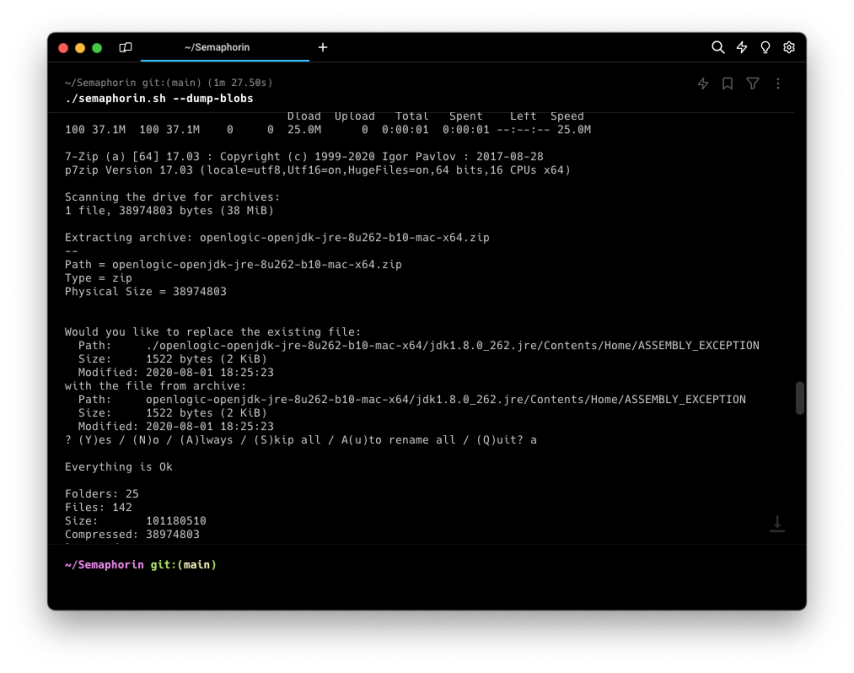
Additionally, the tool supports comprehensive backup procedures, exemplified by "Backs up the entire contents of your iOS device to disk0.gz," ensuring data security throughout the downgrade process. Furthermore, it addresses specific compatibility issues, such as "Fixes activation on iOS 10.3.3-11.1," ensuring smooth navigation through Setup.app post-downgrade.
Finally, for A11 devices like the iPhone X, the tool offers crucial support by "Fixing booting into the main OS," ensuring seamless functionality and performance post-downgrade.
How to Use Semaphorin to Downgrade iOS (A Step-by-Step Guide)
Semaphorin initially debuted as an application featuring a graphical interface. However, it's also possible to execute this tethered downgrade script directly from a terminal. Follow these steps to download Semaphorin and initiate the downgrade process seamlessly.
Step 1. Connect your iDevice to macOS via a USB cable.
Step 2. Enter DFU mode on your iPhone or iPad.
Step 3. Open the Terminal app.
Step 4. Clone Semaphorin repository to local disk.
git clone --recursive https://github.com/y08wilm/SemaphorinStep 5. Navigate into the 'Semaphorin' folder.
cd SemaphorinStep 6. Allow the script to be executed on your Mac.
chmod +x ./semaphorin.shStep 7. Install Xcode Command Line Tools on your macOS.
xcode-select installStep 8. Run the semaphorin.sh script and follow the instructions.
sudo ./semaphorin.sh --restore <the version you are trying to downgrade to>Available Commands
Usage: $0 [VERSION...] [OPTION...]
Examples:
$0 7.1.2 --restore
$0 7.1.2 --boot
Main operation mode:
--help Print this help
--ramdisk Download & enter ramdisk
--dump-blobs Self explanatory
--serial Enable serial debugging
--ssh Tries to connect to ssh over usb interface to the connected device
--restore Wipe device and downgrade ios
--dump-nand Backs up the entire contents of your iOS device to disk0.gz
--NoMoreSIGABRT Adds the "protect" flag to /dev/disk0s1s2
--disable-NoMoreSIGABRT Removes the "protect" flag from /dev/disk0s1s2
--restore-nand Copies the contents of disk0.gz to /dev/disk0 of the iOS device
--restore-mnt1 Copies the contents of disk0s1s1.gz to /dev/disk0s1s1 of the iOS device
--restore-mnt2 Copies the contents of disk0s1s2.gz to /dev/disk0s1s2 of the iOS device
--boot Don't enter ramdisk or wipe device, just boot
--clean Delete all the created boot files for your device
--fix-activation Fixes activation on iOS 10.3.3-11.1 so you can navigate through Setup.app
--fix-auto-boot Fixes booting into the main OS on A11 devices such as the iPhone XFAQ
Semaphorin supports A7, A8, and A8X devices, such as the iPhone 5s, 6, 6s, and iPads running iOS 7.0.6 to iOS 12.5.7.
No, Semaphorin is only available for macOS. Windows and Linux are not supported.
This happens because keybags fail to unlock when the Secure Enclave Processor (SEP) is bypassed, making most apps unusable.
Yes, on iOS 9.3 and later, keybags unlock properly, which allows apps to function normally.
Downgrades to these versions encounter sandbox errors, which require a sandbox patch. The current Taig patch is ineffective for iOS 9.3-10.2.
Yes, you should always back up your data before using Semaphorin, as the downgrade process will wipe your device.