SearchDots tweak enables search pill from iOS 16
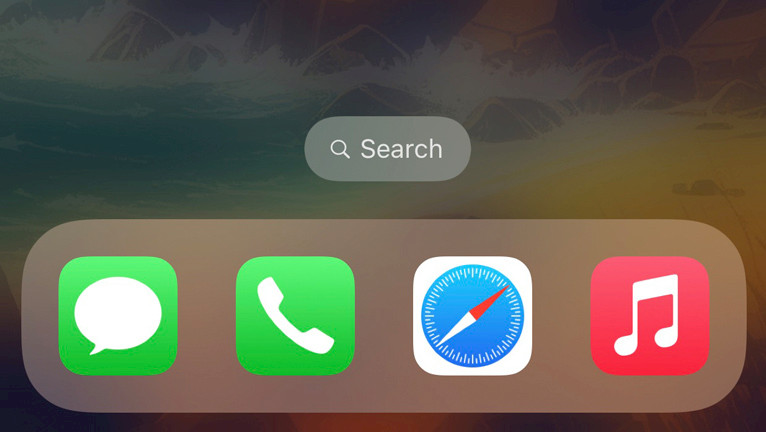
Periodically, Apple releases new iOS upgrades that bring forth a series of small yet valuable improvements to enhance the overall user experience. In the case of iOS 16, an innovative change was introduced — a search pill positioned just above the Dock, replacing the previously used dots. SearchDots enables search pill on iOS 15.
Add SearchDots Repo to your package manager and install the tweak:
What is SearchDots?
SearchDots is a free jailbreak tweak that grants you the convenient capability of accessing Spotlight search directly from your Home Screen on iOS 15. By simply tapping on the compact search pill situated at the bottom of your Home Screen, precisely where the page dots are typically found, you can effortlessly delve into the expansive features of Spotlight search.
After installation, SearchDots seamlessly integrates into your rootless iOS 15 device by adding a dedicated preference pane within the Settings app. Within this pane, you gain complete control over the tweak, enabling you to personalize it according to your preferences.
SearchDots offers you the flexibility of choosing between two primary options to enhance your iOS experience. The first option allows you to utilize SearchDots to seamlessly access the power of Spotlight Search. By simply pressing the search pill, you can invoke Spotlight Search and effortlessly explore a wide range of content and applications installed on your iPhone.

Alternatively, you have the option to switch to App Library Search mode. With this mode enabled, pressing the search pill will instantly invoke the App Library Search, enabling you to swiftly search for and access specific applications within the App Library.
These two distinct options cater to different preferences and workflows, allowing you to customize SearchDots to align perfectly with your desired search and navigation style. Whether you prefer the comprehensive search capabilities of Spotlight Search or the streamlined accessibility of the App Library, SearchDots ensures a seamless and efficient user experience.
Nightwind also boasts a range of additional configuration options to further enhance your customization experience. These options include Y Offset feature that allows you to adjust the vertical position of SearchDots, or Hide Background which provides a cleaner and more minimalist appearance. What's more, the tweak fully supports iOS 15 rootless jailbreaks.
Add Repository
SearchDots tweak was released as a free package available for download from Chariz Store. Add SearchDots Repo to your package manager and experience the search pill from iOS 16 on your iOS 15 device. The tweak is available for non-rootless, and also for iOS 15 rootless jailbreaks with support for Dopamine, Fugu15 Max, and Palera1n.
To install SearchDots on your jailbroken device, follow those steps:
- Open the Sileo app from the Home Screen.
- Tap on the Sources tab, then select Edit button.
- Add the following repository URL: https://repo.chariz.com
- Sileo will automatically refresh packages available in the repo.
- Search for SearchDots tweak and install the package.
- Restart the Springboard to save changes.
- Configure SearchDots tweak from the preference pane in the Settings app.
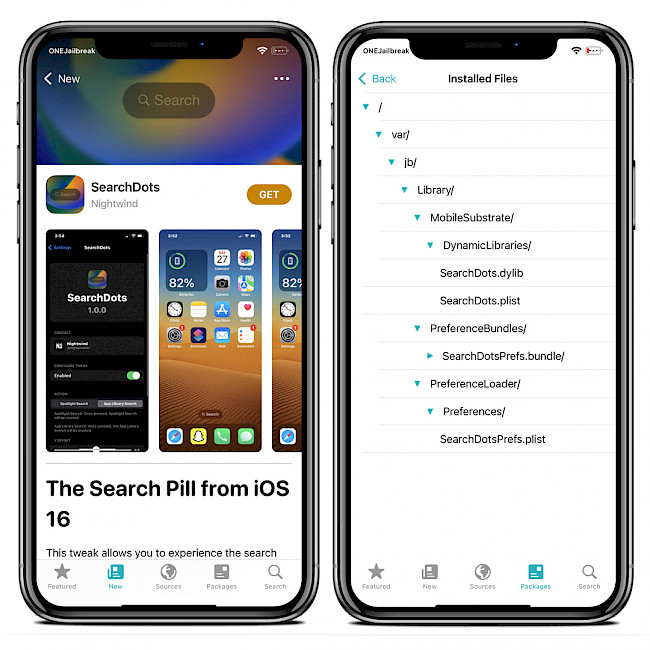
For added convenience, you can quickly add the repo to your preferred package managers (Cydia, Sileo, Installer, Zebra) by using the convenient quick links provided at the top of this page. With just one click, you can easily add the repo and download SearchDots for iOS 15.
What's new
- Updated SearchDots to version 1.1.3.
- Overall bug fixes and improvements.
- Uploaded the proper .debs.
- Added Chinese support.
- Added option to hide the background.




