Scribble tweak unlocks iOS device with a custom drawing
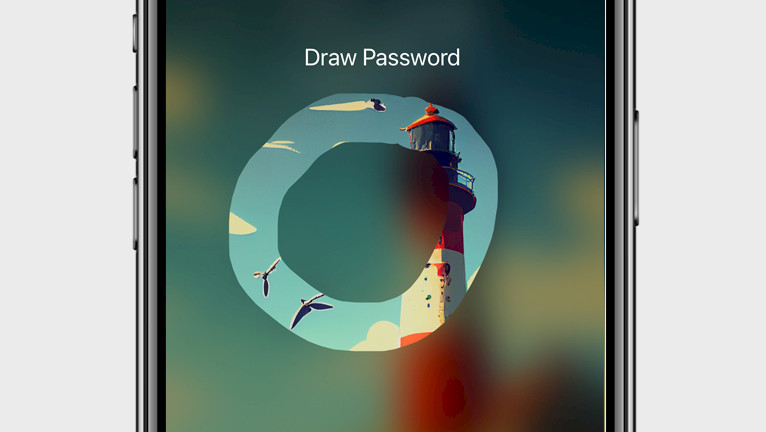
By default, you can unlock your iPhone with a passcode, Face ID, or Touch ID. If you like to unlock your device with a modern twist install Scribble. This tweak allows you to unlock your device with a custom drawing that you set up. Scribble tweak was designed to be a complete passcode replacement for iOS 12 – iOS 14. What's more, now it's free.
Add Scribble Repo to your package manager:
What is Scribble?
Scribble is a handy jailbreak tweak that enables you to unlock your iPhone using a personalized drawing gesture instead of a passcode. This innovative feature was introduced in 2019 and can still be used on the latest jailbreaks. The tweak is fully compatible with all iOS devices running iOS 12.2 to iOS 14, and there's a good chance it will work seamlessly on iOS 15.
After the installation process of Scribble package is completed a dedicated preference pane will be added to Settings app. From here, you can not only enable the tweak, but also customize all available options to your own liking. Scribble is designed to be a passcode replacement, but you always have the option to use your normal passcode as well, as long as you use digit passcode.
Scribble tweak provides a range of customization options to make unlocking your device more engaging and personalized. You can choose from different drawing styles, such as a blurred background or a paint canvas, to suit your preferences. Additionally, you can adjust the stroke size, stroke color, and background color to create a unique unlocking experience.

Scribble is an excellent jailbreak tweak that won't cost you a penny, which means you can enjoy all its benefits without spending a dime. The best part is that it was previously released as a paid package for $1.49, but now it's available for free, making it accessible to more users.
Note: Please make sure you have a 4 or 6 digit passcode enabled as alphanumeric passcode is not supported by Scribble tweak.
For added security, Scribble tweak for iOS allows you to disable the device after a certain number of failed attempts. You can also configure the number of allowed failed attempts. The tweak's recognition strictness can also be adjusted to low, medium, or high to ensure the accuracy of the gesture recognition. However, the tweak will not work on XinaA15 jailbreak.
If you need to change or configure your Scribble password, you can do so easily. And if you want to start over, you can reset your settings to their defaults with just a few clicks. With all these customization options, Scribble makes unlocking your iPhone both secure and enjoyable.
Scribble tweak is not only compatible with Touch ID but also with Face ID, which means you can unlock your device without the need to draw a shape. However, the tweak will only be activated when a passcode is required for added security for iOS 12 – iOS 14, iOS 11 is not supported.
To ensure that your changes take effect, the developer has included a convenient respring button at the bottom of the preference pane. This button allows you to save your settings and apply them immediately with a respring. With Scribble you can choose to draw virtually any type of shape, symbol, or even letters to use as your unlocking gesture.

Add Repository
Scribble was released a free package that can be installed through the Packix Repository. To run the tweak it's required to install an additional libscribble library that is also available for download from Scribble Repo. Once installed, you will be able to unlock your device with a Scribble. The latest release of the tweak works with iOS 12 up to iOS 14.
To install Scribble tweak on a compatible iOS device with Cydia, follow those steps:
- Open the Cydia app from the Home Screen.
- Tap on the Sources tab, then select Edit button.
- Add the following repository URL: https://repo.packix.com
- Find the Scribble tweak and tap to download the package.
- Cydia will also install all required libraries.
- From the Settings app, access Scribble preferences.
For added convenience, you can quickly add the repository to your preferred package managers (Cydia, Sileo, Installer, Zebra) by using the convenient quick links provided at the top of this page. With just one click, you can easily add the repository and download the tweak.
What's new
- Updated Scribble to version 2.1.
- Fixed iOS 13 bug on non-face ID enabled devices.
- Fixed issue where scribble wouldn't load occasionally.
- Added iOS 14 support.
- Re-organize preferences.
- Initial iOS 13 support.




