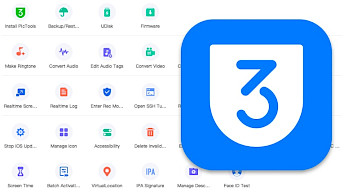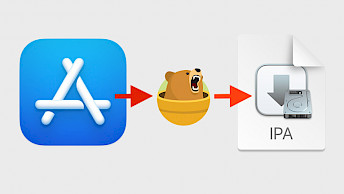Rufus 2.18

When it comes to creating bootable USB drives on Windows, including for the outdated Windows XP and Windows Vista, look no further than Rufus. This versatile tool provides all the essential features needed to install an OS image on a flash drive and run it from a USB dongle, allowing users to easily install or run the Live version of the system.
Download Rufus 2.18 for Windows
Download Rufus 2.18 for Windows XP and Windows Vista. For newer Windows systems use instead the download link for Rufus 4.3. The latest version supports Microsoft Windows 8, Windows 10, or Windows 11. It did drop support for Windows XP and Windows Vista.
What is Rufus?
Rufus stands out as one of the top tools for creating bootable USB drives on Windows computers. This utility simplifies the process of formatting and creating bootable USB flash drives, offering a plethora of useful features. Notably, Rufus 2.18 is the final version compatible with Windows XP and Windows Vista, and it remains available for download. The latest release builds upon its reputation, introducing new features and improvements on Windows 8 or later.
With Rufus users can create bootable drives from various bootable ISOs, including those for Windows and Linux operating systems. Notably, the utility supports official Microsoft Windows 8, Windows 10, or Windows 11 retail ISOs. One significant advantage is that Rufus can create a bootable Windows USB driver, eliminating the need for a CD/DVD for Windows installation. This feature simplifies the installation process, making it more convenient and efficient for users.
Rufus 2.18 provides all the essential features required to create bootable ISO images of operating systems, including Windows XP and Windows Vista. Users can choose the device, partition scheme, target system type, file system, cluster size, and assign a new volume name. In addition to these options, Rufus 2.18 offers various formatting features, allowing users to check the device for bad sectors, perform quick formats, create bootable disks using FreeDOS, ISO, or DD image formats, and generate extended labels and icon files.
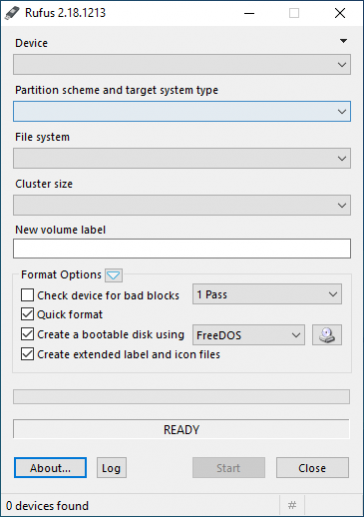
Evolution of Rufus software
This comprehensive set of features ensures users have complete control and flexibility when creating bootable USB drives using Rufus 2.18. This tool to create bootable USB drives from Windows XP and Windows Vista is 100% free and released under GPL 3 license.
Since 2017, Rufus has transformed, enabling effortless creation of bootable USB drives with a plethora of features. These include formatting USB, flash card, and virtual drives into various file systems, creating DOS bootable USB drives, supporting both BIOS and UEFI bootable drives, generating bootable drives from diverse ISOs and disk images, creating Windows 11 installation drives, Windows To Go drives, VHD/DD, VHDX, and FFU images, and managing Linux partitions.
It also offers functions such as checksum computation, automated Windows installation setup, bad block checks, and the ability to download official Microsoft Windows 8, Windows 10, or Windows 11 retail ISOs and UEFI Shell ISOs. All of these capabilities are presented through a modern and user-friendly interface, available in 38 languages, with a small footprint, no installation requirement, and compatibility with Secure Boot.
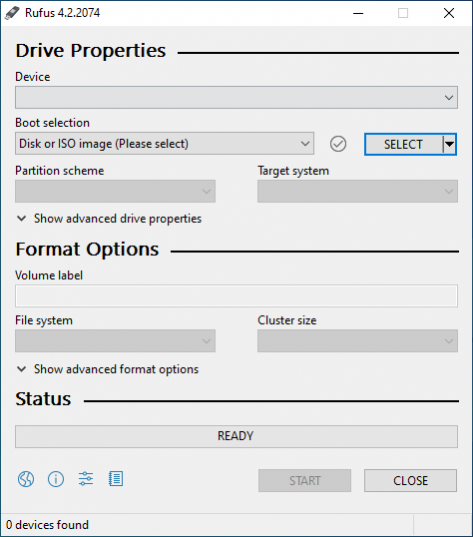
Rufus features
- Format drives to FAT/FAT32/NTFS/UDF/exFAT/ReFS/ext2/ext3.
- Create DOS bootable USB drives using FreeDOS or MS-DOS.
- Create BIOS or UEFI bootable drives, including UEFI bootable NTFS.
- Compute MD5, SHA-1, SHA-256 and SHA-512 checksums of the selected image.
- Create bootable drives from bootable ISOs (Windows, Linux, etc.).
- Create bootable drives from bootable disk images, including compressed ones.
- Create Windows To Go drives.
- Create VHD/DD, VHDX and FFU images of an existing drive.
- Create persistent Linux partitions.
- Create Windows 11 installation drives for PCs that don't have TPM or Secure Boot.
- Perform bad blocks checks, including detection of "fake" flash drives.
- Improve Windows installation experience by automatically setting up OOBE parameters (local account, privacy options, etc.).
- Download UEFI Shell ISOs.
- Download official Microsoft Windows 8, Windows 10, or Windows 11 retail ISOs.
- Small footprint. No installation is required.
- Modern and familiar UI, with 38 languages natively supported.
- Portable. Secure Boot compatible.
Rufus 2.18
Rufus 2.18, the latest version compatible with Windows XP and Windows Vista, introduced key enhancements such as ensuring the reselection of the same drive upon device refresh, incorporating a cheat mode to cycle the USB port of the currently selected device, implementing a more generic lookup for updatable .cfg files (e.g., ESET SysRescue), and addressing the handling issues of multiextent ISOs (e.g., BlackArch Linux); furthermore, this version also added support for Debian 9 live ISOs in UEFI mode, Super Floppy Disk “partitioning” mode, and expanded compatibility to more non-USB card readers.
With the launch of Rufus 2.18 in 2017, the software provided its final support for Windows XP and Windows Vista. Subsequent releases discontinued support for these outdated Windows versions, focusing on compatibility with newer operating systems.
Download Rufus 2.18
Rufus is available for download in a few variations, including Rufus 2.18 designed specifically for Windows XP and Windows Vista, and Rufus 2.18 Portable, which is compatible with Windows XP and Windows Vista as well. The portable versions store all configuration files in a single file, making it effortless to move and use the application across different devices.
However, Rufus 4.2, released in 2023, is compatible with Windows 8 and newer operating systems, and it can be installed on both 64-bit and 32-bit platforms. Additionally, there is a portable version of Rufus 4.2 available, offering an option to use the software without installation.
All links to download Rufus 2.18 and Rufus 4.2 are available at the top of this page.

What's new
- Updated Rufus 4.3 to the latest version.
- Add support for symbolic link preservation when NTFS is used.
- Add an exception to enforce NTFS for Linux Mint's LMDE.
- Add an expert feature to restrict a Windows installation to S Mode.
- Fix persistence support for Debian 12 in BIOS mode.
- Add detection and warning for UEFI revoked bootloaders.
- Add ZIP64 support, to extract .zip images that are larger than 4 GB.
- Add saving and restoring current drive to/from compressed VHDX image.
- Add saving and restoring current drive to/from compressed FFU image.
- Fix a crash when trying to open Windows ISOs.
- Fix an issue where ISOs that contain a boot image with an 'EFI' label.
- Increase the ISO → ESP limit for Debian 12 netinst images.
- Ensure that the main partition size is aligned to the cluster size.
- Added Rufus 2.18 installer for Windows XP and Windows Vista.