Rose is the ultimate haptic feedback tweak for iOS 15 - iOS 16
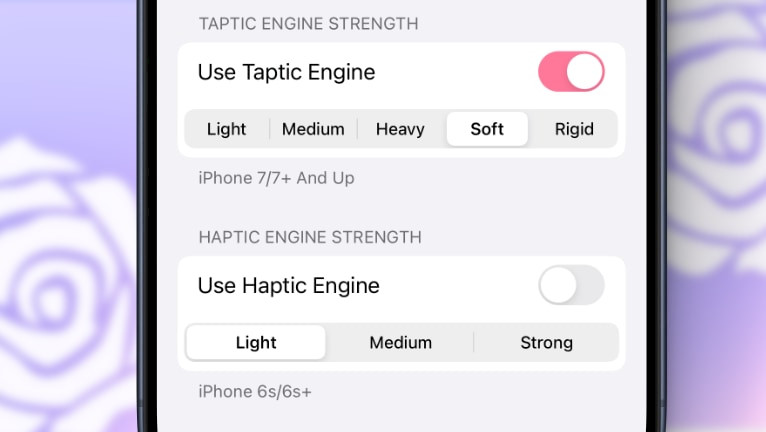
Haptic feedback technology enhances user experiences by delivering tactile sensations or feedback, often through vibrations or movements within a device. While Apple devices incorporate this feature, they may lack customization options for haptic feedback. To address this limitation, Litten has introduced "Rose," a free jailbreak tweak. zSaaiq brings support for iOS 15 and later versions for Rose.
Rose Tweak Repository
Rose tweak for rootless jailbreaks running iOS 15 and newer was released through zSaaiq Repository. This release is designed to work with Dopamien and Palera1n jailbreaks. Install the tweak from this source to access the ultimate haptic feedback tweak for iOS 15 and iOS 16.
What is Rose?
Rose is a jailbreak tweak that allows users to tailor their haptic feedback experience to suit their preferences and needs, adding a new level of personalization to their device interactions. Originally launched for iOS 13 and iOS 14, Rose now boasts compatibility with rootless jailbreaks on iOS 15 and beyond, thanks to the efforts of zSaaiq. This extended support allows users on the latest iOS versions to enjoy the customizable haptic feedback features offered by Rose.
Once installed, the Rose tweak seamlessly integrates a dedicated preference pane into the Settings app, offering users a centralized hub to fine-tune their haptic feedback experience according to their preferences. Within this pane, users can access global settings to adjust the strength of the taptic engine, haptic engine, and legacy engine.
Users can choose between using the Haptic or Taptic engine and adjust strength from light to strong. However, the most thrilling features await within the haptic feedback options, where users can explore a myriad of customization possibilities to tailor their device's tactile response.

Rose tweak for rootless jailbreaks offers extensive customization options to tailor haptic feedback across various aspects of your device experience. With Rose, users can finely adjust feedback settings for the Home Screen, Lock Screen, and throughout the system. Whether it's tweaking feedback for hardware buttons, Control Center interactions, or status changes, Rose provides the flexibility to personalize feedback to your liking.
Additionally, users can customize feedback for specific applications and set exceptions as needed. Moreover, the Rose tweak for iOS 15 and iOS 16 allows for system-wide adjustments and provides options for additional customization preferences. Users can even enable and configure a custom feedback delay to further refine their experience.
When you will dig deeper into preferences you will access even more settings for haptic feedback across various aspects. And in case you want to start afresh, Rose lets you reset preferences to their defaults with ease. There is also an option to enable support for the legacy vibration motor if you don’t have the newer engines.
When navigating to the Home Screen settings within Rose, users encounter a range of customizable options. These include enabling feedback for various interactions such as 3D Touch actions/dismissals, opening and closing folders, tapping app icons, swiping between pages, or launching Spotlight. Moreover, users can fine-tune the feedback strength for each of these actions, ensuring a tailored haptic experience that suits their preferences.
When adjusting settings related to status changes in Rose, users can refine their haptic feedback experience with precision. Options include enabling feedback for a variety of events such as device lock/unlock, Face ID or Touch ID authentication, and call connections or disconnections. All features are compatible with rootless jailbreaks.
Users can toggle feedback for each of these events individually, tailoring their device's response to their preferences. Additionally, the strength of feedback for these actions can be customized, ensuring that every interaction feels just right.
Rosa for older jailbreaks running iOS 13 – iOS 14 is no longer available via the Litten Repo. Nevertheless, you can still obtain the source code of Rosa's tweak from the GitHub Repository.
By following our comprehensive guide on compiling Theos tweaks, you can build the tweak directly from its source code. This release supports only a rootful jailbreak environment.
How to add Rose Repo to Sileo
Rose is a jailbreak tweak accessible for download through the zSaaiq Repository. Initially developed by taki, and subsequently maintained by Litten, the project unfortunately saw abandonment from both parties. However, owing to its open-source framework, zSaaiq stepped in to continue the development, releasing Rose with compatibility for rootless jailbreaks.
To install Rose tweak on your jailbroken iOS device, follow the steps:
- Open the Sileo app from the Home Screen.
- Tap on the Sources tab, then select Edit.
- Add the following repository URL:
https://zsaaiq.github.io/jailbreakrepo/ - Install the Rose package from the newly added repository.
- To apply all changes, respiring your iPhone.
- Configure the Rose from the Settings app.




