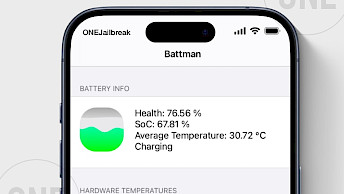Reveil is a free system and security analysis tool for iOS
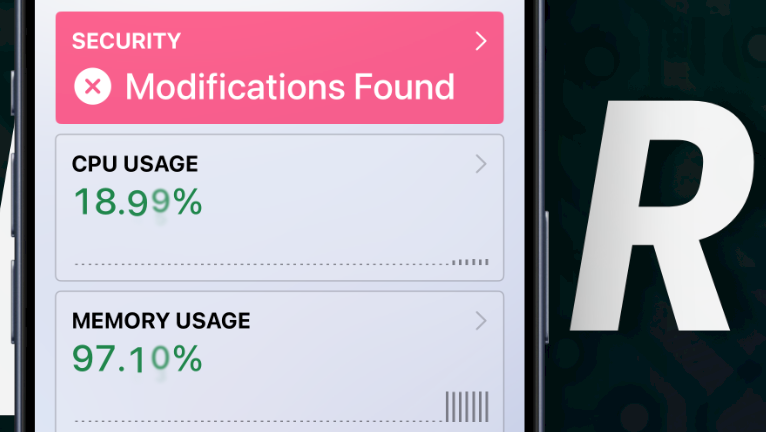
Reveil, created by Lakr Aream and Lessica, stands as a cutting-edge open-source system and security analysis tool tailored for iOS, drawing inspiration from Pwn20wnd's Unveil. Distinguished by its advanced capabilities, this tool employs sophisticated techniques to identify potential software alterations or security risks within the iOS application sandbox, all without the need for dependency on exclusive libraries.
Download Reveil IPA
Reveil was released as an IPA package that can be downloaded and imported into TrollStore 2. Alternatively, use the direct Install to download the app automatically with TrollStore. This feature requires you to enable the URL Scheme from TrollStore Settings.
What is Reveil?
Reveil is a system and security analysis tool for iOS, boasting a myriad of features seamlessly integrated into an intuitive interface. Diverging from Unveil, which ceased updates post-initial release, Reveil undertakes the mission of revitalizing the project. Notably, it commits to open-sourcing the tool under the MIT license, ensuring a collaborative and sustainable future for the project. Reveil can be sideloaded with any tool, but it's recommended to install it via TrollStore.
Upon installing the Reveil security tool, a new icon will appear on your Home Screen. The app's Dashboard screen provides an overview of fundamental device information, including CPU and memory usage, disk space utilization, network speed, kernel version, uptime, memory size, processor type, and more. Additionally, it highlights any security issues and potential vulnerabilities present on the device. Tap on those sections to reveal more details.
Yet, within the Detail screen, you can seamlessly explore every section, encompassing Device Information, Security, Operating System, CPU Information, Memory Information, Disk Space, File Systems, Network Interfaces, Network Details, Network Usage, and Battery Information.
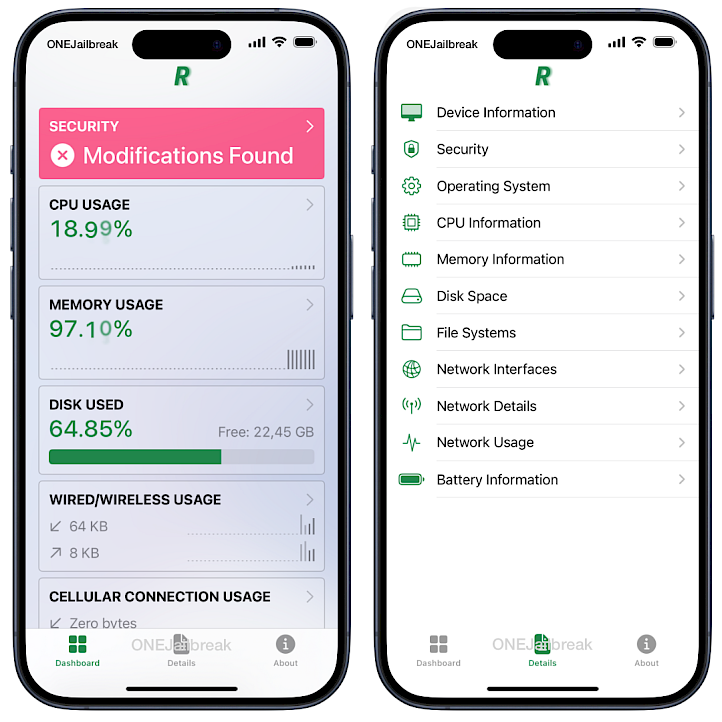
In the realm of security analysis, the Reveil app for iOS stands out with its array of advanced features designed to provide comprehensive insights into the functioning of your device.
Reveil offers an intuitive graphical representation of CPU usage, breaking down the statistics into user, idle, or load. Alongside this, users can delve into detailed CPU specifications and obtain cache line, CPU architecture, CPU Family, number of cores, cache line, processor, or byte order, enabling a thorough understanding of their device's processing capabilities.
Understanding memory usage is crucial for optimizing device performance. Reveil's memory visualization not only provides a clear depiction of memory usage but also offers detailed specifications. Moreover, it categorizes memory allocations, contributing to a holistic view of how your device utilizes its memory resources including wired, active, unactive, purgeable, etc.
Reveil goes beyond the surface, offering a comprehensive display of critical system details. This includes information such as system version, host ID, max files per process, max socket buffer size, kernel version, and system uptime. This wealth of kernel information contributes to a deeper understanding of your device's overall system architecture.
Efficient storage management is key to a well-functioning device. Reveil facilitates this by presenting a clear visualization of storage usage. Additionally, users can access technical details about storage utilization, aiding in the optimization of available storage space.
For users seeking a detailed breakdown of file systems, the Reveil mobile application for iOS lists mounted file systems and provides in-depth statistical data. Information such as file system type and attributes is made accessible, contributing to a comprehensive understanding of your device's file management structure.
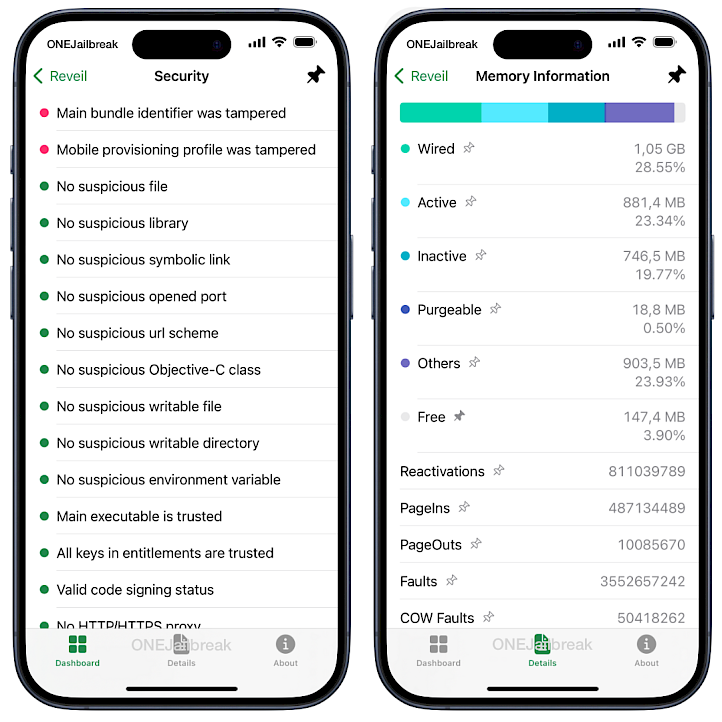
Reveil is the most advanced system and security analysis tool that takes a granular approach to internet usage analysis by attributing data consumption to specific sources. Whether it's WiFi, Ethernet, Cellular connection, or Personal Hotspot, users can gain insights into the nuances of their internet usage patterns. All options can be copied to the clipboard or exported.
In the ever-connected world, Reveil goes a step further by presenting internet usage information from various data sources. This feature provides users with a comprehensive view of their data consumption across different connections.
Network analysis is made thorough with Reveil's display of available network interfaces. Whether it's Wired, Wireless, Cellular connection, Access Point, or IPSec tunnel, users can access detailed statistical information. Parameters such as MTU, Linespeed, Downloaded bytes, and Uploaded bytes contribute to a nuanced understanding of network performance.
What's new
- Updated Reveil IPA for iOS to the latest version.
- Add Traditional Chinese (zh-Hant).
- Added browser user agent, screen physical/logical resolution, and scales.
- iPad support: multitasking and multiple window scenes.
- Minimum Deployment Target: iOS 15.
- Backporting: remove buggy support for Mac Catalyst.
- Feature: add option for the legacy UI.
- UX: add section title for the sidebar on iPad.
- Bugfix: network traffic cell is no longer selectable.
- Bugfix: fix memory leaks in animated backgrounds.