Relocate Reborn tweak for iOS can simulate GPS location
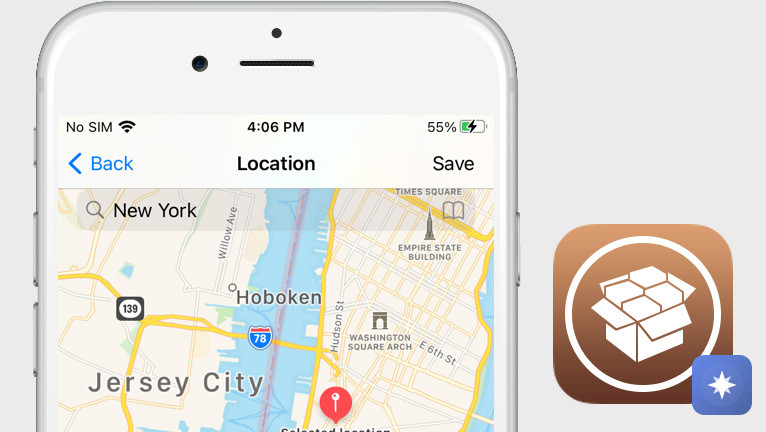
When you will jailbreak any iOS device, it comes with a lot of possibilities to spoof and change the GPS location for the device and all installed apps. Relocate Reborn is an excellent free jailbreak tweak to change GPS location on iPhone with iOS 14 – iOS 15.
Add Relocate Reborn Repo to your package manager.
What is Relocate Reborn?
Relocate Reborn is the successor of Relocate, a simple jailbreak tweak to change the GPS location override globally in the system or only in selected apps. The tweak was originally developed by NepetaDev, and it supports all jailbreak tools running iOS 13, iOS 14, and iOS 15.
With this tweak, you can change your location in every app accessing GPS on your iPhone including Google Maps, Tinder, Find My iPhone, Find My Friends, Badoo. On top of that, the tweak can also set fake GPS locations on all pictures taken with the Camera app.
After installation, the tweak works immediately. Relocate Reborn adds a new preference pane to the Settings app, from where you can configure all available options to your liking. Set global or application override, choose a fake GPS location or enable no GPS mode.

Relocate works in two modes, Global and Application override. You can set the fake GPS locations on your iPhone globally in all apps, or on per-app basic. Simply enable the override, select a location on the map, and save it to start working. Jailbreak required!
This tweak also supports system services, allowing you to spoof the locations of Find My iPhone and Find My Friends. This can be really useful if you want to pretend to stay at home when in reality you're going to a party or to pretend to be in another country.
There is also a built-in search to spoof specific GPS coordinates and change the altitude (m). What's more, in the Relocate repository is also available a Relocate Module to toggle the tweak from Control Center. It allows you to switch quickly between locations.
Because Relocate Reborn is a jailbreak tweak, it works natively on your device without connecting to any VPN server. It hooks into the system, changing the GPS data. You can also allow selected applications to use your real GPS location regardless of other tweak Settings, effectively blacklisting the app from being affected by Relocate (also disable joystick).
Relocate tweak is an open-source project, with all files released thought GitHub Repository under MIT License. Recent changes to source code were added on 22 Sep 2019. As long as you have standard libraries for Xcode 12 projects, the only dependency you need is Theos.
Obviously, this Relocate Reborn tweak requires a jailbreak to work, but if you are running a non-jailbroken system then you can download Bullfrog Assistant. This on-device tool can simulate GPS location on your device without a jailbreak. It works on iOS 15 and the latest iOS 16.
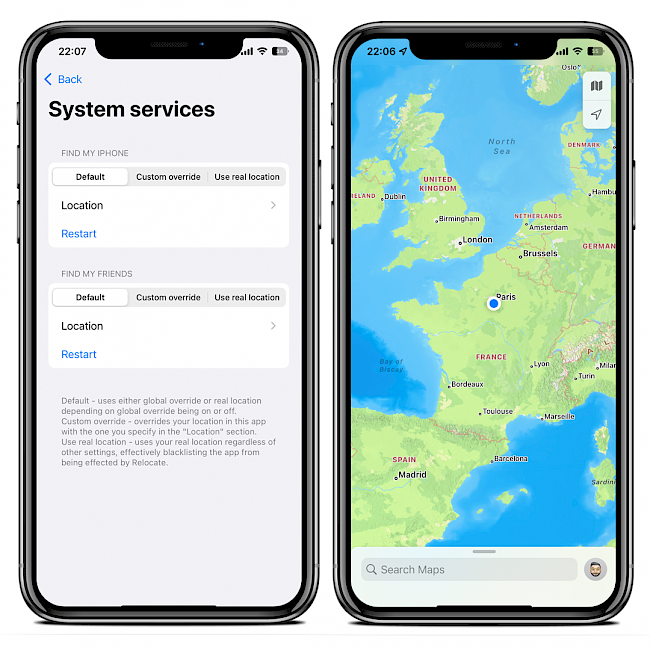
Recently, XinaA15 Jailbreak for iOS 15.0 – iOS 15.1.1 was released. Even when Relocate Reborn was not updated to support iOS 15 it works on the latest rootless jailbreak. Therefore, you can set fake location on iPhone XS, iPhone 11, iPhone 12, iPhone 13, and iPhone 14.
Repository
Installing Relocate Reborn on your iPhone or iPad is simple and easy. Add Relocate Reborn Repo (via dynastic repository) to your list of Cydia Sources and install the tweak. Recently the repository is down, but the package backup is also available via HackYouriPhone Repo.
Note: The official repo https://repo.stkc.win/ is down, and you can't download from their Relocate Reborn package. We provide an alternative repo with access to the tweak.
- Launch Cydia app from the Home Screen.
- Tap Sources → Edit → Add the https://repo.hackyouriphone.org Repo URL.
- Search for Relocate Reborn tweak in the newly added repo.
- Restart the Springboard to complete the installation.
- Tweak preferences will be available from the Settings app.

Alternatively, please use the quick links available at the top of this page to add the repository to your favorite package managers (Cydia, Sileo, Installer, Zebra) with just one click.
How to change location on iPhone
Relocate Reborn is probably one of the most minimalistic tweaks to change GPS position on your iPhone. The tweak was not updates since a long time, but it still works great in 2022. To set a fake GPS coordinates using this tweak on iOS 14 & iOS 15 follow the steps below.
Step 1. Install Relocate tweak from its Repository.
Step 2. Navigate to Settings → Relocate Reborn.
Step 3. In the section Global Override → Location.
Step 4. Tap on the map to set fake GPS coordinates.
Step 5. Tap on Save to apply changes.
What's new
- Works on iOS 15 jailbreaks.
- Added support for iOS 14.
- Bug fix release.
- Added satellite and hybrid view mode.
- Better settings updates for the no GPS mode.
- Fix geofencing on iPhone.
- Now with support for “Find my friends” and “Find my device”.
- Included favorites GPS location manager.




