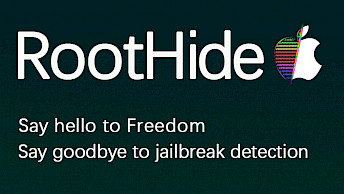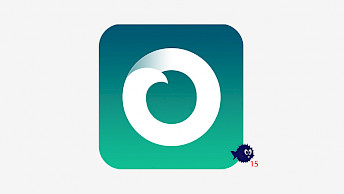Ra1npoc14 Jailbreak or ra1npoc for iOS 14

When you own at least two iPhones running iOS 14 you can use the Ra1npoc14 app, based on ra1npoc, to re-jailbreak your device without using a computer. Install the jailbreak, connect the two devices with a lightning cable, and re-jailbreak iOS 14.
Ra1npoc14 Repo: Add to your package manager
Ra1npoc14 app was not yet released to the public. Use ra1npoc instead.
What is Ra1npoc14?
Ra1npoc14 is an on-device jailbreak app for iOS 14 compatible with checkra1n or Odysseyn1x running iOS 14.0 – 14.8.1. It's based on ra1npoc, the port of checkra1n jailbreak for iOS. The only downside is that you need another iPhone, a few cables, and an already jailbroken device.
What does it mean in practice? Ra1npoc14 jailbreak can be downloaded on your jailbroken device from a private repository. Once installed, the app allows you to re-jailbreak the iOS 14 system from another iPhone instead of using a computer and the checkra1n jailbreak.
On top of that, the Ra1npoc14 app will be installed permanently on your device, and it will never get revoked. Even after returning to stock iOS (unjailbroken state), the app will still work, allowing you to easily jailbreak iOS 14 at any time directly from your other iDevice.
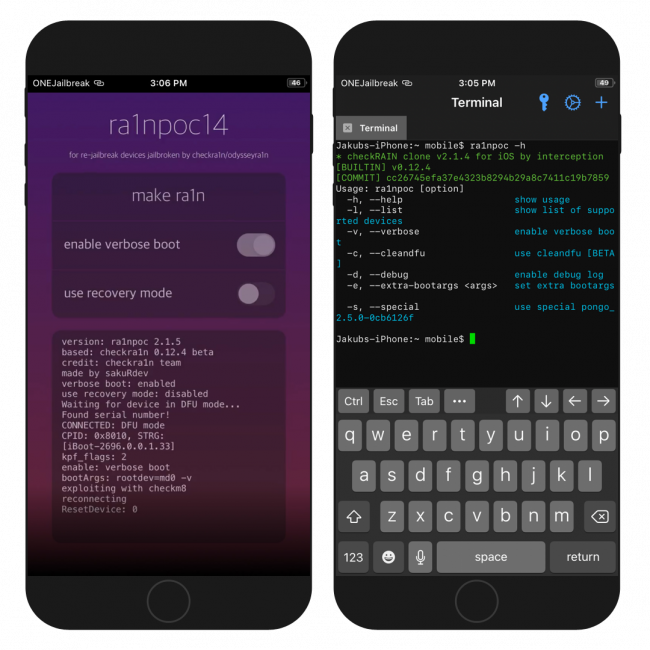
But wait, there's more. SakuRdev, the dev behind kok3shi and this jailbreak tool, informs us that Ra1npoc14 app can be used to jailbreak other iOS 14 devices by connecting an iPhone or iPad (iOS <14.8.1, <A11) to the jailbroken iDevice. Ra1npoc14 uses checkra1n 0.12.4 beta.
Ra1npoc14 Jailbreak was tested to work with devices running on Apple A7, Apple A8, Apple A8X, Apple A9, Apple A9X, Apple A10, Apple A10X, Apple T2, and Apple A11. It has not been confirmed yet to work on iOS/iPadOS with the latest A14/M1 SoC.
ra1npoc can be used to jailbreak iPhone/iPad from another iPhone/iPad. By supplying enough power, it is possible to run ra1npoc even on iOS 9+. For example, a device with Untethered Jailbreak in Pangu 9 (for iOS 9.0-9.1) is persistent for devices using jailbreak using checkra1n.
Ra1npoc14 can't re-jailbreak itself. You can use this app only to jailbreak other devices connected through the Lightning to USB camera adapter. Still, this can be a really useful tool to convert your older iPhone into hardware to jailbreak other devices.
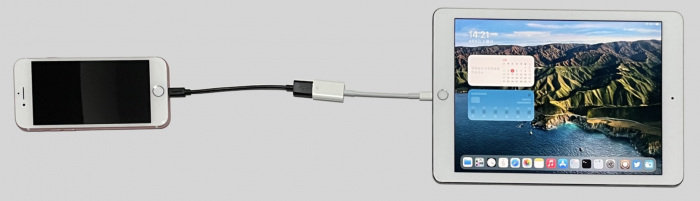
Ra1npoc was released under the MIT license, with all files published through a private GitHub Repository. Check the source code to learn how to create your own tool to re-jailbreak devices jailbroken by checkra1n on iOS/iPadOS/macOS platforms.
The open-source pongo loader was written in C language. Ra1npoc uses the source code of other projects, including the checkm8 exploit and checkra1n jailbreak.
ra1npoc terminal commands:
ra1npoc [option]
-h, --help show usage
-l, --list show list of supported devices
-v, --verbose enable verbose boot
-c, --cleandfu use cleandfu [BETA]
-d, --debug enable debug log
-e, --extra-bootargs <args> set extra bootargs
-s, --special use special pongo_2.5.0-0cb6126fRepository
Ra1npoc14 app with the graphical interface was not yet released. As for now, you can install from the private repository the ra1npoc app that can be executed from a command line on your iPhone or iPad. It's basically checkra1n clone for iOS with checkra1n dump and POC.
- Open the Cydia app and tap on the Sources tab.
- Tap on Edit → Add buttons and enter https://dora2ios.github.io/cydia/ Repo URL.
- Install the ra1npoc package from the new repository.
- Respiring your iPhone to apply all changes.
- Access ra1npoc from a terminal app.
Alternatively, please use the quick links available at the top of this page to add the repository to your favorite package manager (Cydia, Sileo, Installer, Zebra), with just one tap.
What's new
- Full support for A9X devices.
- Improve the success rate for s5l8960x/s8001-t8015 exploit.
- Added t2 support.
- Added debug option.
- Fixed problem with cpuTime not being initialized.
- Added cleandfu mode [BETA].
- Bug fixes.
- Initial Ra1npoc14 release for iOS 14.