QuickPrefs
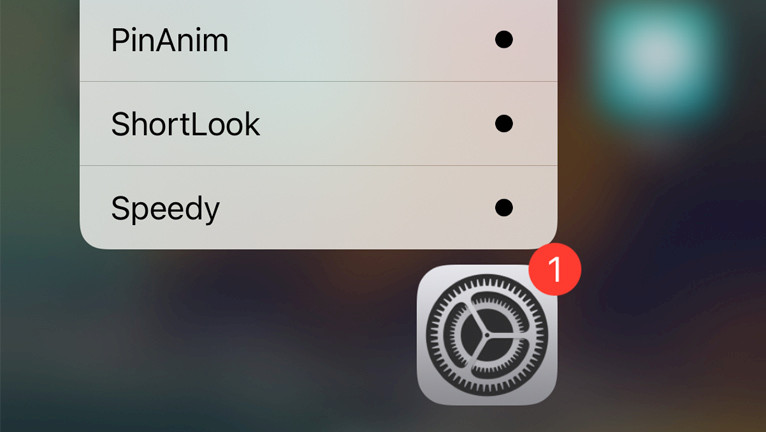
If you frequently find yourself configuring tweak settings or needing quick access to specific sections of the Settings app, QuickPrefs tweak can be an invaluable tool. It offers a convenient solution by enabling you to seamlessly add and access both tweak and stock preferences directly from the 3D Touch Menu within the Settings app. The most recent version 1.3.3 of QuickPrefs fixes iOS 16 titles not being transformed.
QuickPrefs Tweak Repository
QuickPrefs was released as a free package available from the private AnthoPak Repository. Add QuickPrefs Repo to your favorite package manager to quickly access tweaks and stock preferences from 3D Touch Menu. This package is compatible with iOS 11.0 to iOS 16.7.
What is QuickPrefs?
QuickPrefs is a streamlined jailbreak tweak compatible with iOS 11 through iOS 16, designed to provide swift access to both tweak and stock preferences. By leveraging the 3D Touch Menu within the Settings app, this lightweight tweak offers a convenient solution for efficiently managing and adjusting various settings of your favorite tweaks quickly.
Upon installation, QuickPrefs tweak seamlessly integrates a dedicated preference pane into the Settings app, granting you the ability to effortlessly tailor its options to suit your preferences. Within this pane, you can conveniently configure and personalize up to 12 tweaks or settings pages, which will subsequently be added to the 3D Touch menu of Settings app.
In order to add a new item to the 3D Touch menu, it is essential to enter the exact name of the tweak or settings pane as it appears in your Settings app, paying careful attention to letter case. It's worth noting that applying changes does not necessitate a respring. However, if you encounter any difficulties in viewing the newly added items, a respring may resolve the issue.

QuickPrefs tweak offers additional flexibility by allowing you to display items above the stock ones, departing from the default below arrangement. Furthermore, it provides an option to remove stock items altogether and even reverse the order of the displayed items.
With QuickPrefs, you have the convenience of directly opening a tweak's preferences pane by simply typing its name. Additionally, the tweak supports custom paths, enabling you to access a wide range of Settings.app preferences panes. By using item names as paths, you can delve into subcategories within Settings.app categories, further expanding your ability to navigate and customize your Settings app 3D Touch menu to your liking.
What's new
- Fix iOS 16 titles not being transformed.
- Added support for rootless jailbreaks.
- Fix iOS 14 titles not being transformed.
- Prevent text transformation on stock items.
- Path Finder feature to easily find out paths to your settings.
- Add 4 additional slots.
- Add a setting to reverse your items order.
- Refactor settings page.
- Add video tutorial on how to find custom paths.
- Overall bug fixes and improvements.
When it comes to stock Settings panes, determining the appropriate values for the path can be a bit complex. To simplify this process, QuickPrefs offers the “Path Finder” option. By enabling this feature, you can easily discover the desired path by performing a long press on the rows you are interested in. This action will unveil the identifier of the row and provide you with the option to conveniently copy it to the clipboard and saves you time and effort.
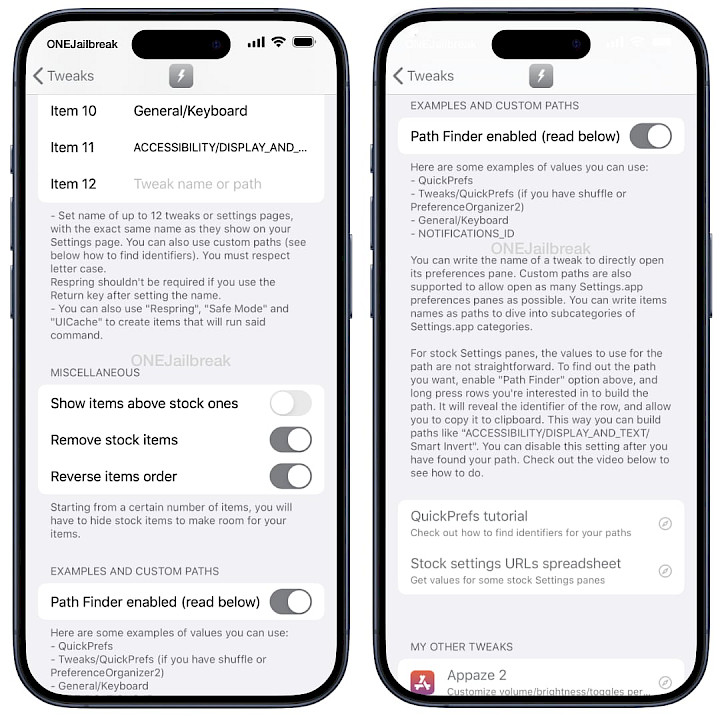
This level of customization empowers you to curate the appearance and functionality of the 3D Touch menu according to your specific preferences. The most recent release of QuickPrefs tweak was updated to support iOS 15 rootless jailbreaks such as Dopamine and Palera1n.
How to install QuickPrefs on iOS
QuickPrefs tweak was released as a free package available for download via the AnthoPak's Repository. Add QuickPrefs Repo to your package manager with one tap and install the tweak for iOS 11 – iOS 16. The latest release of QuickPrefs now supports rootless jailbreaks such as Palera1n, and Dopamine or Fugu15 Max Beta 8 running iOS 15 up to iOS 16.
To install QuickPrefs tweak on your jailbroken device, follow the steps:
- Open the Sileo app from the Home Screen.
- Tap on the Sources tab, then select the Edit button.
- Add the following repository URL:
https://repo.anthopak.dev - QuickPrefs tweak will be available from the newly added repository.
- Respiring your iPhone to apply changes.
- Configure the QuickPrefs tweak from the Settings app.
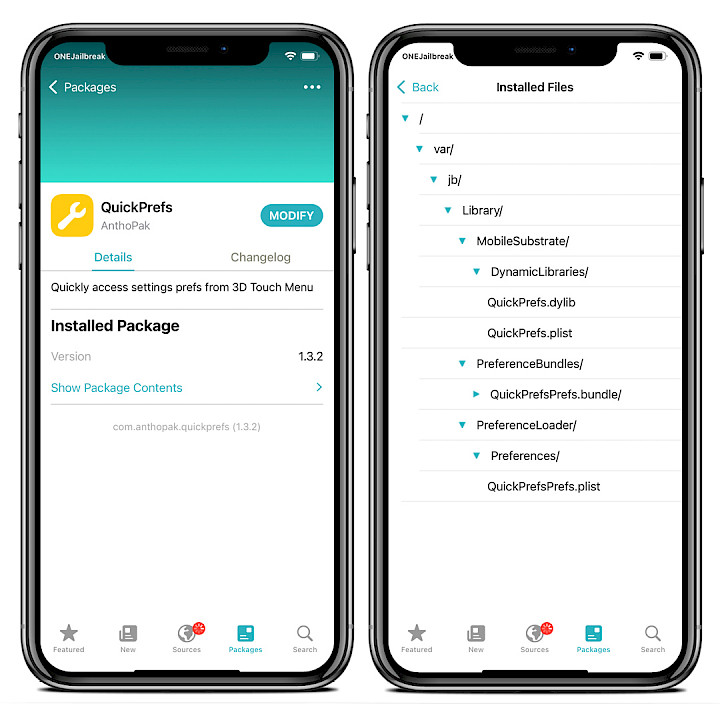
For added convenience, you can quickly add the repository to your preferred package managers (Cydia, Sileo, Installer, Zebra) by using the convenient quick links provided at top of this page. With just one tap, you can easily download QuickPrefs tweak for iOS 15 – iOS 16.




