ProKeys tweak enables a color keyboard on iOS 13 – iOS 14
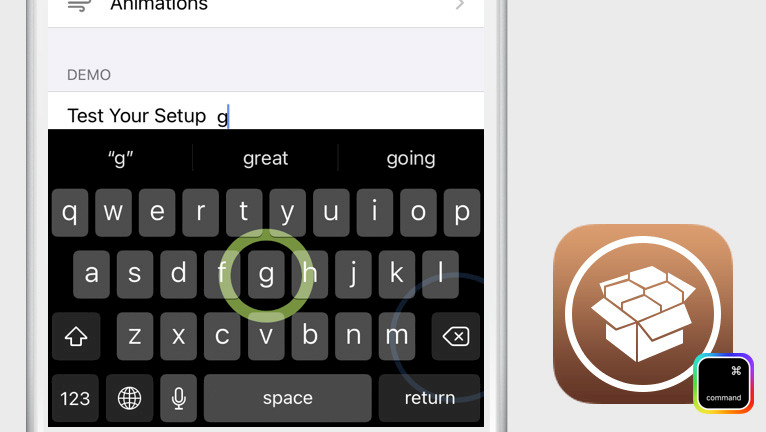
iOS keyboard hasn’t changed much since iOS 7. You can use one of two colors, dark or light. On a jailbroken device you can install a tweak like ProKeys that brings colors to your keyboard for $1.99. What's more, the tweak also adds some animations.
Add ProKeys Repo to your package manager.
What is ProKeys?
ProKeys is a tweak that enables your iPhone keyboard to be customized. It offers features such as RGB coloring, keyboard styles, and the haptic feedback with animations. Supports iPhone, iPad, and iPod touch running modern jailbreaks on iOS 13 up to iOS 14.8.
When installed, the ProKeys tweak adds a dedicated preference pane to the Settings app with several options that you can configure. From here you can toggle ProKeys on or off on demand and access configuration options such as Physical Clicks, Colors & Styles, and Animations.
The main feature of the tweak is the ability to change the color of your keyboard. ProKeys tweak comes with a couple of color selecting tools allowing you to choose the exact color for the keyboard theme. The range of color is defined in RGB, select it by code or color wheel.

Add colors and styles to your keyboard with ProKeys. From the Colors & Styles configuration pane you can enable custom styles and colors for the keyboard, activate glass or flat keys, and change color mode from manual, random, to based on an app theme.
There is also an option to select the manual keyboard color for light and dark mode, change the color of key letters on the keyboard, or enable auto letter colors. Manage the SAT and LIT values using a slider, enable or disable dark mode colors, and hide keycaps & key popups.
ProKeys is packed with some customization options available in the Physical Clicks pane. Here you can enable haptics, define feedback strength (options only available on iPhone 7 and newer), and activate Android Mode and Blue Switch Style (Key-Released).
On top of that, you can enable touch-driven keyboard animations with ProKeys. Choose from three different styles (Bubble, Halo, Fireworks) that are activated when tapping on the keyboard. This adds a fun animation that makes you enjoy even more writing a message or text.
Of course, this section also offers some customizations. Manage the animation size by inputting the pixel value, configure the duration of the animation, select between random or manual animation colors, or enable snapping the animation to the key being used.
When you select desired keyboard colors and animations you can test your setup with a built-in demo opening the keyboard. This feature is very handy allowing you to modify all settings the way you like without leaving the tweak's interface. No respring is required to apply changes.

ProKeys tweak is one of a kind, but there are also available other customization keyboard tweaks for jailbreaks running iOS 13 and iOS 14 that you can try out. Shortmoji tweak adds quick access to emojis and tons of shortcuts on the keyboard, SwipeExtenderX adds useful new features to the iOS keyboard, or Keyboard Color can customize keyboard color for all apps.
Justin Proulx did an excellent job designing the keyboard customization tweak, and the animations look just gorgeous. Definitely, I would recommend installing ProKeys on your device. The tweak was tested on unc0ver, but it supports also other jailbreaks including checkra1n.
Add Repository
ProKeys tweak was released by Justin Proulx through the Chariz Repository for $1.99. Add the official ProKeys Repo to your package manager and enable a tactile RGB keyboard for your iPhone. Tune every single feature so your keyboard will be perfect for you.
- Open the Sileo app from the Home Screen.
- Switch to the Sources tab to add the repo
- Tap Sources → Edit → Add the https://repo.chariz.com/ Repo URL.
- Sileo will automatically refresh packages available in the repo.
- Search for ProKeys tweak and install the package.
- Restart the Springboard to save changes.
- Enable the tweak from the preference pane in the Settings app.
Alternatively, please use the quick links available at the top of this page to add the repository to your favorite package manager (Cydia, Sileo, Installer, Zebra) with just one tap.
Note: To purchase the tweak you must use a modern package manager like Sileo, Saily, Zebra, or Installer. Cydia is outdated, and it doesn't offer an option to buy tweaks.
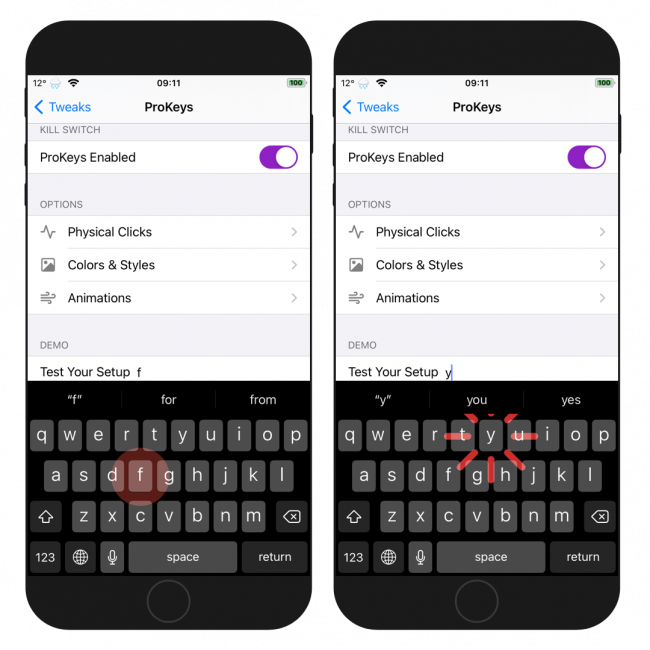
What's new
- Updated ProKeys tweak to version 1.1.2.
- Using the App Theme keyboard coloring option in an app with no icon (like Springboard) no longer shows a transparent keyboard.
- Animations for emoji key presses now show up where your finger tapped. Snapping animations to keys does not affect this.
- “The Signal Bug” is fixed, so you can now use ProKeys in apps like Signal and Google Chat without the text input field being obstructed.
- Prediction view cells are now correctly colored with default colors when custom styles are disabled.
- Using the App Theme keyboard coloring option in an app with no icon (like Springboard) no longer shows a transparent keyboard.
- Animations for emoji key presses now show up where your finger tapped. Snapping animations to keys does not impact this.




