Plampy UI tweak refreshes Control Center icons on iOS

Release of the MDC exploit was an inspiration to create Misaka, and the tweak manager become the source to access some of the best add-ons for your jailed iPhone. Even if you find yourself without a jailbreak option for an unsupported device, there remains a substantial opportunity to savor various enhancements on iOS 15 through iOS 16.5. A shining exemplar of this is the Plampy UI tweak, characterized by its flawless execution.
What is Plampy UI?
Plampy UI stands as a cost-free Control Center enhancement for constrained devices, seamlessly aligning with both the MDC and KFD exploits designed for iOS 15 – iOS 15.7.1, and iOS 16.0 – iOS 16.5. This remarkable tweak empowers you to customize the icons across a multitude of Control Center modules on all compatible devices. Remarkably, these enhancements transpire without necessitating any jailbreaking of your device.
You can easily acquire this Control Center tweak by accessing it through the Misaka tweak manager. Once installed, activating Plampy UI mandates a simple tweak activation and device respring. The tweak streamlines the process by applying all changes automatically. Additionally, Plampy UI is bundled with a preconfigured assortment of icons for your convenience.
Plampy UI tweak is designed to rejuvenate your device's default Control Center icons and toggle buttons, offering a fresh and appealing interface. As a MacDirtyCow-based add-on, it's important to acknowledge that these icons return to their original defaults following a reboot. However, restoring these enhancements is a straightforward process, using Misaka IPA.

This tweak seamlessly transforms various modules within your iOS interface, including Airplane mode, Wi-Fi, Bluetooth, Lock screen, Dark Mode (complete with a captivating rotating animation), Calculator, Camera, Screen Time, screen brightness, screen mirroring, volume controls, and even the media player buttons. The result is a visually stunning.
Plampy UI was initially crafted with a focus on harnessing the capabilities of the MDC exploit, catering exclusively to iOS versions spanning from 15 to 16.1.2. However, the tweak underwent a substantial update, leveraging the KFD exploit to expand its compatibility, now encompassing a wide array of devices running iOS versions ranging from 16.2 to 16.5, as well as iOS 16.6 Beta 1.
Tip: To install Plampy UI tweak on supported devices, use the Misaka Tweak Manager. It allows you to download and activate the tweak on iOS 15 – iOS 16.
YangJiii, the brilliant mind behind Plampy UI and several other remarkable tweaks, has generously shared all of his creations via the YangJiii Repo. Conveniently, this repository is automatically integrated with Misaka, ensuring you have continuous access to the latest innovations and enhancements from YangJiii. Plampy UI supports iOS 15 – iOS 16.8.
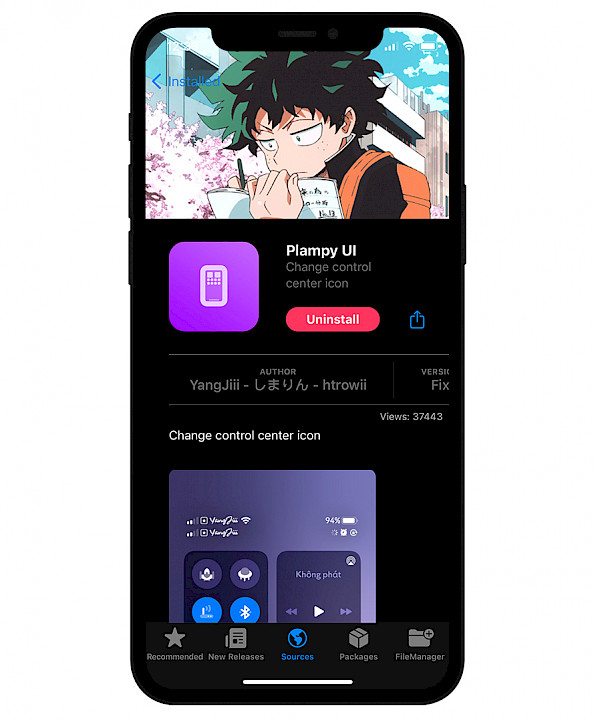
MacDirtyCow (MDC) is a newly discovered exploit that enables unauthorized access to read and write privileges on various versions of iOS operating systems, ranging from iOS 14.0 to iOS 15.7.1 and iOS 16 to iOS 16.1.2, through the use of CVE-2022-46689 vulnerability.
KFD, an abbreviation for "Kernel File Descriptor," represents a fresh exploit skillfully crafted by felix-pb, enabling the reading and writing of kernel memory on Apple devices. This exploit capitalizes on a collection of vulnerabilities ripe for exploitation.
While it offers support for iOS versions up to 16.5, it's important to note that its implementation demands a multitude of offsets, making it most effective on iOS versions spanning from 16 to 16.5, and iOS 16.6 Beta 1. iOS 15 is also supported, but MDC exploit is here a better approach.
PlampyCC tweak
Recently, PlampyCC tweak for jailbreak was released by Sugiuta. This new version comes with several valuable enhancements, such as the ability to toggle the blur effect in Control Center on or off. Additionally, users can now personalize their Control Center further by replacing the background with any wallpaper image of their choice. These user-friendly features make the PlampyCC tweak a must-have for anyone looking to customize the Control Center with jailbreak.
Add PlampyCC Repo to your package manager:

What's new
- Updated Plampy UI tweak to latest version 2.6.
- Added PlampyCC tweak for jailbreak.
- Updated Battery icon and Listen icon.
- Added new icons and glyphs.
- Added support for KFD exploit on iOS 16.





