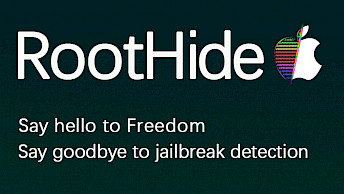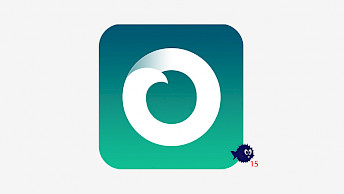Palera1n Jailbreak: A Complete Guide for iOS 15 - iOS 17

Palera1n marked a milestone as the pioneering semi-tethered checkm8 jailbreak for iOS 15 – iOS 17.4, and iPadOS 18. As it matured over time, it developed into a robust solution capable of jailbreaking all iOS Legacy iDevices and facilitating tweaks injections into the system. Palera1n Jailbreak features now a rootless environment similar to Dopamine providing access to the best and most recent releases of tweaks for jailbreak.
Key Takeaways
- The next release of Palera1n rootful will not support Substitute as a tweak injection. It's recommended to switch to a rootless environment or install ellekit through the palera1n repo as the new hooking library for iOS.
- When you like to jailbreak iPhone X, iPhone 8, iPhone 7, or iPhone 6s running iOS 15 – iOS 16.7.7 Palera1n is the best tool with support for all firmware releases.
- Palera1n is a semi-tethered jailbreak for Mac and Linux, and necessitates a computer to re-jailbreak the iDevice when the battery is completely drained.
- Windows version of this jailbreak tool was never released. However, there are alternative projects utilizing palera1n source code with support for Windows PCs such as WinaRa1n and Palera1n Windows.
- There are non-Legacy iOS iPhones compatible with the latest operating system by Apple – iOS 17. iPhone XS and newer are not supported.
Palera1n Download: Get the Latest Version
Palera1n 2.0.2 is available for download from the Releases page on GitHub. However, the most convenient way to install palera1n on macOS or Linux is to execute a script automating the installation process. Instructions on how to do it are provided in the article below.
What is Palera1n Jailbreak?
Palera1n Jailbreak is a script for macOS and Linux, allowing you to execute iOS 15.0 – iOS 17.4 checkm8 exploit on compatible iDevices. It boots the device with AMFI patches and requires you to install Pogo by Amy through the TrollStore app to access the Sileo package manager.
checkm8 exploit developed by axi0mX is the main engine behind checkra1n jailbreak. The exciting part about this permanent unpatchable bootrom exploit is potentially ensured lifetime jailbreak ability for A5-A11 devices. It means every future iOS release should be vulnerable.
Palera1n Jailbreak is a work in progress, and the installation process isn't as user-friendly as other jailbreaks. To install the semi-tethered iOS 15 jailbreak, it's required to make some preparation first and use a computer. Using this tool is recommended only for advanced users!
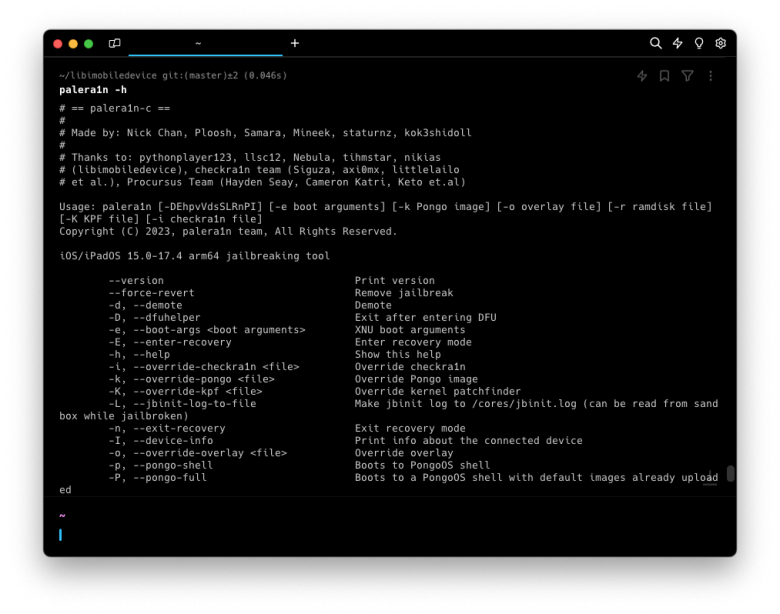
Palera1n should work for most devices supported by checkra1n, but it's unstable and can get you into some kind of issues on the way. Use it at your own risk and when necessary run futurerestore --exit-recovery, or use irecovery to exit recovery mode.
Palera1n Jailbreak executes all necessary scripts to jailbreak, and the Pogo app is used to install Procursus Bootstrap and Sileo. The package manager allows you to manage repositories, view packages, and install “jailbreak” apps on iOS 15.0 up to iOS 15.7.1, and iOS 16.
Sileo is a modern APT Package Manager for iOS 12 and up with a focus on speed and usability. It was designed to provide a real Cydia alternative for jailbroken devices. Sileo officially supports all jailbreaks and can share its sources with Cydia if you're on unc0ver or checkra1n.
It was developed in Swift a modern programming language created by Apple to deliver lightning-fast iOS apps. Therefore, Sileo Package Manager works fast on all jailbroken devices.
Amy, the developer behind Pogo, is working on implementing a tweak injection method for Palera1n jailbreak. At present, you can install Cydia tweaks on jailbroken iOS 15 and iOS 16, but not all will work. Instead, you can install apps like Filza, OpenSSH, AppStore++, NewTerm 2, etc.
Pogo is packed with a CoolStar's Sileo 2.5, but Amy is pushing through a private repo also beta releases. The build of Sileo bundled in this is considered beta. If you want more regular updates, add the https://beta.anamy.gay repo to access the latest releases of Sileo APT.
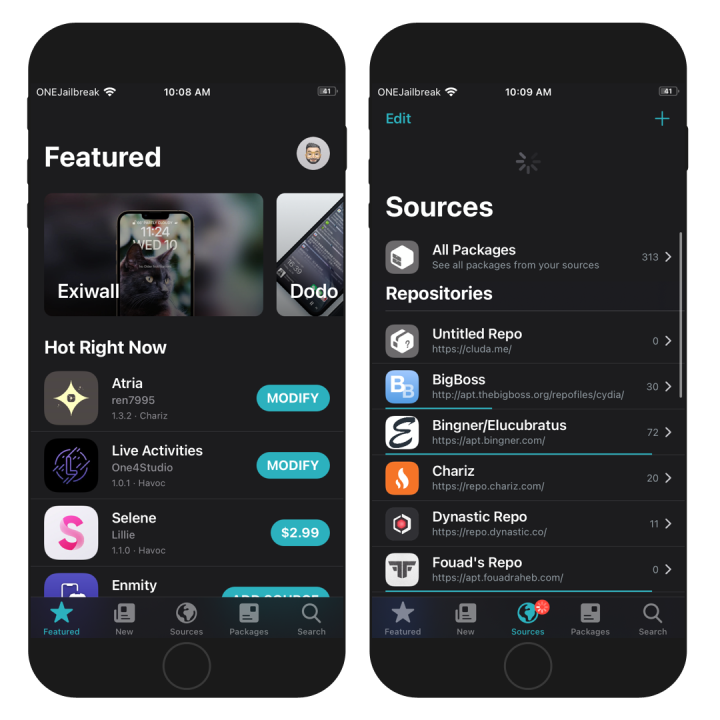
Palera1n Jailbreak was released as an open-source project under MIT license license through GitHub Repository. The latest Palera1n release works also on iOS 15.5 up to iOS 17.4. The Pogo app can be used with patched AMFI as long as it’s installed with a ramdisk.
Since version 1.2, the devs added semi-tethered support with tweaks to Palera1n. The jailbreak creates a fake rootfs partition that could be modified, then copies the file system over. Only downside is that it can use 5-10 extra GB of your storage. This will not work on 16 GB devices.
What's new
- Updated embedded checkra1n to the new version of 1337.2.
- Improved initproc handling.
- Added functionality to download packages within the online configuration.
- Improved logic for receiving the online configuration if you're on a version that is higher than it can provide.
- If you're on a lower version, for example, iOS 14 (17XX) it will reject and not let you continue.
- Added functionality to download packages within the online configuration.
- Improved initproc handling.
- Fix platform patch for iOS 16+.
- Improved logic for safe mode and reboot.
- Compressed ramdisk support.
- MbedTLS was updated.
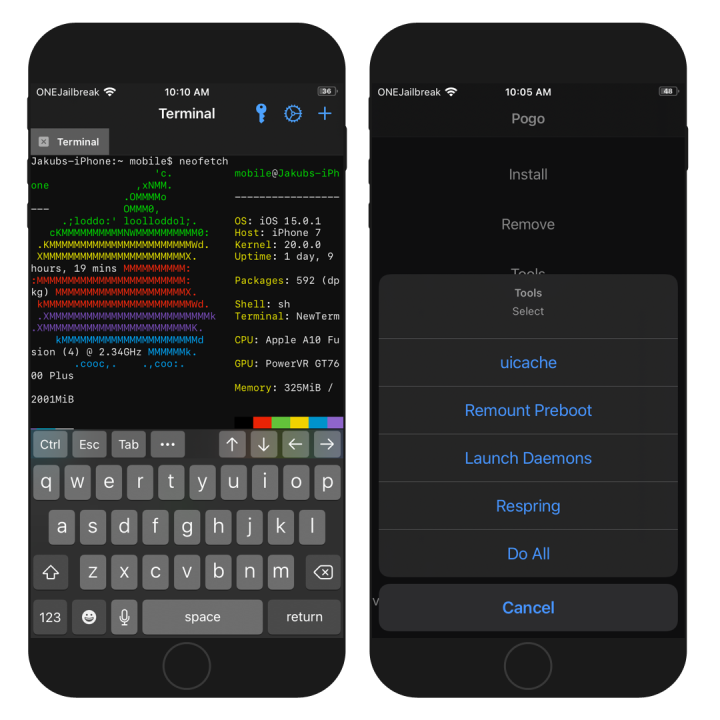
Palera1n for iOS 15.0 up to iOS 15.7.1 with tweaks support
Recently, @mineekdev started working on a new branch of Palera1n jailbreak, with the main focus on adding support for tweaks. This version boots the device with AMFI patches. On the first run, it'll boot a ramdisk which dumps your onboard blob, and installs Sileo and Substitute.
Substitute is a tweak injection system that runs on already jailbroken devices. Basically, it is used to run tweaks. Substitute 2.3.1 uses a newly designed tweak injection system that allows loading a big number of tweaks for ultimate customization with minimal overhead on iOS 15.
On top of that, Palera1n with support for tweaks works on all releases between iOS 15.0 up to iOS 15.7.1. Tethered jailbreak can temporarily jailbreak the device during a single boot. To start the device with a patched kernel, it must be “re-jailbroken” with a PC. This also means that you will need a PC every time to boot your iPhone or iPad.
Palera1n for iOS 16.0 up to iOS 16.7.7
Palera1n for iOS 16 with tweak support was officially released. Of course, this version works only with checkm8-compatible iPhones and iPads mentioned below. What's more, there will be created a graphic interface (GUI) to make the jailbreak process more user-friendly.
In the new release of Palera1n iOS 16 jailbreak for A11 devices, the Pogo app will be replaced with a new Palera1n loader app. From now on, this tool will be used to prepare the Bootstrap, and install Sileo in uicache, the default manager for tweaks. iOS 16.0 – iOS 16.7.7 is supported.
On top of that the loader for Palera1n for iOS 16, also offers tools to fix some common issues such as refreshing icon cache, remounting rootfs and preboot as read/write, start daemons, respring SpringBoard, and activating installed tweaks with substitute-launcher.
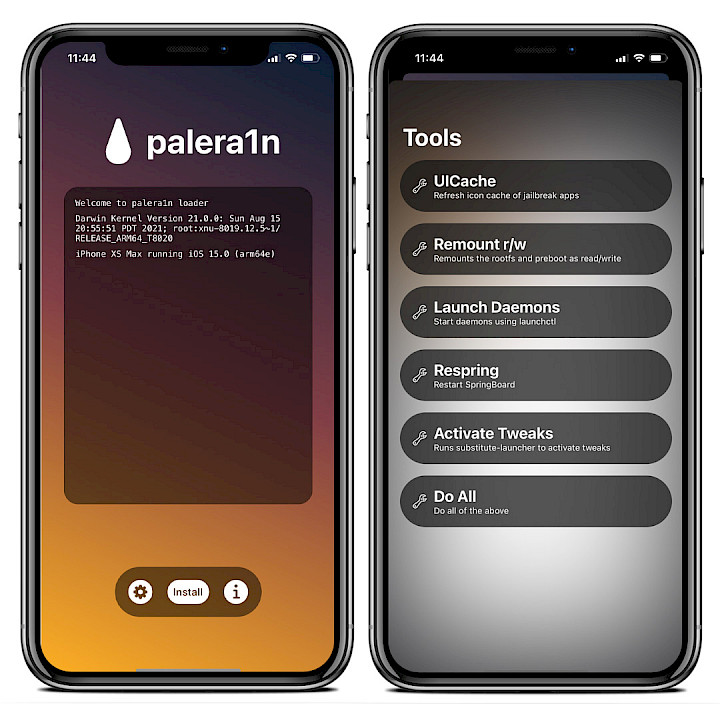
At this stage of development, Nebulas custom launchd and script aren’t spawning the loader app yet. If you’re installing with the experimental iOS 16 branch, you can install TrollStore using an SSH Ramdisk, then jailbreak the device and install the loader app with TrollStore.
Supported devices
All A9-A11 systems (SoC) are supported by jailbreak. Below, you can find the actual list of compatible Palera1n Jailbreak iPhones and iPads. The jailbreak was tested to run without issues on iPhone X (GSM), iPhone 8, iPhone 7, and iPhone 6s running iOS 15 – iOS 17.
for iOS 15.0 – 15.7.1
- A9 – iPhone 6S, iPhone 6S Plus, iPhone SE, iPad (2017) 5th Generation.
- A9X – iPad Pro (12.9 in.) 1st generation, iPad Pro (9.7 in.).
- A10 – iPhone 7 and iPhone 7 Plus, iPad (2018, 6th generation), iPad (2019, 7th generation) (iOS 14 not supported).
- A10X – iPad Pro 10.5” (2017), iPad Pro 12.9” 2nd Gen (2017).
- A11 – iPhone 8, iPhone 8 Plus, and iPhone X.
for iOS 16.0 – 16.7.7
- A11 – iPhone 8, iPhone 8 Plus, and iPhone X.
How to install Palera1n Jailbreak
To jailbreak iOS 15 or iOS 16.7.7 using Palera1n first check if your device is on the supported list. Remember to disable the passcode on A10/A11 devices before proceeding with the jailbreak. Throughout its development, Palera1n has undergone significant enhancements, resulting in a streamlined installation process compatible with both macOS and Linux platforms.
Install Palera1n on MacOS
Step 1. Open Terminal.app and run the following command. This will download palera1n to your system and let you jailbreak.
sudo /bin/sh -c "$(curl -fsSL https://static.palera.in/scripts/install.sh)"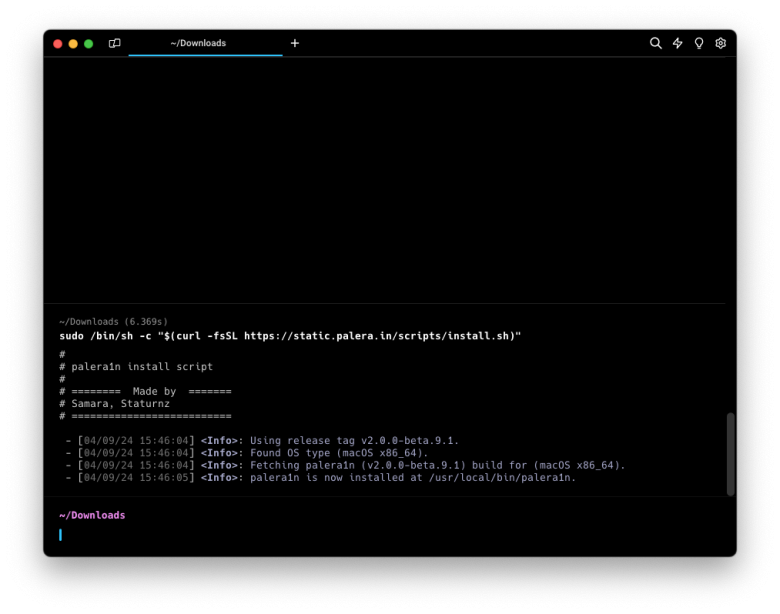
Install Palera1n on Linux
Step 1. Open your preferred terminal emulator and run the following command. This will download palera1n to your system and let you jailbreak. If you're using fish, switch to bash first (by running bash)
sudo /bin/sh -c "$(curl -fsSL https://static.palera.in/scripts/install.sh)"Step 2. To prepare palera1n for installation, you have to restart usbmuxd so palera1n can detect your device.
sudo systemctl stop usbmuxd
sudo usbmuxd -f -pCommands
Palera1n Jailbreak offers access to a variety of options and subcommands while jailbreaking iOS 15 – iOS 17.4. Below you can find the list of all available features with proper descriptions.
Options:
--version Print version
--force-revert Remove jailbreak
-d, --demote Demote
-D, --dfuhelper Exit after entering DFU
-e, --boot-args <boot arguments> XNU boot arguments
-E, --enter-recovery Enter recovery mode
-h, --help Show this help
-i, --override-checkra1n <file> Override checkra1n
-k, --override-pongo <file> Override Pongo image
-K, --override-kpf <file> Override kernel patchfinder
-L, --jbinit-log-to-file Make jbinit log to /cores/jbinit.log (can be read from sandbox while jailbroken)
-n, --exit-recovery Exit recovery mode
-I, --device-info Print info about the connected device
-o, --override-overlay <file> Override overlay
-p, --pongo-shell Boots to PongoOS shell
-P, --pongo-full Boots to a PongoOS shell with default images already uploaded
-r, --override-ramdisk <file> Override ramdisk
-R, --reboot-device Reboot connected device in normal mode
-s, --safe-mode Enter safe mode
-S, --no-colors Disable colors on the command line
-v, --debug-logging Enable debug logging
This option can be repeated for extra verbosity.
-V, --verbose-boot Verbose bootHow to use Palera1n Jailbreak
Step 1. Begin by connecting your iPhone to your computer using a USB cable.
Step 2. Open the terminal app, then type in the command "palera1n" to start the jailbreak.
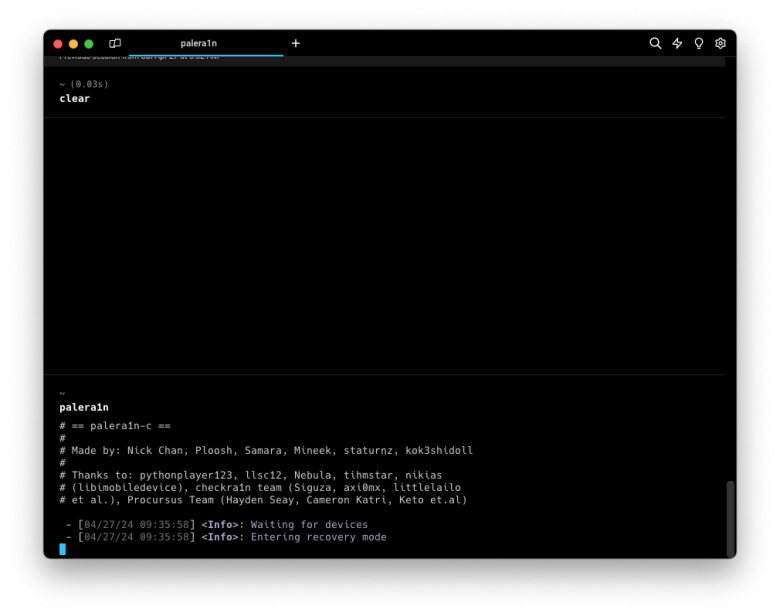
Step 3. Your iPhone should enter recovery mode at this point.

Step 4. Press Enter to enter the DFU mode and follow the prompts displayed on your screen.
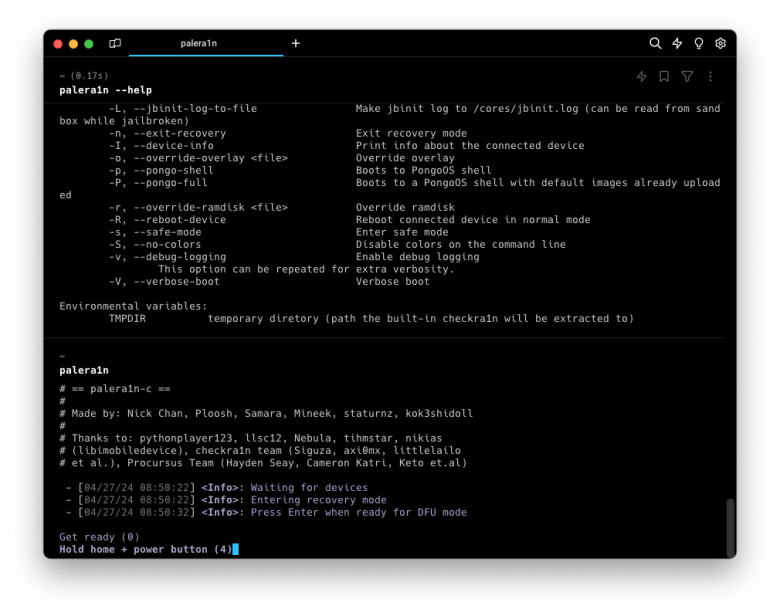
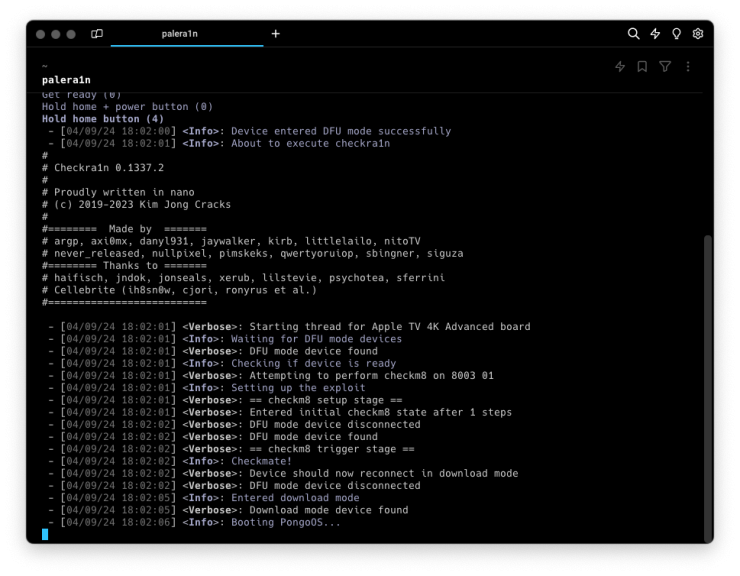
Step 6. You might encounter a 'Booting PongoOS...' message that will not go forward, if so, terminate the command by using the keyboard shortcut command + C.
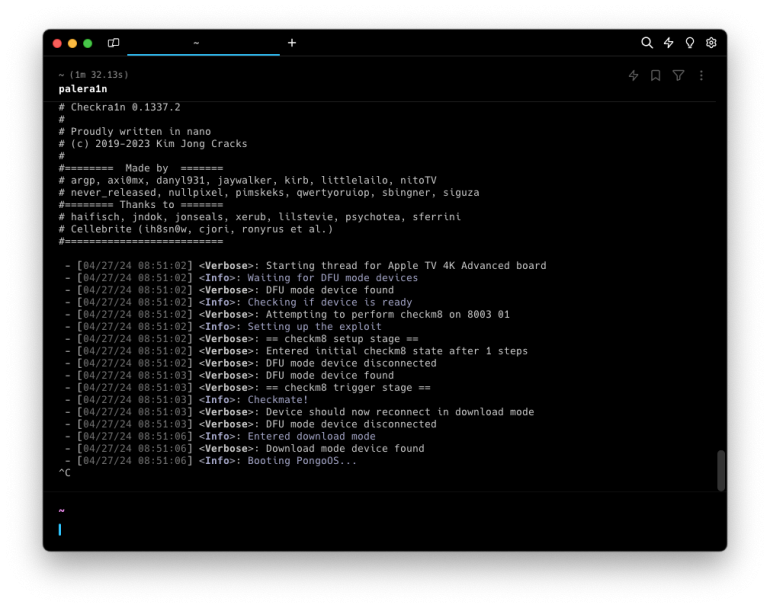
Step 7. Run the "palera1n" command once again to load the kernel.
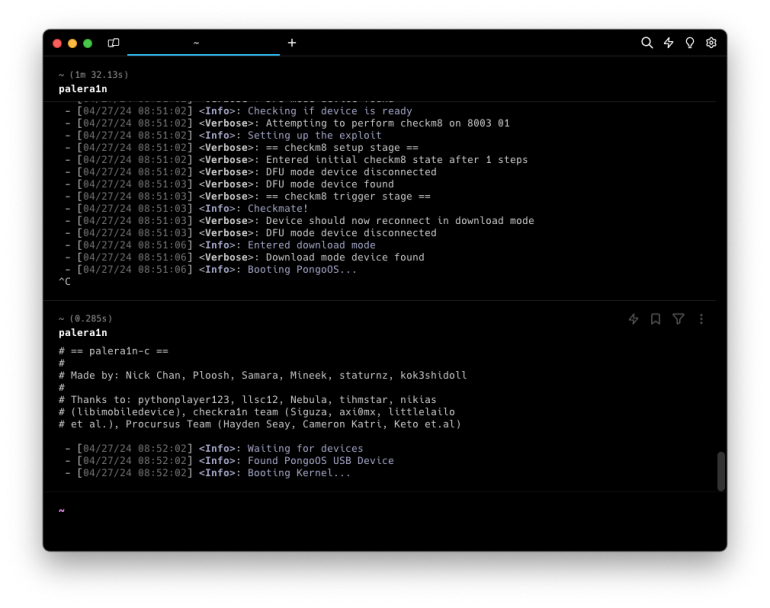
Step 8. On your iPhone, open the Palera1n loader app to install the preferred package manager.

Possible Issues when using Palera1n
Palera1n Jailbreak for iOS 15 – iOS 17.4 is still a work in progress, and you can get into some issues while jailbreaking. Here are some discovered solutions for various situations.
- “sudo usbmuxd -p -f” should fix most USB issues on Linux and install usbmuxd.
- If your device is stuck in recovery, please run futurerestore --exit-recovery, or use irecovery -n.
- The Palera1n black screen after verbose issue can be fixed by using an onboard blob. You can dump one using SSHRD Script.
- If Pogo didn't install to Tips for some reason, you can install the Pogo IPA using TrollStore.
- Make AFC2 work, use “ldid -s /usr/bin/killdaemon && killdaemon”. Ensure you have procursus' ldid and AFC2 installed first.
- When you are stuck on “Booting PongoOS” enter Ctrl + C to exit, replugging the iDevice and run the palera1n command again.
How to remove Palera1n from iPhone
Step 1. Connect your jailbroken device to the PC or Mac via USB.
Step 1a. To remove palera1n from Linux, you have to restart usbmuxd so palera1n can detect your device.
sudo systemctl stop usbmuxd
sudo usbmuxd -f -pStep 2. Open the terminal app and execute '--force-revert' to remove the jailbreak.
palera1n --force-revertIf you're using rootful palera1n, add the -f flag to the end of the command. Your iDevice should boot into stock iOS, and you can use the device as normal.