OpenSSH Settings adds server config to Settings app

Next to Cydia, OpenSSH is one of the most popular packages installed on jailbroken devices. Most of the users don't even know that the server doesn't need to run in the background. With OpenSSH Settings, you can not only turn if off, but also configure.
Add OpenSSH Settings to your package manager.
What is OpenSSH Settings?
OpenSSH Settings is a jailbreak tweak that allows you easily to configure the OpenSSH server running on your iPhone in the background. The tweak is compatible with iOS 7 – iOS 9 and iOS 11 – iOS 14 therefor there are separate packages for 32-bit and 64-bit platforms.
After installation, OpenSSH Settings tweak adds a dedicated preference pane to the Settings app, from where you can configure all options to your liking. Among other things, there is a toggle to turn on and off SSH server, and run SSH server by default in the background.
From here, you can also change the port(s) that OpenSSH listens on. Accepted ports are either 22 or 1001-65535. Several ports (up to 8) may be given, separated by commas. There is also an option to determinate how the tweak starts and stops the OpenSSH servers.
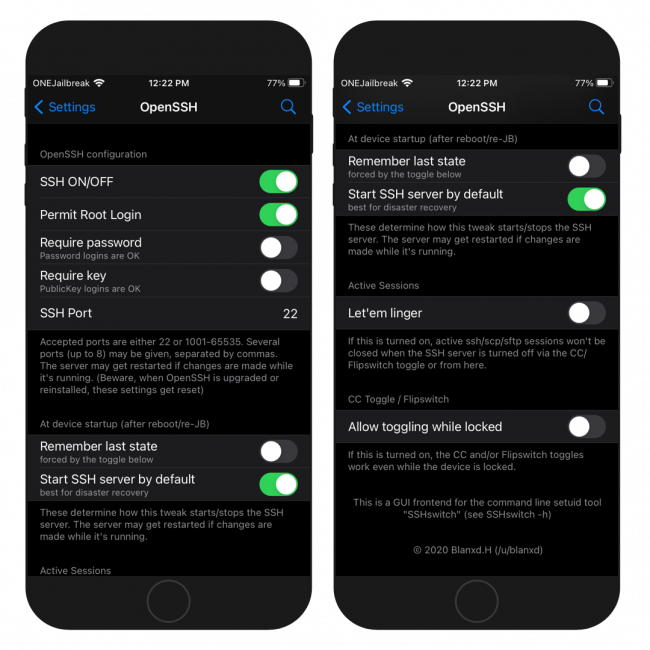
Within the OpenSSH Settings tweak, there is an option to permit root login, set a new password, and add a PublicKey login requirement to connect. Toggle whether the SSH server stays off or starts up after rebooting or re-jailbreaking, and whether active sessions get disconnected.
On top of that, using OpenSSH Settings tweak you can view the list of active sessions, and logging them off forcefully. The developer also released a dedicated OpenSSH CC Toggle Module, allowing you to quickly turn on and off the SSH server from Control Center.
OpenSSH Settings CC Toggle (SSH Toggle) is a separate free package that works with OpenSSH Settings, and allows managing OpenSSH server from Control Center. Once installed, it will be possible to turn off SSH server directly from system CC with one tap.
This tweak is a frond end for the SSHswitch setuid tool for configuring the OpenSSH server, and starting/stopping it. It sets OpenSSH options in /etc/ssh/sshd_config and /Library/ LaunchDaemons/com.openssh.sshd.plist, it uses launchctl to start/stop the server and read its running status, and it also keeps a few settings files of its own.

OpenSSH is the premier connectivity tool for remote login with the SSH protocol. Below, you can find the list of all OpenSSH components installed on your device. Besides the sshd package (SSH server) and ssh (client to connect to SSH servers) there are other useful packages.
sshd - OpenSSH server
ssh - client allowing you to connect to SSH server
ssh-keygen - creates a key pair for public key authentication
ssh-copy-id - configures a public key as authorized on a server
ssh-agent - agent to hold private key for single sign-on
ssh-add - tool to add a key to the agent
scp - file transfer client with RCP-like command interface
sftp - file transfer client with FTP-like command interfaceRepository
OpenSSH Settings and OpenSSH Settings CC Toggle are released as a free packages through BigBoss Repository. Add OpenSSH Settings Repo to your package manager and configure the SSH server directly on your device with simple graphic interface. iOS 7 – iOS 14 are supported.
- Open the Cydia app from the Home Screen.
- Tap Sources → Edit → Add the http://apt.thebigboss.org/ Repo URL.
- Find the OpenSSH Settings tweak and tap to install the package.
- Cydia will ask you to respring the device to finish the installation.
- From the Settings app, access OpenSSH Settings tweak preferences.
Alternatively, please use the quick links available at the top of this page to add the repository to your favorite package manager (Cydia, Sileo, Installer, Zebra) with just one tap.
What's new
- Updated compatibility with various OpenSSH packages.




