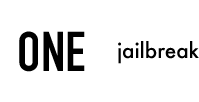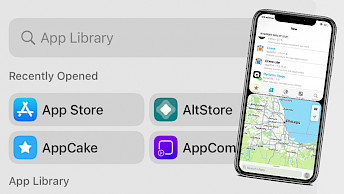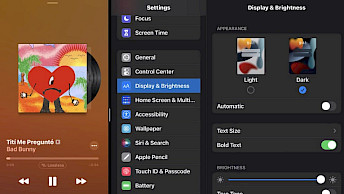NoMoreAppBar tweak: Remove app bar in iMessage
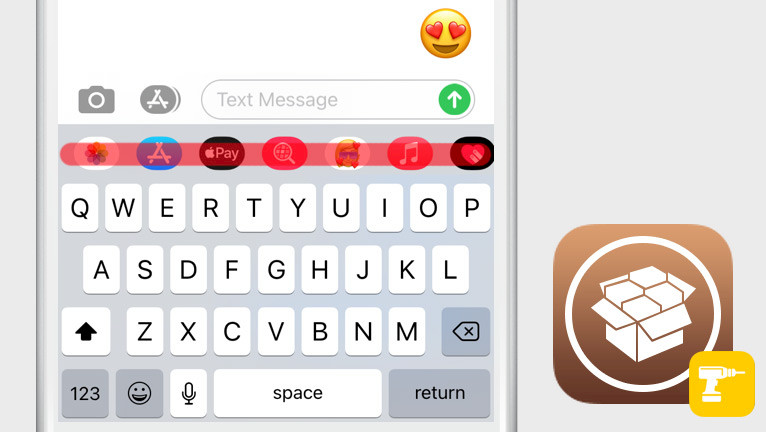
If you're using iOS 11 – iOS 14, there's no built-in way to hide the app bar that displays quick access to features from installed apps. NoMoreAppBar is a tweak that completely removes the app bar from the iMessage app, providing a cleaner user experience.
What is NoMoreAppBar?
NoMoreAppBar is a jailbreak package that eliminates the app bar in the Messages app on iOS 11 – iOS 14. Developed by Reed Haffner, this tweak removes the distracting app bar at the bottom of the Messages app, providing a more polished and seamless experience.
In iMessage, the App Bar is the row of icons that appears above the keyboard when you are in the message thread. It allows you to access additional features and apps, such as stickers, GIFs, and games, without having to leave the message thread. The App Bar can be customized by the user to include their favorite apps, and can be hidden or shown when needed.
With a jailbroken device, installing NoMoreAppBar tweak will immediately hide the App Drawer/App Bar in the Messages app, providing a cleaner user interface for the messenger app. There are no options to configure, and to disable the tweak, you must uninstall it from Cydia. Even though the tweak has not been updated in a while, it also works on iOS 14 – iOS 14.7.1.
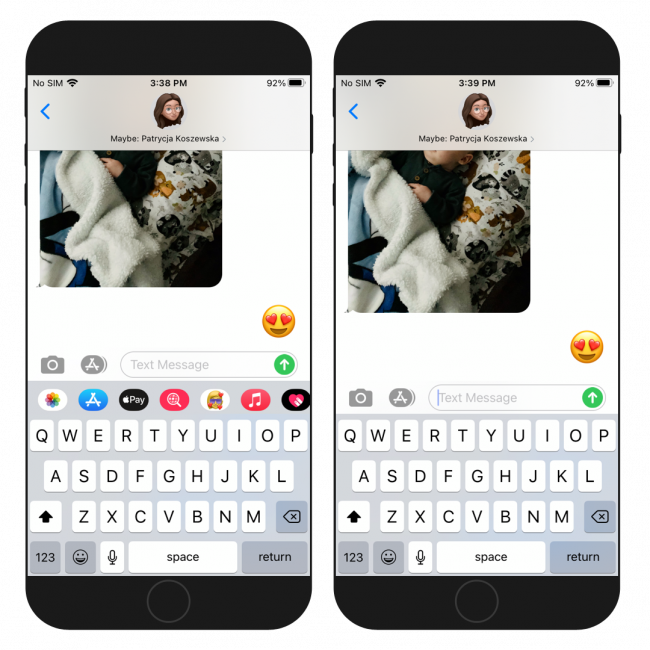
NoMoreAppBar tweak is compatible with the latest version of unc0ver jailbreak. It requires the MobileSubstrate framework that allows developers to create tweaks and apps. This is the best tool to remove app bar in iMessage app on iOS. It was originally designed for iOS 11 and iOS 12.
Add Repository
NoMoreAppBar tweak is a free package released through the BigBoss Repository. Add NoMoreAppBar Repo to your list of Cydia Sources and remove the annoying App Drawer on iOS 11 – iOS 14. Please note that this tweak is not compatible with the latest iOS 15 – iOS 16.
To install NoMoreAppBar tweak on your jailbroken iOS device, follow these steps:
- Open the Cydia app from the Home Screen.
- Tap on the Sources tab, then select Edit.
- Add the following repository URL: http://apt.thebigboss.org/
- Search for NoMoreAppBar and install the package.
- Restart the Springboard to apply all changes.
- This tweak doesn't offer any options to configure.
Alternatively, please use the quick links listed below to add the repository to your favorite package manager (Cydia, Sileo, Installer, Zebra) with just one tap.