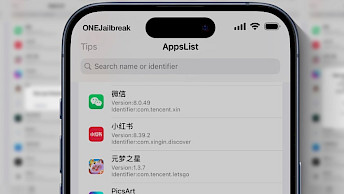NewTerm 3 terminal app for rootless iOS 15 - iOS 16
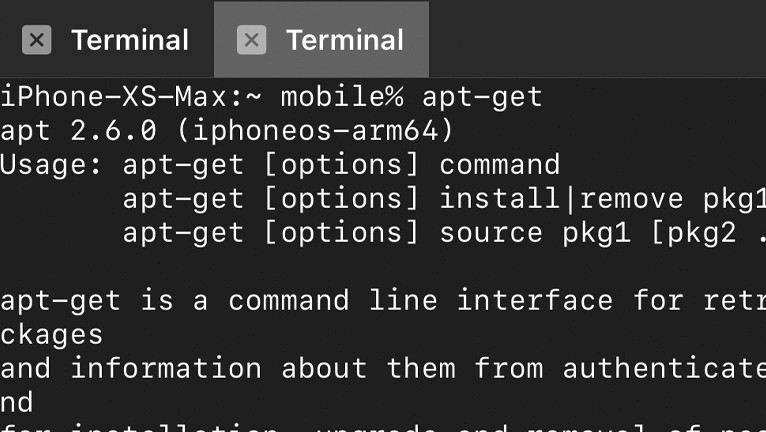
Having a terminal app on your jailbroken device can prove to be immensely useful. However, when it comes to running the latest rootless jailbreaks for iOS 15, such as Fugu15 Max, Dopamine, or XinaA15, finding the right tool can be a challenge. Fortunately, NewTerm 3 is the solution that will efficiently handle the task at hand.
Add NewTerm 3 Repo and install the terminal app for iOS 15:
What is NewTerm 3?
NewTerm 3 represents the latest iteration of the highly sought-after terminal app designed exclusively for jailbroken devices. With a complete overhaul from its predecessors, this version brings forth a host of enhancements, extensive bug fixes, and most notably, compatibility with rootless jailbreaks for iOS 15 – iOS 15.4.1, including XinaA15, Fugu15, and Dopamine.
After installation of NewTerm 3 terminal mobile application is completed you can access the tool from your Home Screen. Like it's processor NewTerm 2, also NewTerm 3 comes with a tabbed interface allowing you to easily switch between command line tools.
NewTerm 3 provides an array of versatile functionalities to cater to a wide range of tasks. Whether you require the ability to swiftly execute commands directly on your iPhone, manually download or update tweaks, seamlessly work on projects on your iPad alongside other applications, or securely SSH to a server, NewTerm 3 has got you covered.
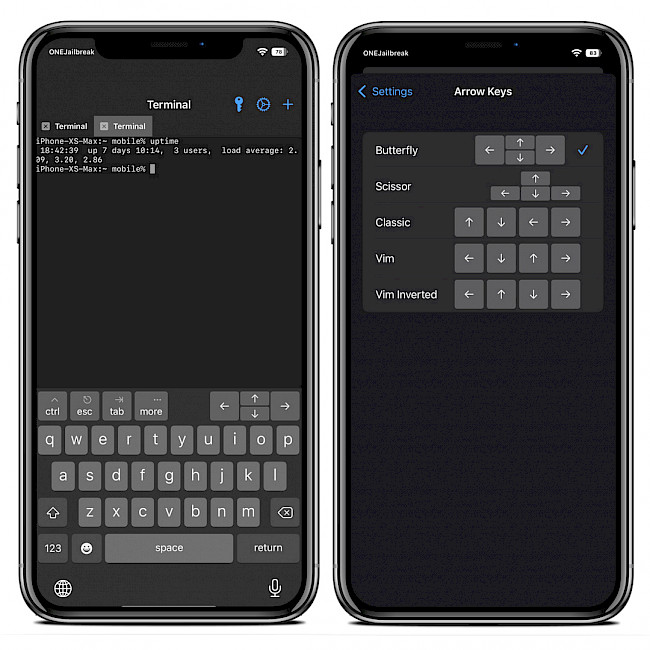
A terminal app for your jailbroken device is an indispensable tool that serves not only to make you look cool but, more importantly, to address a multitude of issues that may arise. NewTerm 3 can be used to view and edit files, restart springboard, fix apt-get responsible for handling packages in the background by all popular package managers such as Cydia or Sileo.
Upon opening NewTerm 3, you will immediately notice the presence of an enhanced keyboard, equipped with additional buttons such as Ctrl, Esc, Tab, Home, End, PgUp, PgDn, Del, fn, and navigation arrows, commonly found on desktop keyboards. This augmented keyboard functionality significantly enhances the usability of the terminal app on iOS 15.
In addition to its advanced keyboard, NewTerm 3 mobile terminal app for iOS 15 introduces trackpad mode accessible by pressing and holding the Space bar. This ingenious feature allows users to effortlessly navigate the cursor, enabling swift and precise movements. Furthermore, NewTerm 3 seamlessly integrates with popular password manager apps, including iCloud Keychain, offering users quick access to and easy pasting of stored passwords.
The integration of password managers is especially beneficial when connecting to multiple servers, eliminating the hassle of manually remembering or writing down passwords. By automating this process, NewTerm 3 for iOS optimizes the login experience.
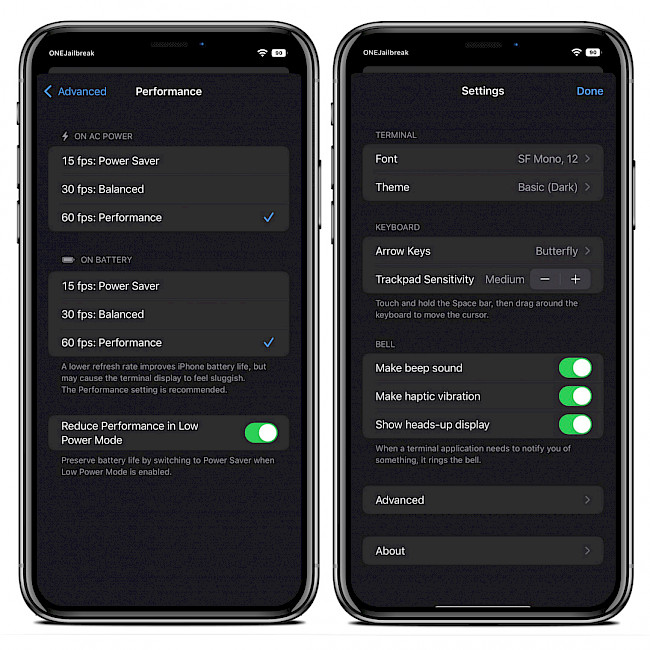
NewTerm 3 offers a standout feature that allows you to create split-screen panes on iPads, enabling you to effortlessly run multiple terminal sessions simultaneously. This functionality greatly enhances your ability to multitask and work with multiple command-line tools.
Performance is a paramount concern when it comes to terminal emulation, and NewTerm 3 is specifically designed to deliver exceptional performance. On iPhones and iPads equipped with Pro Motion technology, NewTerm 3 achieves a remarkable 120 frames-per-second.
However, if you have concerns regarding battery life, you have the option to adjust the performance to 60, 30, or 15 frames per second. It's worth noting that NewTerm 3 is also optimized to work harmoniously with Low Power Mode. Furthermore, you can change themes, default font, arrow keys look, disable beep sound, haptic vibration, and more.
NewTerm 3 has been released as an open-source project under the Apache License 2.0. All the files are readily available for download from the dedicated GitHub Repository. The source code of NewTerm 3 has been meticulously crafted using the Swift programming language.
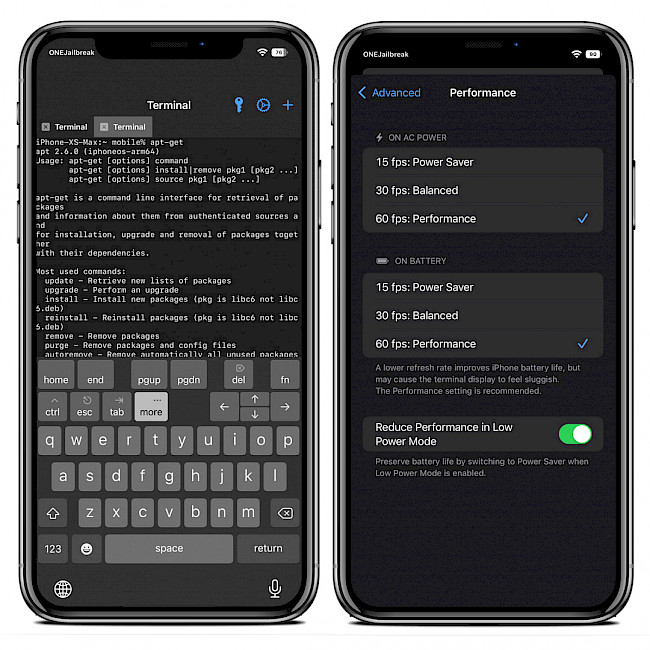
Add Repository
NewTerm 3 Beta was released as a free package available for download from Chariz Store. Add NewTerm 3 Repo to your package manager and install the latest generation of this amazing terminal application for jailbroken devices. The most recent release of NewTerm 3.0 Beta 1 is compatible with Fugu15 Max, Dopamine, Palera1n, and XinaA15 jailbreaks.
To install NewTerm 3 on your jailbroken device, follow those steps:
- Open the Cydia app from the Home Screen.
- Tap on the Sources tab, then select Edit button.
- Add the following repository URL: https://repo.chariz.com
- Search for NewTerm 3 and install the terminal app.
- Restart the Springboard to apply all changes.
- NewTerm 3 app will be available from the Home Screen.
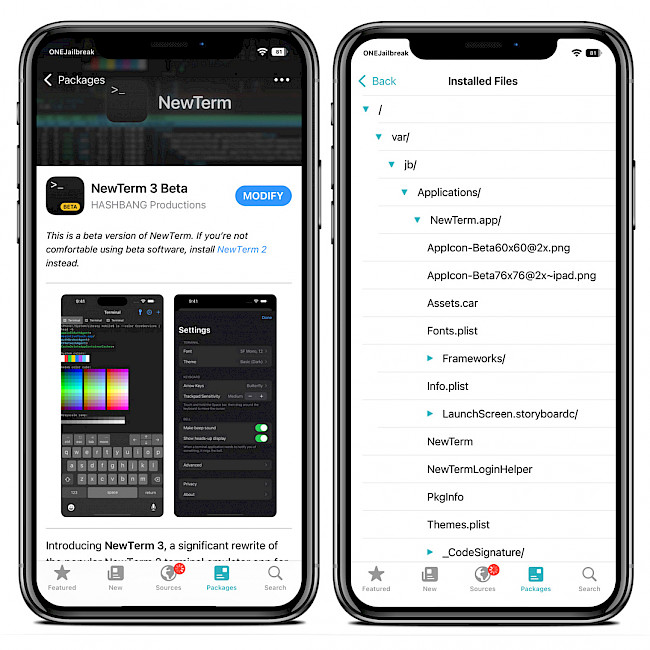
For added convenience, you can quickly add the repository to your preferred package managers (Cydia, Sileo, Installer, Zebra) by using the convenient quick links provided at the top of this page. With just one click, you can easily add the repo and download NewTerm 3.
What's new
- Initial beta release of NewTerm 3.