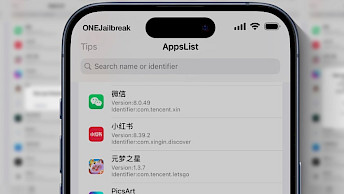NewTerm 2 terminal app for iOS
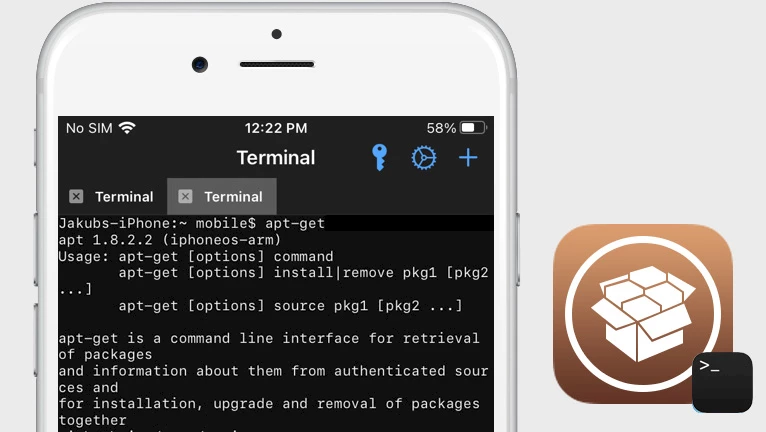
Running a terminal app to execute command line tools on your iPhone is simple with a jailbroken iDevice. One popular option is NewTerm 2, an open source terminal app for iOS available through Cydia. Compatible with iPhones and iPads running iOS 10 through iOS 15, it's important to note that a non-rootless jailbreak is necessary for installation.
Add NewTerm 2 Repo to your package manager and install the app:
What is NewTerm 2?
NewTerm 2 is a lightweight mobile version of the popular terminal emulators Mobile Terminal and iTerm2 for iOS devices. This powerful command-line app is packed with numerous useful features, making it a top choice for those with jailbroken iOS devices. It's compatible with iOS 14 and iOS 15, ensuring that you can enjoy its benefits on the latest iOS releases.
This terminal emulator app is designed for use on iPhones and iPads. NewTerm 2 offers a tab-based interface and multi-window support on iPad to provide an intuitive user experience. In addition, the app boasts modern terminal features such as extensions developed by the iTerm2 project, autocomplete commands with the TAB key, and many other useful capabilities.
NewTerm 2 offers versatile functionality for a range of tasks, whether you need to execute quick commands directly on your iPhone, work on projects on your iPad alongside other apps, or SSH to a server. This feature-rich app is considered the most advanced terminal emulator available for jailbreak, providing users with the power and flexibility they need to accomplish their goals.
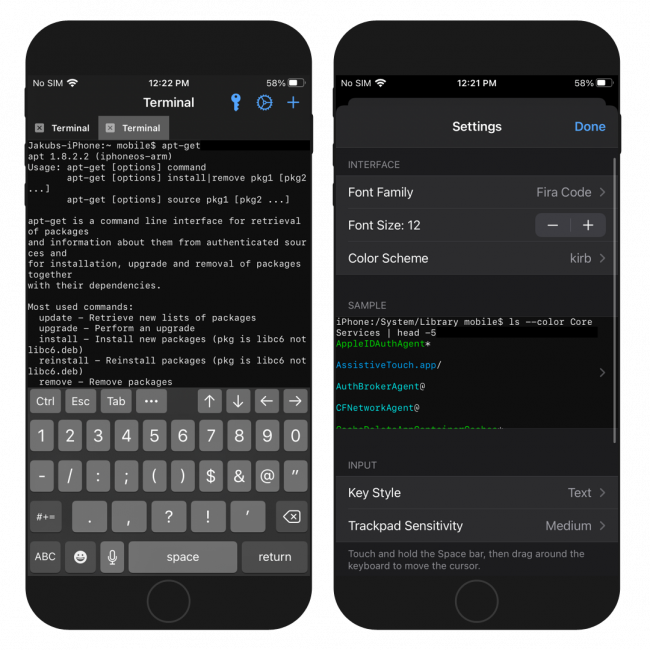
NewTerm 2 enhances the keyboard with a range of additional buttons, like Ctrl, Esc, Tab, Home, End, PgUp, PgDn, and navigation arrows commonly found on desktop keyboards. This expanded keyboard functionality makes it easier to use the terminal app for a range of tasks.
Additionally, NewTerm 2 terminal app for iOS includes a trackpad mode that can be accessed by pressing and holding the Space bar, enabling users to quickly move the cursor. NewTerm 2 integrates seamlessly with iCloud Keychain and other password manager apps, enabling users to quickly access and paste stored passwords. This is one of my favorite features.
This feature is particularly useful when connecting to various servers, as it eliminates the need to manually remember or write down passwords. By automating this process, NewTerm 2 terminal app for iOS streamlines the login process and enhances overall efficiency.
In addition, NewTerm 2 also includes several customization options. Users can adjust the font family, font size, color scheme, key style input, trackpad sensitivity, and more from within the app settings. Additionally, NewTerm 2 allows users to disable bells for the HUD and vibrate and sound when typing, providing a more customizable and streamlined user experience.
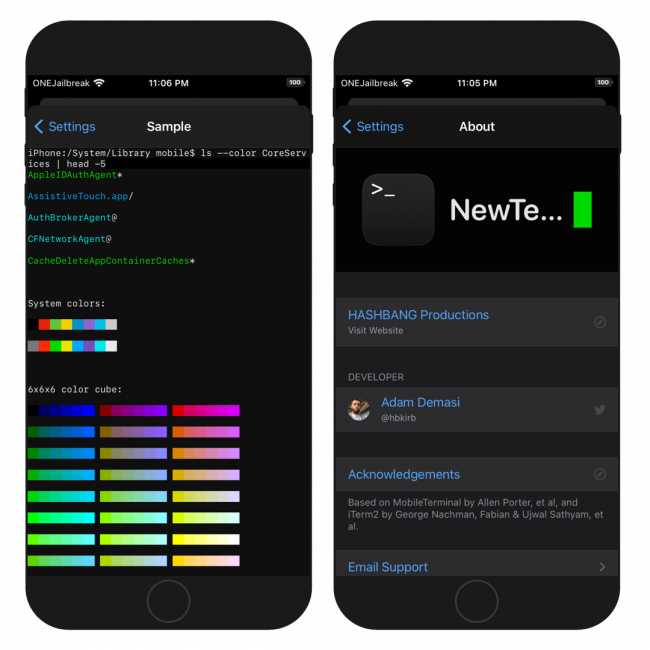
Since iPadOS 13 NewTerm 2.5 offers multiple window support. Use two windows in split-screen, or keep separate windows for each project or server. Press ⌘N or long-press the “+” button to open a new window. On iOS 14 you can use only tabs.
The terminal emulator for iOS can also run on the latest Palera1n Jailbreak released for iOS 15. As for now, this is the only jailbreak allowing to use fully NewTerm 2 on your iPhone or iPad. Palera1n works on iOS 15.0 up to iOS 15.3.1 with tweak injection support.
NewTerm 2 terminal is an open-source app under the Apache License 2.0 with all files available via GitHub Repository. Build the project on macOS. Recent changes to the source code were added on 23 Jul 2022 to get the split view controller event bubbling working.
As long as you have standard libraries for Xcode 12 projects, and Swift Package Manager dependencies installed, you can build the project. To install on a jailbroken device, first set up Theos. Then, you can run make do in the root of the repo. 98% of code is written in Swift.
NewTerm 3 represents the latest iteration of the highly sought-after terminal app designed exclusively for jailbroken devices. With a complete overhaul from its predecessors, this version brings forth a host of enhancements, extensive bug fixes, and most notably, compatibility with rootless jailbreaks for iOS 15 – iOS 16, including XinaA15, Fugu15, and Dopamine.
Add Repository
NewTerm 2 is available as a free package through the Chariz Repo. For the best terminal emulator app with first-class iPhone, iPad, and Mac support, you can add the official NewTerm Repo to Cydia and install the app with ease. Compatible with iOS 10 – iOS 15, NewTerm 2 offers comprehensive functionality and streamlined performance for all users.
To install NewTerm 2 on your jailbroken device, follow those steps:
- Open the Cydia app from the Home Screen.
- Tap on the Sources tab, then select Edit button.
- Add the following repository URL: https://repo.chariz.com
- Search for NewTerm 2 and install the terminal app.
- Restart the Springboard to apply all changes.
- NewTerm 2 app will be available from the Home Screen.
For added convenience, you can quickly add the repository to your preferred package managers (Cydia, Sileo, Installer, Zebra) by using the convenient quick links provided at the top of this page. With just one click, you can easily add the repo and download NewTerm 2.
NewTerm 2 Commands
Because iOS is a Unix-like system, it offers access to some basic command line tools. Below, you can find the list of commands that you can run on jailbroken devices. To find more information about all available options for the selected command, enter --help after the command.
onejailbreak-iPhone:~ mobile$ mkdir --help
Usage: mkdir [OPTION]... DIRECTORY...
Create the DIRECTORY(ies), if they do not already exist.
Mandatory arguments to long options are mandatory for short options too.
-m, --mode=MODE set file mode (as in chmod), not a=rwx - umask
-p, --parents no error if existing, make parent directories as needed
-v, --verbose print a message for each created directory
-Z set SELinux security context of each created directory
to the default type
--context[=CTX] like -Z, or if CTX is specified then set the SELinux
or SMACK security context to CTX
--help display this help and exit
--version output version information and exitsu [login as root with password alpine]
respring [respring the device]
reboot [restart the device]
apt-get [manage Cydia Repositories & Apps]
dpkg [install & manage packages]
cat
cd
chflags
chksum
clear
compress
cp
curl
date
du
egrep
fgrep
grep
gunzip
gzip
help
link
ln
ls
mkdir
mv
printenv
readlink
rm
rmdir
ssh
stat
sum
tar
touch
uname
uncompress
uptime
wc
whoamiWhat's new
- The top toolbar has been redesigned to make better use of space.
- Adds a light UI style.
- Adds a Password Manager button with support for iCloud Keychain.
- Better handle cases where the shell fails to launch.
- Adds a variety of new fonts.
- Adds support for Procursus’s localization functionality.
- The top toolbar has been redesigned to make better use of space.
- Adds a light UI style, where the top bar and keyboard adapt to light themes.
- Adds support for trackpad mode, where you can press and hold the Space bar to quickly move the cursor.
- Fixes a long-standing performance issue where significant terminal activity could cause NewTerm to run very slowly or crash.
- Fixes settings not applying till after restarting NewTerm.
- Adds support for trackpad mode.
- Fixes arrow keys not working in application mode programs such as less and vim.
- Fixes a crash when rotating into the landscape on some devices.
Comments
Dre 2 years ago
NewTerm 2 is not working for iOS 15.6.1, neither is the 3 beta.
qbap 2 years ago
On rootless jailbreaks for iOS 15 – iOS 16 such as Dopamine, Fugu15 Max, or Palera1n you must use NewTerm 3. However, there may be issues with the terminal on XinaA15.
RSA 2 years ago
I've just installed "New Term" on a jailbreak iOS 12 by adding the repo to Sileo, but I don't see its icon. The jailbreak is Chimera. What now?
qbap 2 years ago
Respring your device and/or rebuild icon cache.
Aaron 2 years ago
Why is SELinux in the Terminal? I thought it wasn't built into iOS, and can we use it?