NetworkManager Reborn
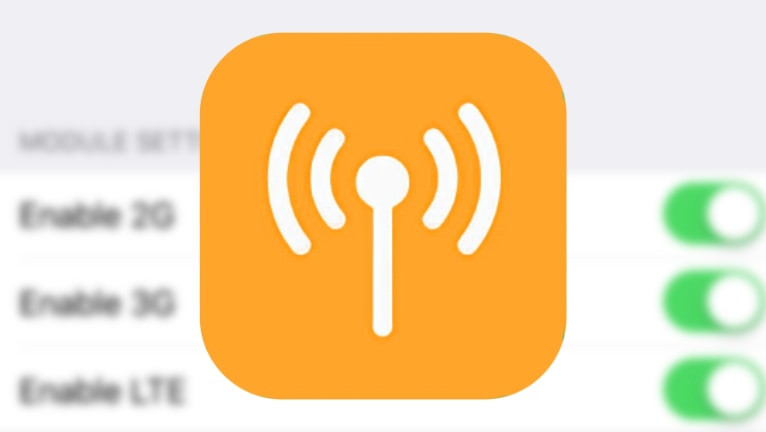
A fork of NetworkManager, created initially by NoisyFlake, who stepped away from jailbreak tweak development, was recently released and is called NetworkManager Reborn. Nixuge is the one who brought and maintains this Reborn edition, which also provides compatibility for current rootless iOS 15 and beyond jailbreaks. This version also includes extended support for the 5G network.
Repository
NetworkManager Reborn was released throught Nixuge private repository where you can find the latest package. Add NetworkManager Reborn Repository to your preferred package manager and install the tweak to force 2G, 3G, LTE, or 5G connection from the Control Center.
What is NetworkManager Reborn?
NetworkManager Reborn is a continuation of a jailbreak tweak that adds an option to force 2G, 3G, LTE, or 5G connection from the Control Center with a toggle. You can use this feature e.g. if you are in an area with a weak 4G but a strong 3G connection or when your iPhone constantly switches between two network types. Reborn now works on iOS 15, iOS 16, and iOS 17.
After installation, NetworkManager Reborn gives the Settings app a new preference pane where you may customize any setting to your desire. The tweak setting is easy to use and lets you choose which networks the Control Center toggle may access.
Those options include toggles to activate 2G GSM, 3G GSM, 2G CDMA, 3G CDMA, LTE, 5G NR StandAlone, 5G NR Non StandAlone, and 5G NR. The NetworkManager Reborn control must be present in the Control Center preference pane in order for the change to be activated.

It functions similarly to a convenient CC toggle that you may tap to switch between forced LTE and the automated network selection when you pick just one option, such as LTE. But if you choose multiple options (like LTE and 5G), the module will cycle through the alternatives you've chosen, going from 2G to 5G before returning to the automated network selection.
Similar to the original tweak, NetworkManager Reborn isn't eSIM compatible. When your connection is locked to LTE, you won't receive any signal and won't be able to make or receive calls if your carrier does not allow Voice-over-LTE (VoLTE).
Nixuge forked the NetworkManager repository and pushed the Reborn update through GitHub. The tweak has been released as an open-source project with all files available to the public.
You can install NetworkManager Reborn from the official repository or as a DEB package released on the tweak's GitHub page. NetworkManager supports now rootless jailbreaks such as Dopamine and Palera1n.





